In the online world, it is mandatory to keep up with the technical changes and it is more important for web designers and developers to keep themselves abreast of the latest technological changes. When it comes to skills, scaling up is necessary. With technologies like Ajax interfaces, charts and graphs, web users have got a lot of features to their advantage. What this means for web developers is that they need to be well versed in HTML and other server side programming languages like PHP or Perl. Besides this, there is also a need of skilled JavaScript programmers, Flash experts and graphic designers.
When it comes to developing a web application, one cannot really create all elements by his/her own. A good web application requires collective and collaborative efforts of skilled developers. For example- a mapping solution is an application in itself. Now it would be too much to expect a single developer to create these components along with other development tasks of the primary application. Thus, programmers have to use third party solutions. Fortunately there are plethoras of such solutions available that help in making developers’ task easier.
Discussed below is the list of 10 most popular web development tools. These are the perfect third party solutions that can be relied on.
1. Functions and Classes
There is a huge collection of pre made classes and functions which help a lot in cutting down the development time. At PHPClasses.org, you will find a significant resource directory for finding the perfect PHP classes.
- CAPTCHA: It stands for completely Automated Public Turing to tell Computers and Humans Apart. This term is used to describe the use of images which humans can identify. This ensures that an automated bot/computer program cannot access your application. This is ideal for contact forms to ensure that only humans can send messages. It eliminates automated spam and junk messages also.
- Data Manipulation: When it comes to manipulating the date in an application, it can prove to be a very time taking task. There are number of functions in PHP and Perl which provide automated process for date manipulation. Some of these functions are PEAR Date, Date Class etc.
- Image Manipulation: This is a very common requirement. You need to have an automated process for resizing images, adding watermarks etc.
- Password Validation: This ensures that the user choose passwords that provide adequate level of security.

2. APIs
API or application programming interface is a set of program which can be accessed by another application. Some useful APIs are Alexa Top Sites, Blinksale API etc.
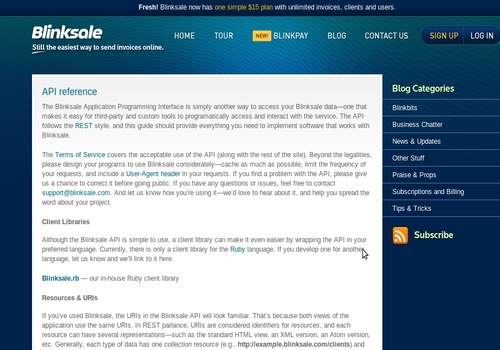
3. Ajax and Javascript
Ajax is a web methodology that uses JavaScript to make HTTP connections to retrieve and process the data. It helps in dynamically updating the content of a static web page. It also helps in reducing the load time as the web page needs not be reloaded every time.
- Auto Suggest: This tool helps users in entering their input more quickly and also helps them to get relevant results by helping them to enter those terms that match search data.
- Sliders: It allows users to make use of interactive components to select values. These can be exceptionally useful for features like color pickers. With the help of this users can slide through the range of colors and select the one they want.
- Calendars: Calendars are very useful in those situations where users need to enter a date. It helps to reduce the confusion over date formats
- Image Enlarging: These scripts are like JavaScript light boxes and enable users to enlarge an image selected from a set of thumbnail images.
- Star Ratings: This script allows users to rate items through engaging interface. For this, you can make use of tools like Starbox or CSS: Star Rater Ajax Version.
- Color Pickers: With the help of this tool, you can allow users to choose colors in your application. There is a color palette from which users can choose colors.
- Progress Bars. It keeps the user informed that progress is being made and that the page is loading.
- Galleries and Slideshows: If you have a number of images to display, image galleries can be very useful. They allow users to easily browse through the images.
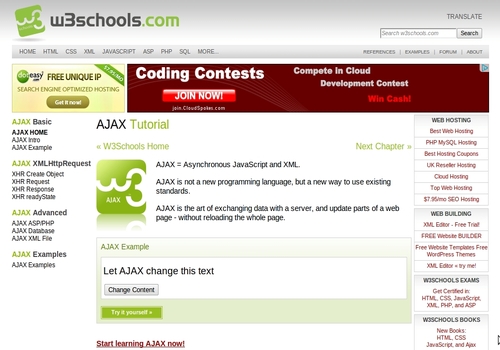
4. Charts and Graphs
This is very useful in displaying complex data. For example- you may want users to see how the data varies over a period of time. amCharts and FusionCharts are quite popular.
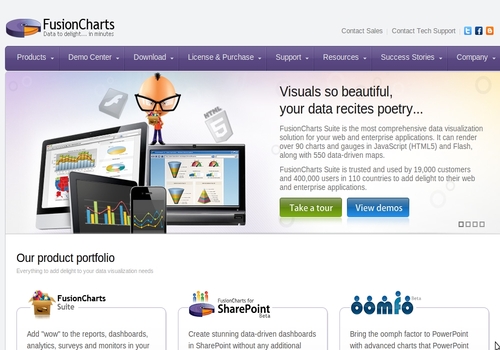
5. IP Locations
With the help of this, you can find out where your visitors are located. This information can help you understand your visitors and also helps in determining the language of visitors better. Hence, you can improve your site in a manner that suits their requirements. Thus, you can customize other information such as currencies and shipping costs.
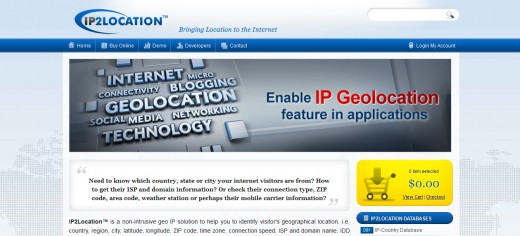
6. Audio Players
A good audio playing on a site can be a great way of setting a mood or getting a right message across. This tool helps in achieving just the same. You can use Flash MP3 player or XSPF web music player.

7. Video Players:
It is very important to have a right video player to ensure that the video content is displaying in a proper manner. Videos can be very effective in promoting your services and therefore, having a right video player that suits your site is a must have feature. OS FLV (Open source flash video player) and Flowplayer are good options.
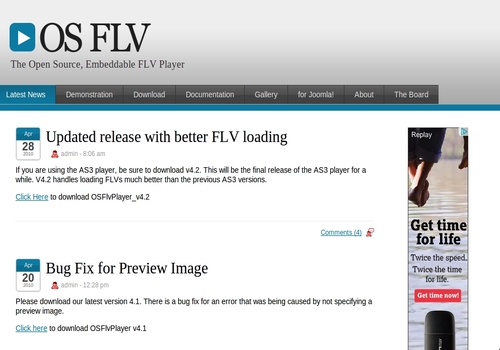
8. Maps
With the assistance of an interactive map, you are able to display the data in an enhanced way. These maps help in understanding the data like sales information. There are variety of tools available like amMap which includes drill down functionality; Google Charts API which is a great mapping tool but is restricted to a small map size; and Flashmapsit which is a compilation of different flash mapping tools.
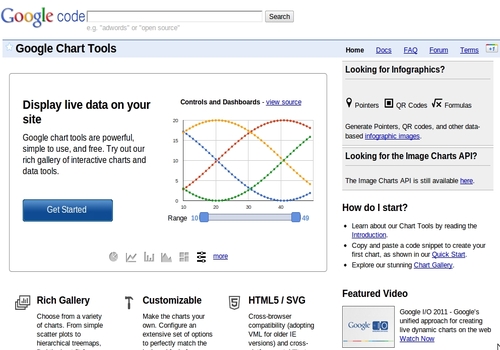
9. Video Conversion
When it comes to video conversion or encoding, it is quite an arduous and challenging task. Videos can be available in variety of formats. However, most of the video players support only few formats. Therefore, it is necessary to have a video conversion tool. For this, you can consider tools like OpenCrypt Video Conversion API that helps to generate FLV video files, Hey!Watch which is an online video encoding platform, Online FLV Convertor, and Flash Video Module API.
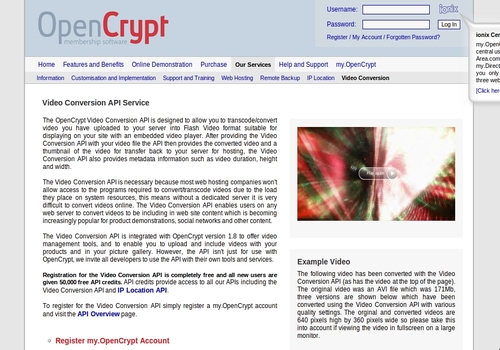
10. WYSIWYG Editors
WYSIWYG stands for what you see is what you get. These editors help users to style and format the data without understanding HTML. Some good editors are TinyMCE, XINHA, NicEdit etc. TinyMCE is a lightweight but powerful JavaScript WYSIWYG editor. XINHA is an open source WYSIWYG editor full of features. NicEdit is a simple and lightweight editor.
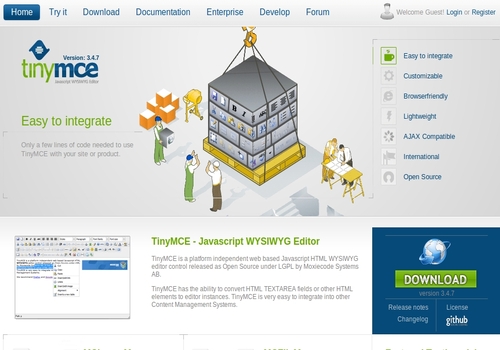
These are the ten most popular web development tools. With the help of these tools, you can effectively develop your applications with less efforts and time.