The Internet has tons of online tools, apps, and downloads with the tech-friendly teacher in mind. Some time you need to present your ideas to friends, clients or co-workers through online. So you have to create an online presentation to fulfill your ideas.
However, with the access to the right kind of tools and services, there’s no need to stay in front of your PC or laptop all day long. The tools listed below can help you get all your digital duties done, even on the go.
1.Opera Mini
Opera’s fastest mobile browser that can save you money on data. Totally free. A web browser for mobile devices offering fast speed, Opera Mini uses Opera’s servers to compress webpages so they load faster.
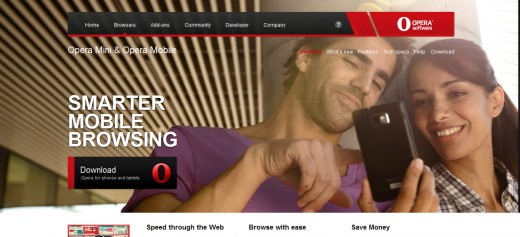
2. SkyDrive
Free online storage for thousands of docs and photos. And SkyDrive is just a click away from Hotmail. SkyDrive is your password-protected hard drive in the sky. That means you can use it to store thousands and thousands of files. Then you can get to them anytime you’re online.

3. Google Docs
Create and share documents on the web and access them from any computer or smart phone. The familiar desktop feel makes collaborative editing easy.
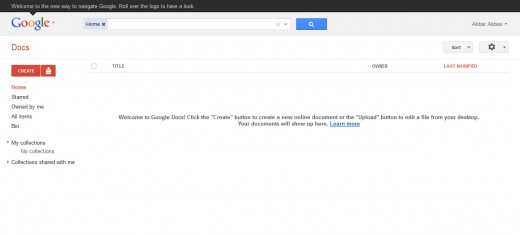
4. PreZentit
Prezentit is a free presentation application that allows users to work on presentations online. This means that all work is saved on the internet and users can access their presentations from anywhere, at anytime. Also, an unlimited number of collaborators can work on the presentation and leave comments, and it’s all done online.
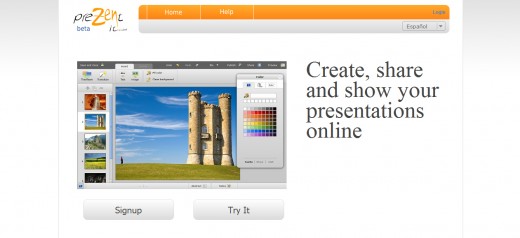
5. Zoho Show
Zoho Show is an online tool for making powerful presentations. Zoho Show allows users to create effective presentations. The application offers tools that are flexible, making it an appealing option for educators, professionals, students, salespeople and anyone else who needs to put together a presentation.

6. 280 Slides
280Slides is a dead simple online Powerpoint viewer and builder tool. With the help of 280Slides you can create Powerpoint presentations online, download presentations to your PC, upload and view existing presentations online, and share them with friends.

7. SoundCloud
SoundCloud is an online audio distribution platform which allows collaboration, promotion and distribution of audio recordings. Access the sounds people share with you and browse, listen to and favorite sounds from the world’s largest community of sound creators. Create custom playlists to get the sounds you need in an instant and download others for offline playback.
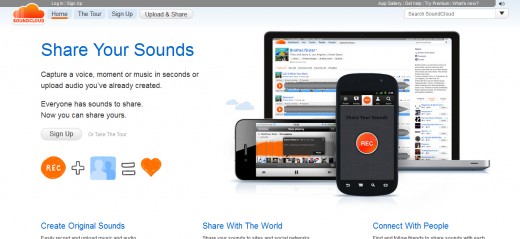
8. Dropbox
Dropbox is a simple solution for saving files to the cloud. With it, you can make the same files accessible across multiple computers by simply installing Dropbox on every computer that you use regularly and dropping files there. Any files or folders inside Dropbox will get synchronized to Dropbox’s servers and any other computer linked to your account.

9. ADrive
ADrive’s browser-based file manager is compatible with Windows, Linux and Mac and has familiar file operations as well as options allowing a user to share files. ADrive lets you upload, organize and share up to 50 GB of data (music, video, photos, documents, etc.) in one place.

10. Mindflash
Mindflash provides a web platform for companies to share knowledge and train employees. The application is built to handle virtually any type of content and to facilitate online training courses within minutes.

So you have to create an online presentation to fulfill your ideas. If you have a useful tool in your hand to get the job done easily it will be great. I hope you have liked this useful article. Feel free to share your suggestions via comments with us.