If you are a web designer or web developer you should know about DealFuel. DealFuel is a website which brings you with awesome deals related to web designer and web development products from all over the Internet. The website is updated regularly with new deals and quality products. The products on offer range from e-books for designers to vector graphics for Christmas, from WordPress themes to music audios, from HTML5 templates to handcrafted line icons, etc.
We have found a deal for you from DealFuel. In this deal you will get two softwares, two designer tools in a bundle. They are:
- PhotoStitcher – This tool will let you automatically stitch your photos to panorama view
- iResizer – This lets you rescale photos without rescaling the subject
Normally these tools together will cost you $39.98 but in this awesome deal you get them in a bundle for just $16.99. So you save $23. Further information on how these tools work is provided below.
PhotoSticher
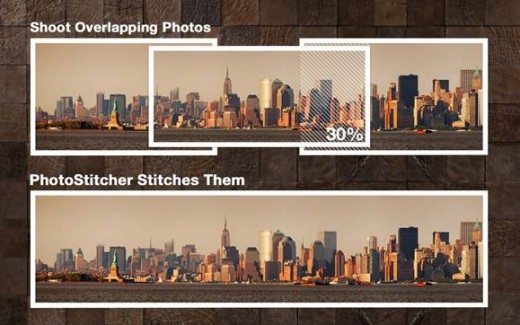
PhotoSticher is a photo editor which combines two or more overlapping photos to produce the perfect panoramic images.
Creating the perfect panorama does not necessarily require professional skills and expensive cameras. PhotoSticher allows you to stitch multiple photographs into a beautiful panoramic image even when you don’t know any designing skills. This programme seamlessly combines photos of different resolutions, different angles and even different dimensions and perspectives into one perfectly oriented panorama which can depict landscapes, high mountains or ancient churches – things which are too hard to fit into one frame.
Some good reasons to use PhotoStitcher are as follows:
- It works with all kinds of arrangements of overlapping photos provided they are taken from a single location
- You can crop the results with automatic cropping tool
- Very simple and intuitive interface. You just need to select the images and click on “Stitch”
- Quite easy to use and get started
- It’s completely non-technical
iResizer
Sometimes you need to rescale or resize an image to be used on a blog or website. But situations arise when rescaling makes it out of proportion. But iResizer takes care of this problem.
So iResizer enables you to fix the aspect ratio of a photograph. Want to change from 4:3 to 16:9? You can with this tool because iResizer folds the image so that it still looks natural and will retain the quality, integrity and spirit of the original. So that you may preserve important objects you merely have to select them and run the resizing process, the rest is done automatically by the tool.
You can change the unnecessary space between objects if you want. The image below demonstrates this point.

Sometimes the important objects of a picture are separated with a long and boring empty space. If you can change the composition so that both objects would be nearer to each other, that would let important details fit in a small size.
This is what iResizer lets you achieve. The software gently “folds” the picture making unnecessary spacing go away. You don’t need any precise editing, just mark both objects you want to put closer, set the required resolution and get the desired results.
The software also lets you remove unwanted people or structures from your pictures. The image below shows how to do that.
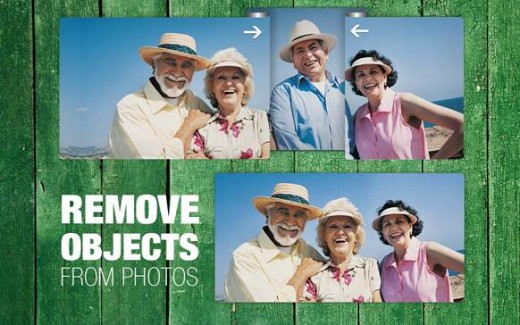
Important features of this software are:
- Lets you change the spacing between the main objects
- You can remove objects from photos
- Change the image aspect ratio
- Easy to get used to and get started
- Completely intuitive
Like what you see here? Then you should join DealFuel. There are actually two ways to do so.
One is that you can subscribe to their e-mail newsletter. This way they will ensure that all new deals land in your inbox and you don’t miss anything.
Second one is to take a paid membership of the website by joining DealClub. Being a DealClub member will get you a further discount of 25% to 50% on the already discounted deals hence you can avail discounts of up to 75%. Go and check the site out and let me know what you think in the comments below.