What is a CSS Framework?
The world of web design has been completely reinvented. Designers can now use CSS (Cascading Style Sheets) to create stylish websites in a fraction of the time that it would have taken them to create the entire website from scratch. CSS allows you to create a sleek, seamless design rather than designing a boring table layout. Using a CSS framework also takes the repetitiveness out of designing standard CSS web pages. Rather than spending time writing repetitive code, CSS allows you to focus on the design and functionality on your website. You can create the perfect default-stylesheet and markup template for your website to save you time and frustration.
A CSS framework is a set of tools in a library that allows you to define the style of a group of web pages. It contains templates that will keep you from having to write the same code over and over again. You can use CSS for basic styles, layout, global resets and typographic rules in all of your projects. CSS frameworks can be incorporated into your HTML in the <head> section as external .css sheets. The frameworks provide several ready-made options for web page layouts and design themes. CSS frameworks don’t necessarily have to be large and complex. Some contain a simple set of CSS styles such as layout.css for layouts, form.css for basic styling, grid.css for grid-based layouts, typography.css for basic typographic rules and general. css for general rules. You can also create standard CSS styles for navigation menus, printing and mobile web applications.
Advantages of CSS Frameworks
The advantages of using CSS frameworks are obvious. You save time on writing code, you speed up your productivity and you avoid common mistakes that are made when writing repetitive code. If all of your projects have a common default CSS-code, it makes it easier for you to maintain your website without having to dig into the source code of every page of your website. If a CSS framework has good documentation, it can be used to ensure productive workflow within a team and avoid misunderstandings. CSS gives you optimal browser-compatibility. You don’t have to worry if your website will be compatible on computers running different kinds of browsers.
Disadvantages of CSS Frameworks
Some of the disadvantages of using a CSS framework is that it takes a lot of time to fully comprehend the architecture of the framework. If you use external frameworks created by someone else, you may inherit their bugs or mistakes in their code. Fixing issues in someone else’s code is far more time consuming than fixing your own mistakes!
Is a CSS Frameworks Right For You?
If you find yourself rewriting the same CSS code for multiple projects, then a CSS framework might be extremely helpful to increase the productivity. You may have to do some trial and error to find out which CSS framework will work out best for you. With a little bit of time and effort, you will have the advantage of saving time, saving money, avoiding repetitive coding errors and promoting consistency throughout all of your projects. The major downside of using a CSS framework is the fact that the design is not very flexible because it was created as a certain size. To change the size would require you to look through and change many pages of code.
Examples of CSS Frameworks
1. Blueprint

The Blueprint CSS Framework was created by a Norwegian tech student named Olav Frihagen Bjørkøy. Blueprint gives you a solid foundation to build typographic grids using cascading style sheets. It is a CSS framework that was designed to help you to speed up your CSS development time. It comes with an easy-to-use grid generator which allows you to create frames based on the width of your choosing. It also provides the ability to integrate custom style sheets for buttons and typography, professional-looking forms and even a style sheet that can be used for printing. One of its main advantages is that it can perform a mass reset of browser default styles.
2. Yahoo! UI Library CSS Foundation
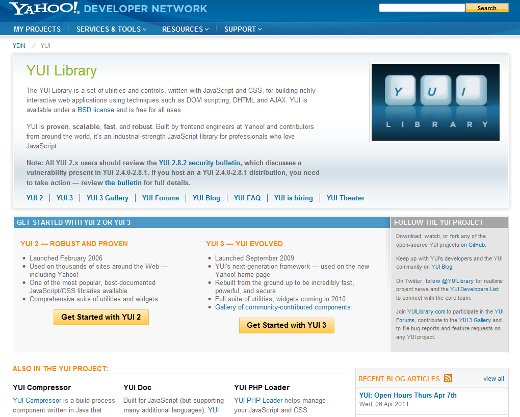
3. YAML (Yet Another Multicolumn Layout)
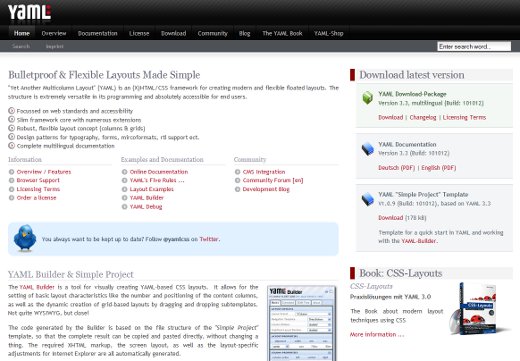
The developer of YAML, Dirk Jesse, designed the framework with specific web standards so that it is compatible with every modern web browser. This framework also offers a debugging style sheet and a print style sheet. YAML provides extensive documentation and examples in both English and German. It provides a WSYIWYG (What You See Is What You Get) editor called YAML Builder that allows you to develop CSS layouts visually in your web browser so that you can integrate many unique design elements into your framework.
4. 960GS
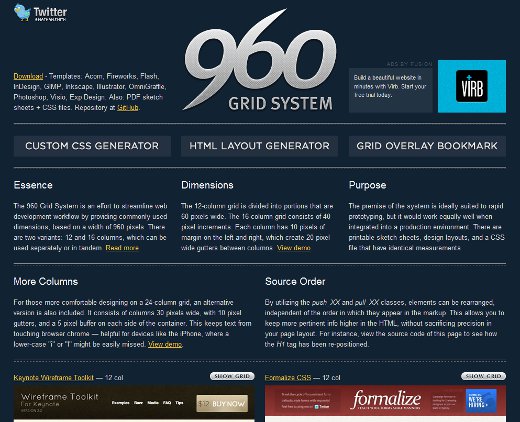
The 960 Grid System (960GS) was created to streamline web development work-flow by providing a common layout width of 960 pixels. The two variants in this packages are 12 and 16 columns, which can be used in tandem or separately. It incorporates several templates with graphics and an overlay tool for your background.
5. Fluid 960GS
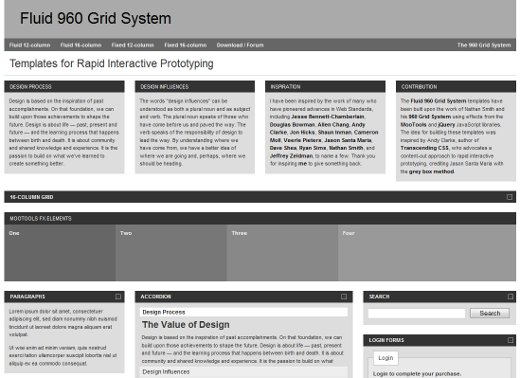
The Fluid 960 Grid System framework was built upon the work of Nathan Smith and his original 960 Grid System using effects from the Mootools JavaScript library.
6. Elastic CSS
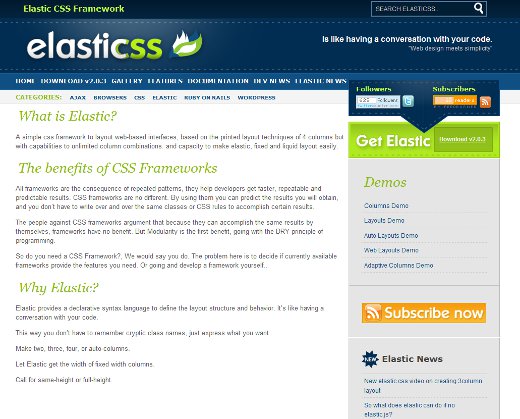
The Elastic CSS framework supports a wide variety of layouts such as fixed, fluid and even elastic. You can mix column numbers around until you get the ideal layout for your project. The framework requires the use of JavaScript. Although JavaScript provides better aesthetics, it may be a daunting task for those who seldom use JavaScript.
7. The jQuery UI CSS Framework

jQuery UI is a CSS Framework that was designed for building custom jQuery widgets. The framework includes classes that cover a wide range of common user interface demands. Using the jQuery UI CSS Framework allows the ease of code integration across the plugin community and the ability to use shared markup conventions. You can use jQuery to create buttons and select multiple buttons at the same time.
8. SenCSs

SenCSs (Sensible Standards CSS) framework provides sensible styling for all the repetitive parts of your CSS, allowing you to focus on more important things such as developing the style of your website.
9. Typogridphy
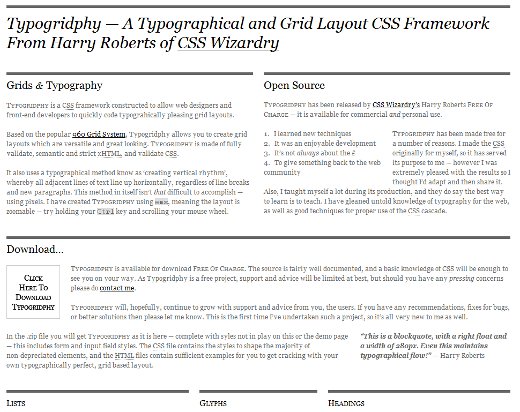
Typogridphy is based on the 960 Grid System, which allows you to create grid layouts which are versatile and look great. A Typographical and Grid Layout CSS Framework allows website designers and front-end developers to quickly code aesthetic typograhic grid layouts.
10. Tripoli

Tripoli is not a CSS framework. It is a generic CSS standard for HTML rendering. It forms a solid HTML rendering engine and a base for creating dynamic layouts without interfering with typographic measurements. It completely resets all default browser standards and rebuilds them quietly.
11. BlueTrip CSS Framework
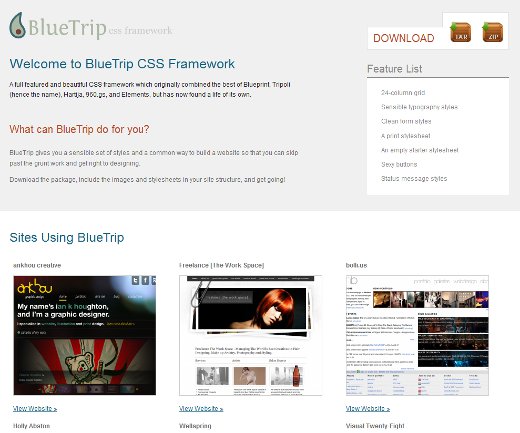
The BlueTrip CSS framework combines the best of 960GS, Blueprint and Tripoli.