Adobe Photoshop is a graphics editing program that enables users to creating or modifying images for the web. Image editing software such as Photshop can be used to apply effects and warp an image until the desired result is achieved. Photo retouching is extensively accepted as an art.
You can make improvements like age progression, skin tone effect, change hair color etc. If you are familiar with photoshop you can make these improvements very easily. Here are 25 excellent and most wanted photoshop retouching tutorials to retouch your face and other body parts in photoshop.
You may be interested to enhance your Photoshop skill by these useful tutorials:
- Photoshop Smoke Text Tutorial in 10 Minutes
- 25 Glow and Light Effects Photoshop Tutorial
- 25 Imaginative Adobe Photoshop Painting Tutorials
- Create a Mysterious Space Photo Manipulation in Photoshop
1. Quick and Effective Facial Photo Retouching
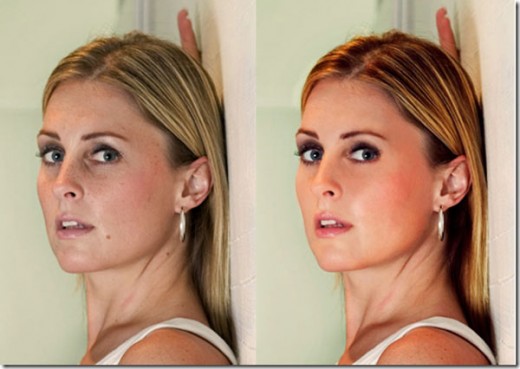
2. Add Dynamic Lighting to a Flat Photograph

3. Create an Illustrated Look From a Photograph

4. Photo Retouch Clear Face Remove Spots and Freckles
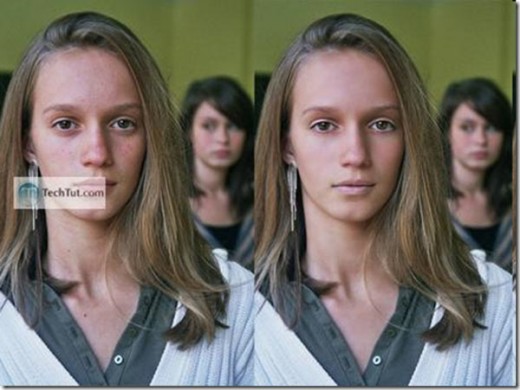
5. Turn an Ordinary Photo into a Dramatic Urban Scene

6. Easy Smooth and Soften Skin in a Image

7. Portrait Retouching – Photoshop Tutorial
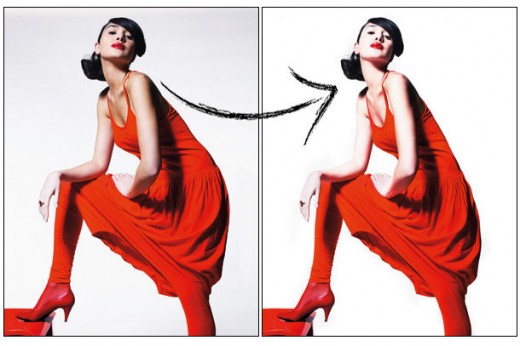
8. Dodge and Burn Retouch Tutorial

9. Adding Reflections To Sunglasses in Photoshop

10. Evening Eye Make Up Effect in Photoshop

11. Change Hair Color With Photoshop
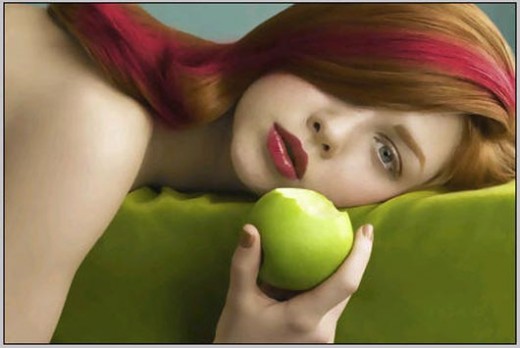
12. Reducing 5 O’Clock Shadow And Beard Stubble In Photoshop

13. Make Up Effect for the Face

14. Make Eyelashes Thicker

15. Separating Complex Objects from Background
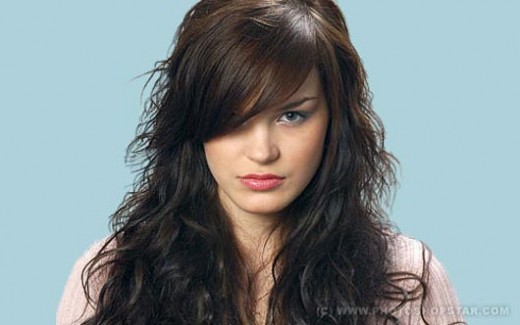
16. Add A Realistic Rainbow To A Photo In Photoshop

17. Add Cool Fireworks to the Photo

18. Glamor Model

19. Retouch A Girl with Lighting Focus

20. Portrait Retouching Techniques

21. Photo Retouching

22. Reducing Wrinkles With The Healing Brush In Photoshop

23. How To Whiten And Brighten Teeth In Photoshop
[caption id=”attac