Looking back previous year 2011, we have add some incredible tutorials that have taught hundreds and thousands of people new skills in adobe Photoshop. Sometimes, you may find it difficult to look for some of the highest quality photoshop tutorials using search engines. Learning Photoshop was never easy, until tutorial blogs came into design world. Now a days there are tons of tutorials being published and it’s hard to find the Best one.
So today we have collected 30 useful best Photoshop tutorials that are latest as well. Every person wants quality and quantity both in minimum time and effort. These tutorials offer an opportunity to harness your Photoshop skills, take your skills to the next level or simply learn something new. The beauty of following tutorials is not always for the end result, but what is learnt along the way.
You might want to check some of our previous articles:
- 20 Creative and Useful Photoshop Matte Painting Tutorials
- Outstanding Showcase of Photoshop Text Effect Tutorials
- Astonishing Examples of Photoshop Digital Art Tutorials
- 20 Incredible Photoshop Tutorials for Navigation Bar
Photoshop Tutorials for Beginner Level
Photoshop tutorials for beginners is a collection of some of the very best material we have to help those who are new to Photoshop learn the basics.
1. Photoshop 101 – Adjustment Layers
Adjustment layers in Photoshop provide a quick, non-destructive way to edit and and make changes to your photos.

2. Mysterious Lighting Effect Tutorial for Photoshop
Here’s a nifty little lighting effect that we can create in Adobe Photoshop using the Lighting Effects filter. It’s a really simple way to give a flat graphic some flare!

3. Photoshop Tutorial To Enhance Photos and Still Keeping Skin Pores
Here is a simplified guide on How to Get Your Photos Enhanced Naturally Without Having To Learn All The Tools In Photoshop and Still Keeping Skin Pores.

4. Open Multiple Images As Photoshop Layers
Tired of dragging images from one Photoshop document to another? Learn how the Load Files into Photoshop Layers command, first introduced in Adobe Bridge CS4, can open multiple images at once as layers inside the same document!

5. Create a Magical Flaming Heart Illustration in Photoshop
The Warp feature in Photoshop can be a powerful tool if you know how to use it correctly.

6. Transforming Selections In Photoshop
Fortunately, there’s no need to go through all that hassle and frustration because Photoshop makes it easy to move, resize and reshape selection outlines after we draw them using the Transform Selection command!

7. Silhouettes and Gradients
Sometimes a print or online project needs an outline-type silhouette instead of an actual photo, in order to illustrate a project.

8. Bridge is Going to be Your Best Friend
This tutorial is part of a 25-part video series demonstrating everything you will need to know to start working in Photoshop.

9. Combining Text With Shapes In Photoshop
In this Photoshop Basics tutorial, learn how to create fun designs and interesting logos by combining text with custom shapes! You’ll learn how to convert text to a shape, how to add other shapes to text and how to use shapes to cut holes out of letters!

10. Design a Glossy Download Icon
The difficulty in designing web graphics is not so much in the actual execution of the design, but more in the planning of it.

Photoshop Tutorials for Intermediate Level
Photoshop is probably one of the most indispensable pieces of software in a designer’s toolbox. This list of tutorials is aimed at users who have a very good working knowledge of Photoshop, they are all Beginner to intermediate user level.
11. Create an Audio Player Slider with Easy and Simple Techniques in Photoshop
When working on GUI design, shapes are a great way to achieve a realistic look to your design. I am going to share with you that how to design an Audio Player Slider in Photoshop.
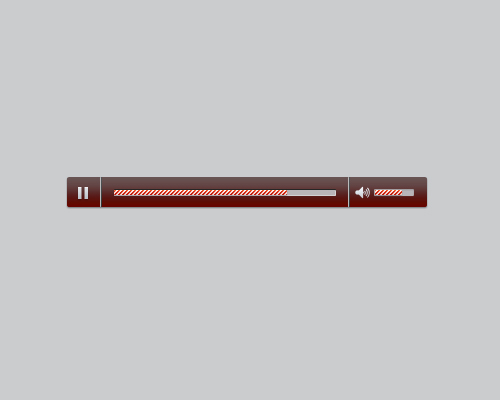
12. Create an Incredible Story Coming Alive Fantasy Photomanipulation
This tutorial teaches how to take stock images and build a digital art piece. This Fantasy photo manipulation tutorial uses images, effect and other techniques to make our imagination come to life.
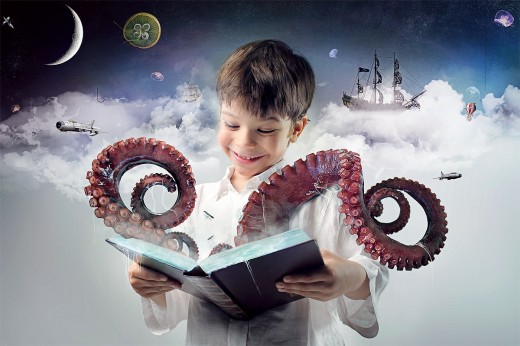
13. Create Awesome Particle Flame Text Effect in Photoshop
In this tutorial, you will learn how to create awesome particle flame text effect in Photoshop. This is an intermediate level tutorial so some steps can be tricky, but why not have a try.

14. How to Create a Slice of Nature Photo Manipulation
Today I’m going to show you how to put together a complex tree illustration. The idea for this tutorial is to show a workflow from concept to finish, not just so you can copy this illustration.
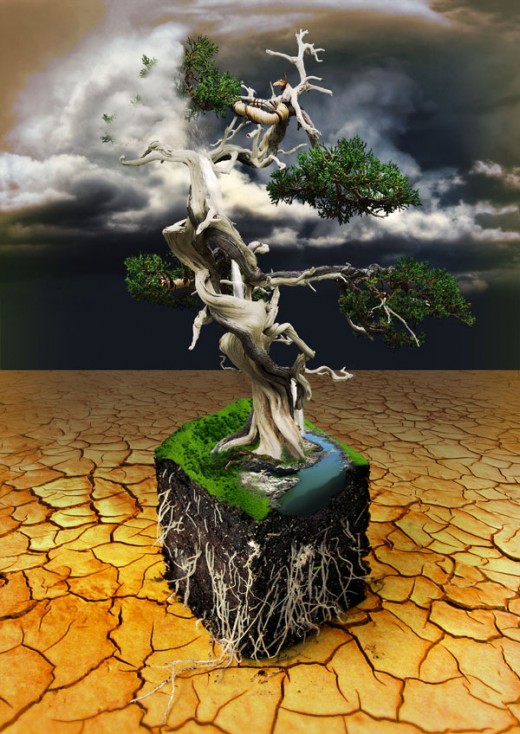
15. Create a Cool Liquid Text Effect With Feather Brush
This tutorial shows us how to create a cool text effect in PhotoShop using brushes and a few other tools to create an interesting text effect for a logo or a banner.

16. Creat a Surreal Fiery Burnt Wood Lady Figure
In this tutorial, I will show you the steps I took to Create an Fiery Burnt Wood Figure with Vexel Hair in Photoshop.

17. Create Creepy, Branch Based Typography
In this Photoshop tutorial, you’ll learn how to create some creepy typography created out of winter branches.
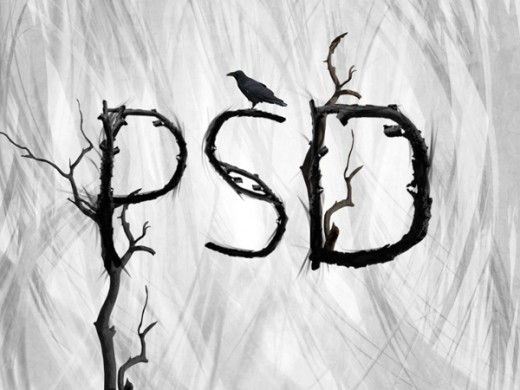
18. A Man Without a Face
In this tutorial we will learn how to create selection, adjusting color, and adding depth to image.

19. Create a Beautiful Sign Board in Photoshop
In this tutorial I will show you the easy techniques to make an awesome Sign Board design wallpaper in Photoshop CS5.

20. Dazzling Dance Photo Manipulation
In this detailed and lengthy Photoshop tutorial, you will learn how to combine photos and add special effects to turn a normal photograph into a stunning artwork.

Photoshop Tutorials for Advanced Level
Advanced Photoshop has so many tools to master that one need to spend quite quality time in mastering it completely. They are all relatively new tuts, and all come from the best and most professional of Graphic Designers. They make it look so easy!!!
21. Roses Bouquet Splash Effect
This is step by step Photoshop tutorial that teaches you how to create blurred, bokeh effect background and beautiful splash effect for Roses bouquet. You will use milk splashes, filters and layer style effects.

22. Composition with Light Shining Through a Rustic Fence
Replicating the beauty of nature has always captured the interest of many. In this tutorial, you’ll learn how to create a sunlit sky, an old rusty fence with a few winding vines with spring flowers, and the dramatic light that’s shining through.

23. Create a Vibrant Colorful Alcohol Product Ad in Photoshop
Here’s a fantastic photo manipulation and compositing tutorial for creating a stylish and bold alcohol ad, that could be adapted to other beverages.

24. Dark Flaming Hell Scene in Photoshop
This tutorial is designed for intermediate to advance Photoshop users so some steps can be a bit tricky, but why not have a try!

25. Banana Style Text Effect
Learn how you can create a Banana style text effect in Photoshop. I hope you will like this very useful advanced level tutorial.

26. Draw a Pirate Character in Photoshop
Character design might be one of the most fun things that you can do in Photoshop. Today, we will demonstrate how to draw a pirate character in Photoshop.

27. Brilliant Matte Dispersion Effects in Photoshop
This tutorial shows you how to create your own custom Photoshop brushes that can then be used to create a matte dispersion effect.

28. Create a Fictional Arctic Snow Frog in Photoshop
Photoshop is a great tool to create scenarios that can’t or don’t exist in real life. In today’s tutorial, we will combine several stock images and effects to create a fictional arctic snow frog in Photoshop.

29. Create a Realistic Space Scene
In this intermediate-to-advanced-level design tutorial, we are going to create a stunning space scene that has realistic-looking planets, stars, and lighting effects using a few innovative Photoshop techniques and some textures.

30. How to Create a Sparkling Fantasy Photo Manipulation
In this tutorial, we’re going to create a photo manipulation using different techniques. We’ll be adjusting each layer and element to make a compact final image.

We knows that this collection is much compatible to solve your issues. eBay shop designers use these tutorials to create great designs that will boost sales and conversion. We are very fortunate that such talented photoshop users are prepared to share their knowledge with us. Please let us in on the secret in the comments below.