Every month I have compiled a best list of Photoshop design tutorials and resources from that month for our readers. So, today’s post I’m going to share with you very creative Photoshop tutorials that are released in September 2012. These tutorials are an easy tutorial suitable for beginner and intermediate level Photoshop tutorial aiming to show you a few tricks. In this collection We’re going to learn together how to create a set of vintage tickets, a vintage radio icon, a bloody text effect, a cute and scary children’s illustration and many more. Check out this fresh list and have a great time browsing!
Most popular and best photoshop tutorials:
- New Photoshop CS6 Tutorials
- Cool Easy Photoshop Tutorials
- Photoshop Web Design Tutorials
- Photo Editing Tutorials for Photoshop
1. Evil Poster
In this tutorial we will be creating an old poster stuck to a street wall.

2. How to Create a Set of Vintage Tickets
In this tutorial artist will be showing you how to create a set of worn tickets.

3. Metallic Logo In Photoshop
In this tutorial we will create a beautiful and elegant photo-realistic metallic logo in Photoshop.
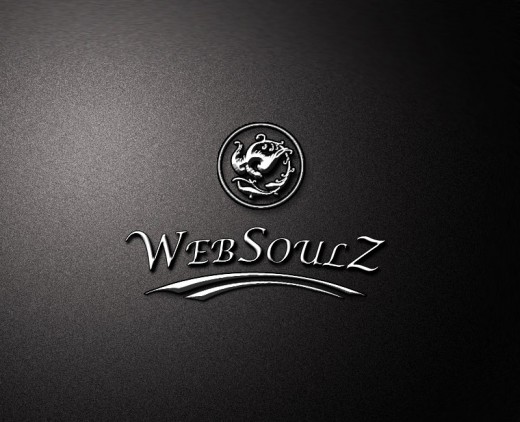
4. Take My Soul Away
In this new tutorial we’re going to learn how to extract an object from a white background.
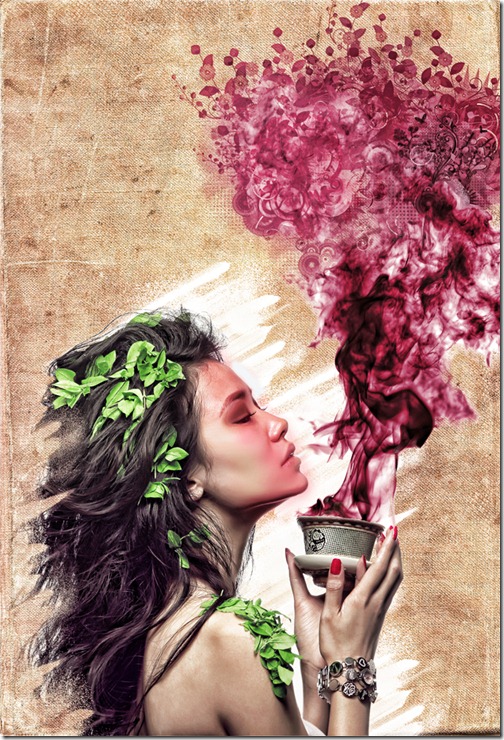
5. HOW TO CREATE SHINY RETRO TEXT
Learn how to create this amazing typographic illustration with colorful type treatment.

6. How To Make An Online App Store
In this tutorial you will learn that how to design an online app store website layout.

7. How to Create Honey Chocolate
In this tutorial designer is going to describe the basics of how to easily turn everything you wish into chocolate with few steps.

8. Zombeefixation
In this tutorial, you will learn that how to applying the photo effects on any pictures.

9. Draw a Vintage Radio Icon in Photoshop
In this tutorial, we will explain how to a create vintage radio icon in Photoshop using simple shapes and layer styles.

10. Working with Gradient Maps
In this tutorial, you will make a moderately sunny day, even sunnier, all through the use of gradient maps.

11. Create an Epic Portal Scene in Photoshop
In this Photoshop tutorial, Jenny Le will show you how to create a surreal portal photo manipulation with a leaking light effect.

12. Children’s Illustration in Photoshop
In this tutorial, we will explain how to create a cute and scary children’s illustration in Photoshop.

13. An Eerie Grim Reaper Scene in Photoshop
In this tutorial we will create a dark fantasy landscape featuring a grim reaper sitting on an old carriage.

14. Flowing Vexel Illustration in Photoshop
In this tutorial we will use vexel techniques to create an intense, flowing illustration using abstract shapes.

15. Create a Bloody Text Effect in Photoshop
In this quick tip tutorial we will show you how to create a bloody text effect using layer styles in Photoshop.

16. Paint Clothes and Hair Using Blending Techniques
With the help of photoshop you can create a doll’s hairs and clothes using the blending techniques.

17. How To Create Red Riding Hood Artwork
This tutorial will show you how to work with the Pen tool, create an illusion of depth, lighting, and more.

18. Chrome 3D Text Using Image Based Lights
In this tutorial we’ll create this awesome 3D chrome text effect using Image Based Lights in Photoshop CS6 Extended.

19. Easy Furry Text in Photoshop
In this tutorial we will show you how to create a really cool and super simple furry text in Photoshop CS6.

20. Applying Patterns and Textures to Images

What do you think about these awesome tutorials? Feel free to express your love in the comments section below.