Step 6
Select the 2nd liquid shape layer and applying some effects, fill must be 0%.
Go to blending option apply Drop shadow with color #7e3b06.
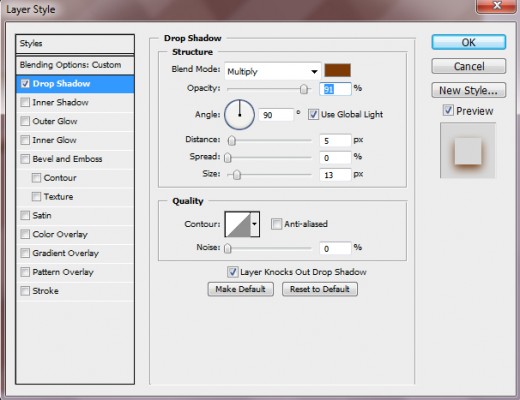
Bevel and emboss with highlight mode color #ffffff and shadow mode color #000000.
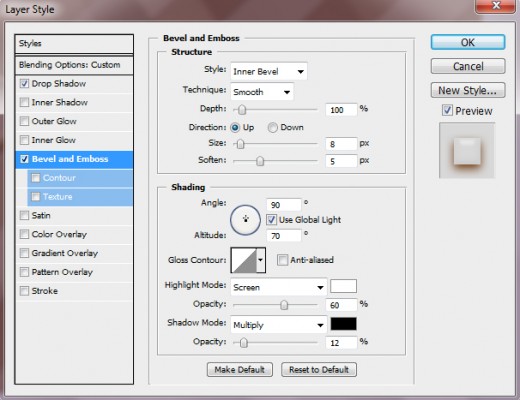
Set bevel contour
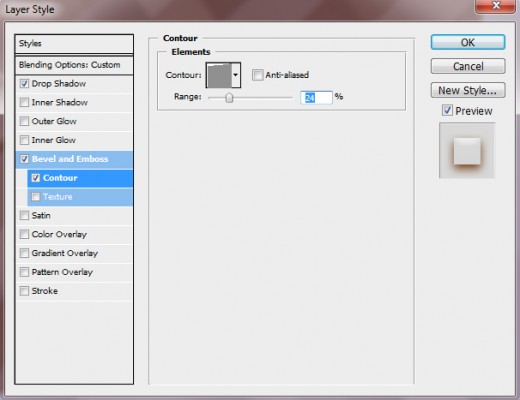
After applying 2nd liquid effects we get something like that.
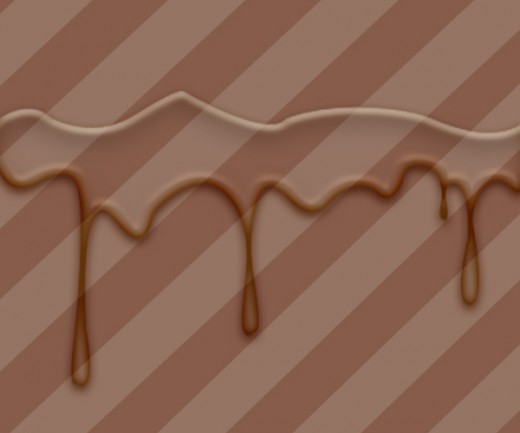
Step 7
Now time to apply some blending options to 3rd liquid layer. Select the layer and apply these following effects.
Inner shadow with color #000000.
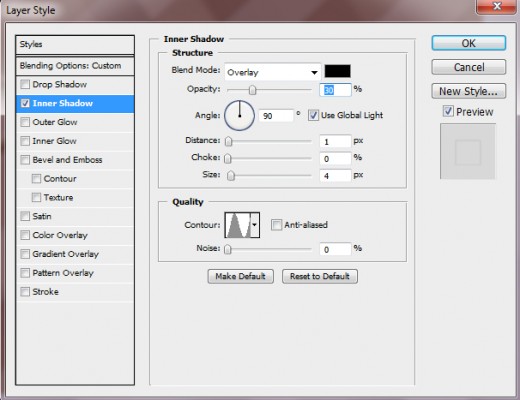
Bevel and emboss with highlight mode color #ffffff and shadow mode color #000000.
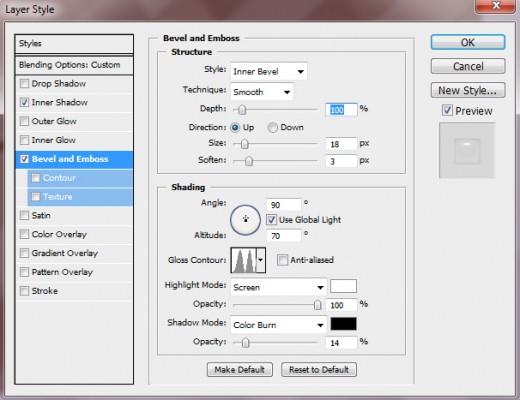
Set bevel Contour.
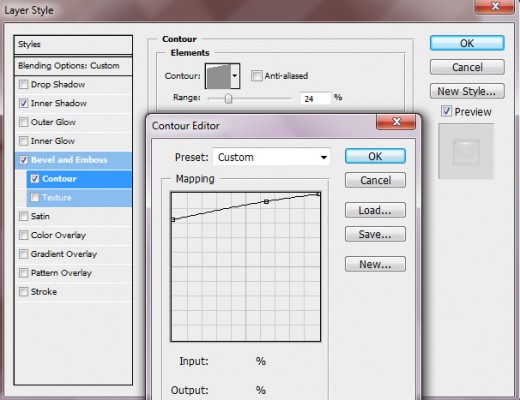
Color overlay with #6b3103 this color.
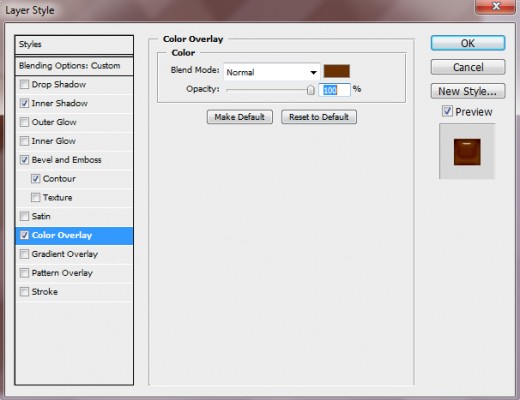
After applying third liquid effects we get an chocolaty effect as show in preview.

Step 8
Select 4rth last liquid layer and set again some blending options.
Bevel and emboss with highlight color #ffffff and shadow mode color #000000.
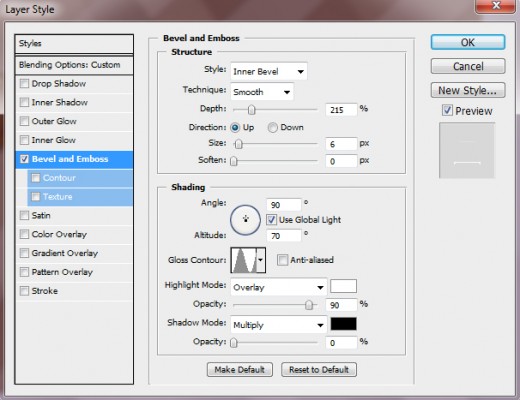
Bevel Contour.
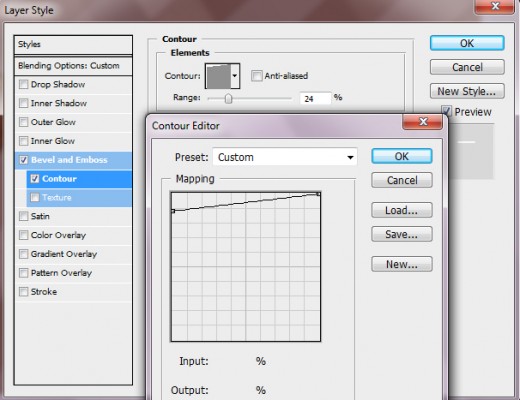
Pattern Overlay.
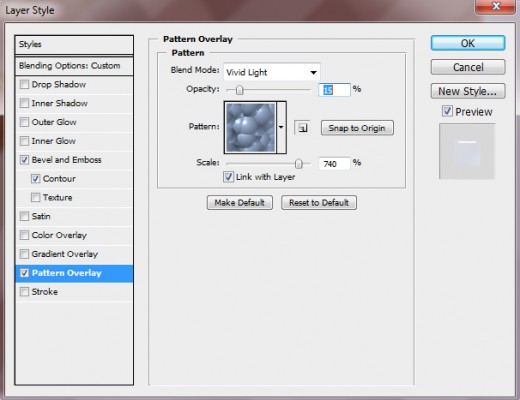
After applying blending options on the all liquid shape layers, we get an amazing effect as like in preview.
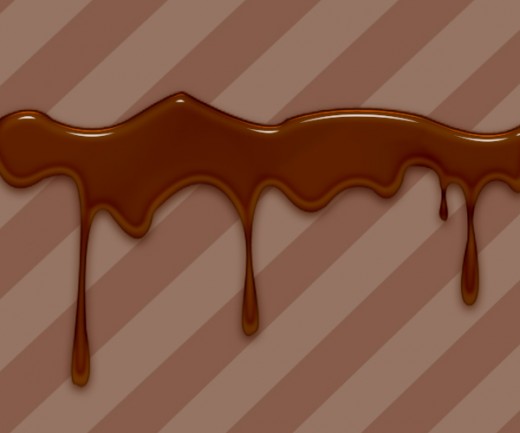
Step 9
Now create a new layer select a hard brush 4 px and made some points like show in preview.

After that we applying Gaussian blur filter on this points.
Filter > Blur > Gaussian blur.
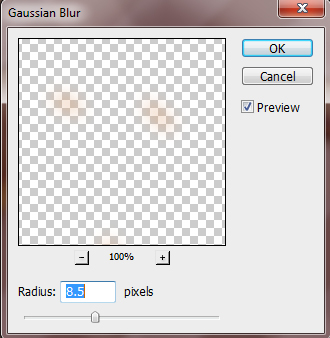
When we apply Gaussian blur filter we get something as in picture.
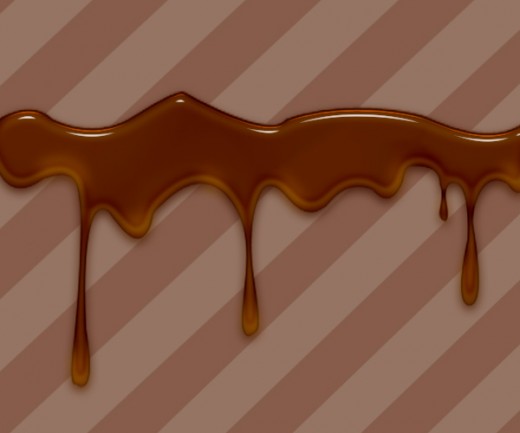
Step 10
Now our Liquid effect ready. Now in next step we type any text as you like, but I am writing Melting with using Text Tool, I am using Black Caps font with black color #000000.

Duplicate the font layer 4 time then select 1st one and fill must be 0%. Rasterize the layer and go to blending option apply some effect.
Inner shadow with color #1d170d.
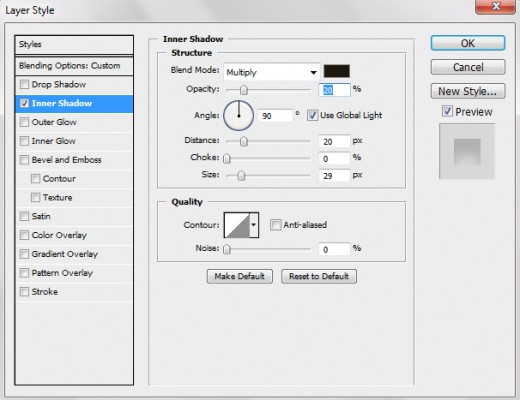
Inner Glow with color #935a00.
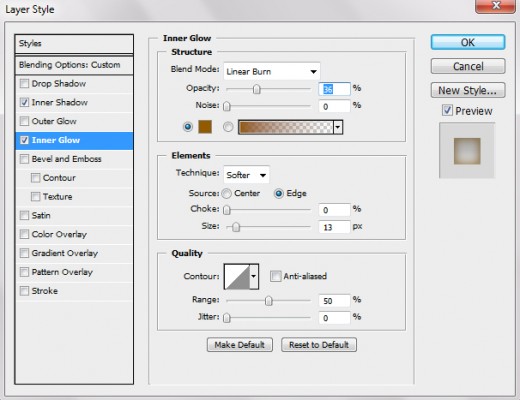
Apply Bevel And Emboss with highlight mode color #ffe4ad and shadow mode color #ccaf76
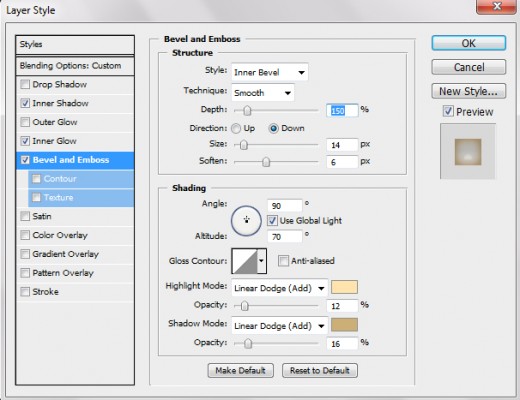
Set bevel Contour.
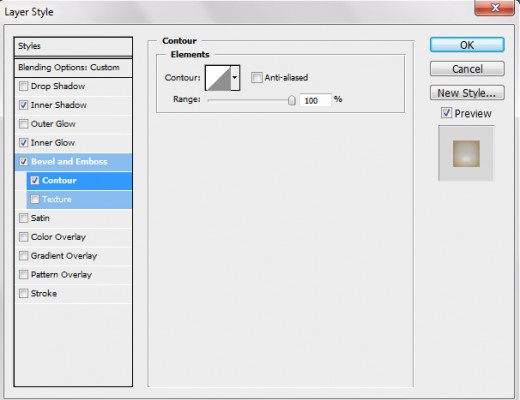
Set satin with color #6f3d00.
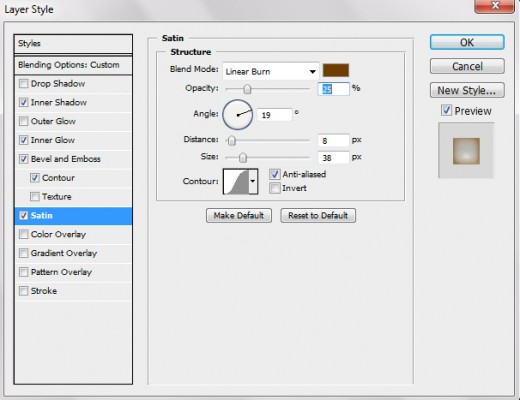
After applying some effect we get awesome preview.

Great outcome, shiny, liquid looking chocolate! Very well described, especially the Blending Modes in the Layer Styles (advanced?). Thanks for the Tutorial…keep it up!
Jürgen
Great ! Thank this tutorial useful
The result is great, the chocolate effect is amazing. I could use this tutorial to create some “chocolated” text for my own sote. Bravo!