If you’re new to WordPress, you’ll notice that while it’s a powerful content management system, it can be difficult for beginners to tweak their site layout. That’s why many beginners opt for website builders like Wix or Weebly instead.
However, WordPress users aren’t at a complete disadvantage when it comes to visual drag-and-drop website builders. In fact, there are several premium plugins and web themes that come with their own drag-and-drop functions, allowing beginners to build beautiful, highly customizable, professional websites. When you go this route, you’ll get the ease of website builders with the power of WordPress. Start with one of these recommended WordPress themes to get started on your professional layout.
Divi Builder
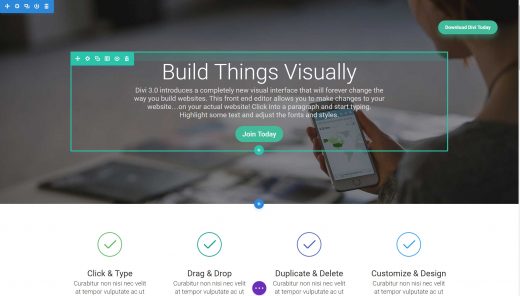
The Divi Builder is a powerful plugin from Elegant Themes that comes integrated with themes like the Divi theme. Use the Divi Builder from your WordPress dashboard, or edit your pages visually so you can see exactly how each tweak will look on your site.
Start by breaking your page up into sections, and then place modules like text, images, testimonials, call-to-action buttons, and more. Each element is customizable, including options for width, color, and more. Even choose which sections to display on phone, tablet, or desktop devices. The Divi Builder works on both pages and posts, making it a great customization tool if you want to make a blog using WordPress.
Start with a $69 per year membership to get access to all of Elegant Theme’s themes and plugins, or pay a one-time $249 fee for lifetime access. If you don’t like the look of the Divi theme, you’ll still get access to over 85 other themes you can use the Divi Builder with.
Themify Builder

The Themify Builder makes laying out your WordPress site easy. This builder can be used on its own as a plugin, but it’s also integrated into Themify’s own themes. That means that even if you don’t like Themify’s options, you can use the builder on any theme you want. However, with over 50 themes to choose from with the Themify Builder already built in, you should be able to find a theme that suits your tastes. The good news is that with how highly customizable this builder is, you shouldn’t have any trouble making your site one-of-a-kind.
Start by choosing a pre-made layout to make getting started easy. By double-clicking on the module, you’ll be able to customize your styling, add animations, or choose which devices to show or hide that module on. Don’t like the layout of the pre-built option? You can always drag and drop items elsewhere to make the page all your own. Get all themes for just $79.
Beaver Builder
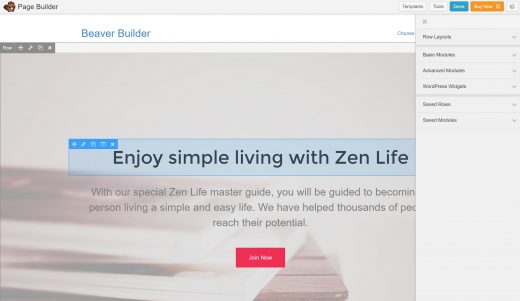
The Beaver Builder is another theme/plugin combination that features over 20 page templates, WooCommerce integration, and widgets and shortcodes. It’s even SEO optimized and responsive, which will make it look great on any device.
This flexible system acts as a text and photo editor with live front-end editing so you can easily see how your edits will affect your page. Start with pre-built page templates to design your page in just minutes. Perhaps best of all, the Beaver Builder is separate from your theme, which means you can switch themes without losing your content. Start at just $99 to use the builder on unlimited websites.
Visual Composer

Visual Composer is a popular page builder that can be used with any WordPress theme. With predefined templates, it’s easy to choose a layout from the template library to get started on creating beautiful pages without any coding knowledge. This tool is both fast and easy to use, comes with unlimited design options, and produces responsive site pages. Plus, it’s SEO-friendly, so you don’t have to worry about it hurting your search engine rankings.
Drag and drop text, images, buttons, and over 45 other premium content elements right onto the page. You can edit your content from both the frontend and backend of your site, whether you want to tweak just a few elements on the backend or you want to see how everything fits together live.
With over 60 predefined layouts and more than 40 unique grid design templates, it’s easy to create a beautiful site without being a developer. As an added bonus, you’ll get access to over 150 exclusive third-party add-ons to boost the power of your site. This powerful page builder is just $34.
SiteOrigin Page Builder

If you need a free page builder to tide you over as you’re getting started with your WordPress site, then SiteOrigin is the way to go. This plugin works with almost any theme and features a live editor so you can easily see how each tweak affects the overall layout. With plenty of widgets to choose from, you can easily add maps, buttons, images, sliders, and more to your pages without touching a line of code.
SiteOrigin works on a grid-based system that makes it easy to add and arrange elements. It’s also responsive, so your site will look great on any device. Other perks include that it’s SEO-friendly and lightweight, making it good for website speed, which will complement your site if you’re using the best web hosting with fast servers.
With many drag-and-drop options to choose from, no one should feel lost when it comes to designing WordPress pages. All the elements you need should be right at your fingertips. Which one of these options will you test out on your site first?