WordPress fourteenth release is finally available to download. This new version of WordPress with the codename “Reinhardt” (in honor of the jazz guitarist) has been released on February 22, 2011. The new version was originally expected to be completed before the end of 2010, but bugs and various changes pushed that date back.
WordPress 3.1 Features
Version 3.1 is available for download, or you can update from within your dashboard. Let’s have a look into new interesting features of WordPress 3.1
1. Post Formats Support
An exciting new feature in WordPress 3.1 is the addition of Post Formats. Post Formats can be used by theme authors to customize the way a WordPress post is presented on the web.
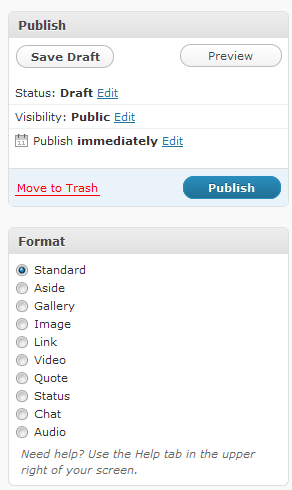
The following Post Formats are available for users to choose from, if the theme enables support for them.
- aside – Typically styled without a title. Similar to a Facebook note update.
- gallery – A gallery of images. Post will likely contain a gallery shortcode and will have image attachments.
- link – A link to another site. Themes may wish to use the first <a href=””> tag in the post content as the external link for that post. An alternative approach could be if the post consists only of a URL, then that will be the URL and the title (post_title) will be the name attached to the anchor for it.
- image – A single image. The first <img /> tag in the post could be considered the image. Alternatively, if the post consists only of a URL, that will be the image URL and the title of the post (post_title) will be the title attribute for the image.
- quote – A quotation. Probably will contain a blockquote holding the quote content. Alternatively, the quote may be just the content, with the source/author being the title.
- status – A short status update, similar to a Twitter status update.
- video – A single video. The first <video /> tag or object/embed in the post content could be considered the video. Alternatively, if the post consists only of a URL, that will be the video URL. May also contain the video as an attachment to the post, if video support is enabled on the blog (like via a plugin).
- audio – An audio file. Could be used for Podcasting.
- chat – A chat transcript, like so:
Post Formats are especially useful for users who want to create a Tumblr-like experience on their WordPress blog. That designation can then help a theme determine how content should be displayed.
Adding support for Post Formats requires theme authors to add a few lines of code to their templates and stylesheets.
Useful Resources about Post Formats WordPress 3.1
- WordPress Codex: Post Formats
- Post Types and Formats and Taxonomies, oh my! by Otto
- On standardized Post Formats by Andrew Nacin
- Post Formats vs. Post Types by Mark Jaquith
- WordPress 3.1 Post Formats Reference by Lisa Sabin-Wilson
- Smarter Post Formats? by Dougal Campbell
2. Lighting Fast Internal Linking
This is indeed a powerful feature of WordPress 3.1 release. Every blogger knows the importance of Internal Linking regarding to Search Engine Optimization (SEO) point of view. This feature makes it easier for publishers to find and link back to previously published content.
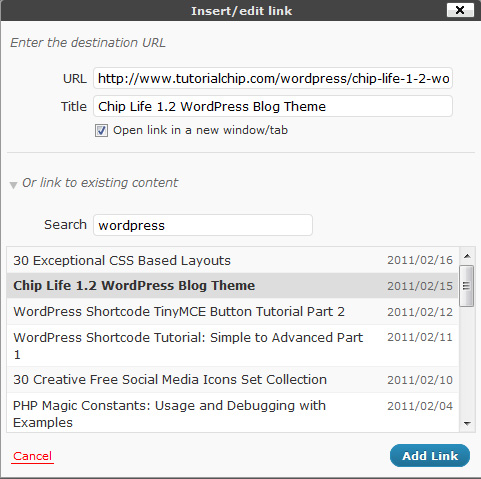
WordPress 3.1 internal linking feature will make the process of finding and linking to content much faster. Simply click on the link button in the writing panel and enter in a word or phrase. Related entries will show up and clicking on an entry will fill the link field with the correct URL.
3. Admin Bar
WordPress.com users are already familiar with this. The menu provides quick access to various tools and lets users quickly create new blog posts or access back-end features.

The WordPress.org admin bar will only work when users are logged into their own sites. When they are, visiting the site will display an admin bar that will then provide easy access to comments, the dashboard and other assorted tools.
Enable/Disable Admin Bar
Some users may like to disable this WordPress 3.1 features, Fortunately, the WordPress team has added the option to turn the bar on or off in the dashboard’s “Users > Your Profile” panel.
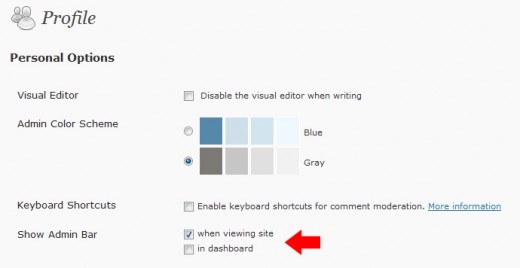
The bar comes standard with 5 parent menu items plus a search box on the right hand side.
4. Admin Ajaxification and Sortable Columns
Another great enhancement in WordPress 3.1 is the interaction with the WordPress admin. The idea of this feature is to enable sorting on most columns and ajaxify sorting, searching, and pagination.

This project was a GSoC project of Cristi Burca, who has even shared how to make our own columns sortable as well.
5. Search and Browse Installed Themes
An improved user interface (UI) of searching and browsing installed themes has been integrated to the WordPress 3.1 version.
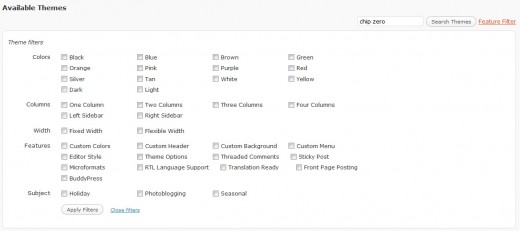
It would be very useful for sites that have a lot of installed themes specially Multi-Site users that generally tends to have hundreds of themes installed.
6. Network Admin
Multisite users will get a new super admin dashboard with its own menu.php and pages. It declutters the regular admin dashboard for individual sites.
WordPress 3.1 Other Features
With the 3.1 release, WordPress is more of a CMS than ever before. The only limit to what you can build is your imagination. There were over two thousand commits to the codebase in the 3.1 cycle! For a more comprehensive look at everything that has improved in 3.1, check out 3.1’s Codex page or the more than 820 closed issues in Trac.
TutorialChip Themes
I have checked all TutorialChip themes at WordPress 3.1 version. They are all compatible with this new release of WordrPress.
I have planned to integrate the new feature of WordPress 3.1 (Post Formats) in my all released themes. So Dont Forget to Follow TutorialChip on Twitter or Subscribe to TutorialChip to Get the Latest Updates on Giveaways, Tutorials and More for Free.