Log management is a wide topic, and the field has generated hundreds, maybe even thousands of retail products for administrators to choose from. On its surface, achieving a decent level of log management tools might seem like an overwhelming job, but it’s not. Smart logging and management of the comprehensive process from aggregation to using a Loggly syslog analyzer, is not rocket science. Professionals who are new to the trade or have just taken on the responsibility of overseeing an A-to-Z process can help themselves by noting a few key points that have served others quite well. Here’s a brief summary of what to look for in a flexible, capable syslog analysis tool.
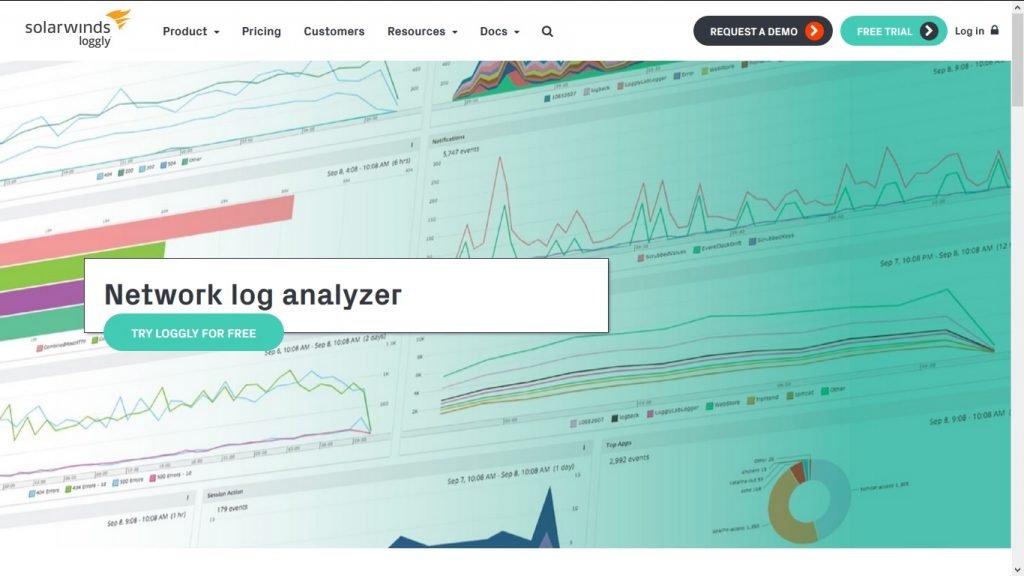
The Big Picture
Tools that offer admins a full overview of the logging scene are a must. You’re aiming for 100 percent awareness of everything that’s taking place in the network. You need clear, concise details to solve issues as they come up, which means that elements like authentication challenges and error codes, to name but two, must be readily at hand.
Open Source
Any analyzer worth its price will be able to utilize multiple open source tools in order to get the job done. You need high-performance analysis capability as a prerequisite to solid monitoring and full-scale oversight of the whole job. It’s imperative to be able to manage all the syslog’s in a single location. Whatever retail or open source solution you choose should offer wizards that are built in and easily configurable.
Scalability and Ease of Use
These two qualities go hand in hand. Ease of use is paramount and includes essential qualities like centralized data and ample availability. You should be able to set up all the wizards in a few minutes and set the parameters without consulting experts or weighty manuals. And as your company grows, you’ll want to have a fully scalable product to which you can add server instances as needed.
Real-Time Capability and Adaptability
Smart management, sometimes referred to as best practices in other fields, means having access to real-time data that you can easily view, analyze and use for solving any business issues that arise on the spot. Look for a product that offers total customization so you can configure it to fit your network’s unique challenges. It’s also wise to opt for a solution that lets you do quick, seamless third-party integration with other tools you already use. Don’t forget network auditing and all related security issues. It’s easy to get so caught up in pure management functions and neglect the security side of the equation. Using the web interface, you want to be able to build and create alerts that are keyed off of your preferred thresholds and unique queries.
Integrated Users
When IT teams can work as a unit, they’re able to deliver high quality results. That’s why admins attempt to choose analysis tools that let them modify, delete, and add various users at any time. In addition, opt for a solution that lets you set multiple levels of access permission.