What looks good to one person doesn’t always look good to another. Any regular WordPress user knows this. When you talk about form and function, though, there are some definite criteria that need to be met before a theme is worth installing.
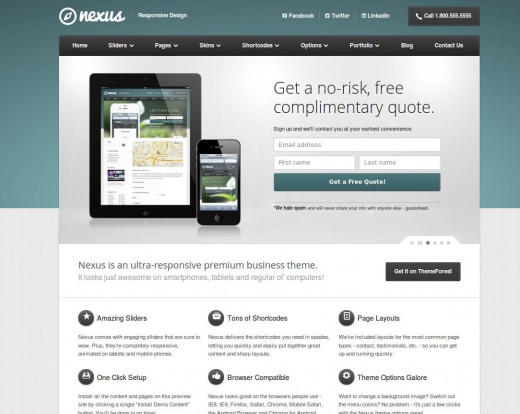
Functionality
Is the WP theme functional? The best way to figure this out is to test it out on a practice site before attempting to customize it for your needs. Click on all of the things that are supposed to be clickable. Make sure nothing hangs off the side of the screen. If you have a background in programming you can look over the PHP to make sure there aren’t any holes in the code before you try to customize it to fit your needs.
If you’re new to WordPress, you can get into your PHP by opening up your theme editor (as opposed to the post editor) and looking at each page listed. Knowing the back end of your theme is important, so if a theme is inscrutable it might not be a good idea to invest in.
Customizable
A good WordPress theme is something that you can customize to fit a variety of different campaigns and projects. You don’t want to launch a new photostream or video player and then find out your theme doesn’t support the widget. This is important, especially for independent contractors and creators who might be trying to sell branded merchandise through their WordPress sites (for example, if they were trying to sell personalized mugs on their site, they would want to make sure their theme supports a shopping cart plugin).
A good theme will be really easy to change around. You’ll be able to upload a customized header featuring your logo. You’ll be able to customize your color scheme, your fonts, etc. to fit in with your branding scheme. If doing even the simple things like changing a background or font color is a nightmare, move on to something simpler.
Navigation
Does the theme have a built in navigational system? Typically, this is done in bar form (usually either above the header or between the header and the body of the site). Sometimes, though, it’s a pop up bar that is vertically spaced along the side of the viewer’s screen. You don’t want your traffic to have to click their back buttons to get back to the home page or to a different page on the site.
If the theme you love doesn’t have a nav bar, you can create an ad hoc substitute by using the Pages Widget provided by WordPress in your sidebar. You can also activate one of the many different navigational widgets that users have created. If you’re good at coding, you can add the code for a navigation bar to your Page.PHP.
Note: If you add the code you have to put it either in your RSS or on the general Page PHP or else it won’t show up on every page of your site.
Support
WordPress is changed and upgraded all the time. Any theme you want to work with needs to be coded for the most recent major upgrade. Something built for WordPress 2 (and its extensions) won’t function well on the current installation of the system.
Make sure that–in addition to upgrading the theme when major upgrades to the WordPress CMS system happen–you are able to contact the theme creator for support. That way she can help you fix little bugs as you find them.