Have you ever seen a professional health care presentation before? If yes, then you know they are absolutely different from the other kinds of presentations. And the design part there is the toughest thing to perform.
What is so specific about the medical slides?
Obviously, it’s the huge amount of data which is mostly non-visual. And if you are a health care expert, you might not want to puzzle PowerPoint out yourself. Instead, you need to organize data in a simple understandable way.
Here we’ve gathered some basic principles of picking and sorting information for a medical presentation. As a professional you should concentrate on the thematic content, right? And we’re going to help you with a design issue! Below you’ll find 6 functional themes for you to download PowerPoint templates and get your medical slides done extremely fast.
Who Do You Think is Your Audience?
It’s the first question you need to answer clearly before doing anything else for the presentation. Any group of people can be personalized, and personification is a key for being heard and remembered.
What is uniting your audience as a group of people? Are most of them young interns seeking professional advice? Or are they your colleagues discussing new treatment methods? Or maybe, they are your potential patients or medicine buyers.
You can’t present successfully to all of these groups at the same time, because different questions just need different answers. So, you need to pick one concrete group of audience, and present addressing them personally.
They Remember Pictures!
If you make huge textual slides, overcomplicated with detailed information, you’ll simply make people read them, instead of listening to you, hearing and understanding your point.
And if you want to be remembered as a presenter, consider adding memorable images to your slides and speak simply. Try to avoid very specific definitions so as not to confuse people.
And don’t forget about the icons! Often an icon can replace several words or even phrases. Popular visuals reflect information clearly for everyone. Icons work well to emphasize, to accentuate and to symbolize things on your slides.
Bring Stories to Your Report
A dilution of a medical lecture with your real-life cases and a pinch of humor is a must! People love listening to stories, so you need to add one or two of them.
Your presentation will be far from being boring if you balance facts and stories which confirm them.
For example, speaking to medical interns you can tell them how you’ve been doing when working as an intern. Bring to life some extraordinary situations. When presenting a new medicine, you may draw parallels with some great inventions which made our lives easier. And speaking to potential patients, describe a funny case where you’ve been a patient yourself.
Such practice allows you to melt the ice and become closer to the people you are performing for.
How to Deliver the Content?
To start your presentation, you may ask your audience a question. Provoking questions will bring back the interest of people even if the previous speaker’s speech has been quite boring.
Further you can continue with adding a bit of storytelling. You need to engage the audience with some simple and commonly known situations because after that people are supposed to listen to your unique medical material. So, you’ll get your audience concentrated at the moment when actually the medical information begins.
Also, short videos work pretty great. If you feel that some part of your presentation is harder to comprehend, just insert a video there to make it easier for people to understand.
So, now when you’ve gathered all the material (data, images, photos/videos), it’s time to illustrate your speech visually in PowerPoint.
And if you have never worked previously with PowerPoint yet, and have absolutely no experience with this software, then the stunning medical PPT templates we offer below are going to lead you to success in this.
6 Medical-Themed PowerPoint Templates to Get Started
To start creating your presentation check out the variants of information processing via these medical PPT slides below easily accessible from MasterBundles.
You’ll find out that some of them are suitable for medical students or professors, some fit for pharmacology or physiotherapy best, and the most part are truly multipurpose for health-related presentations.
And for the future if you need to get designed something else besides PPT presentations, you’ll definitely find it on MasterBundles too! Just one resource for all the ready-to-use amazing products for graphic and web designers, photographers and other creatives.
For example, you’ll urgently need to create and print a certificate or a special card or any other high-quality graphic document for which you may need illustrations, stock photos, modern fonts etc. In that case now you know where to go.
Clinic-Oriented PowerPoint Slides
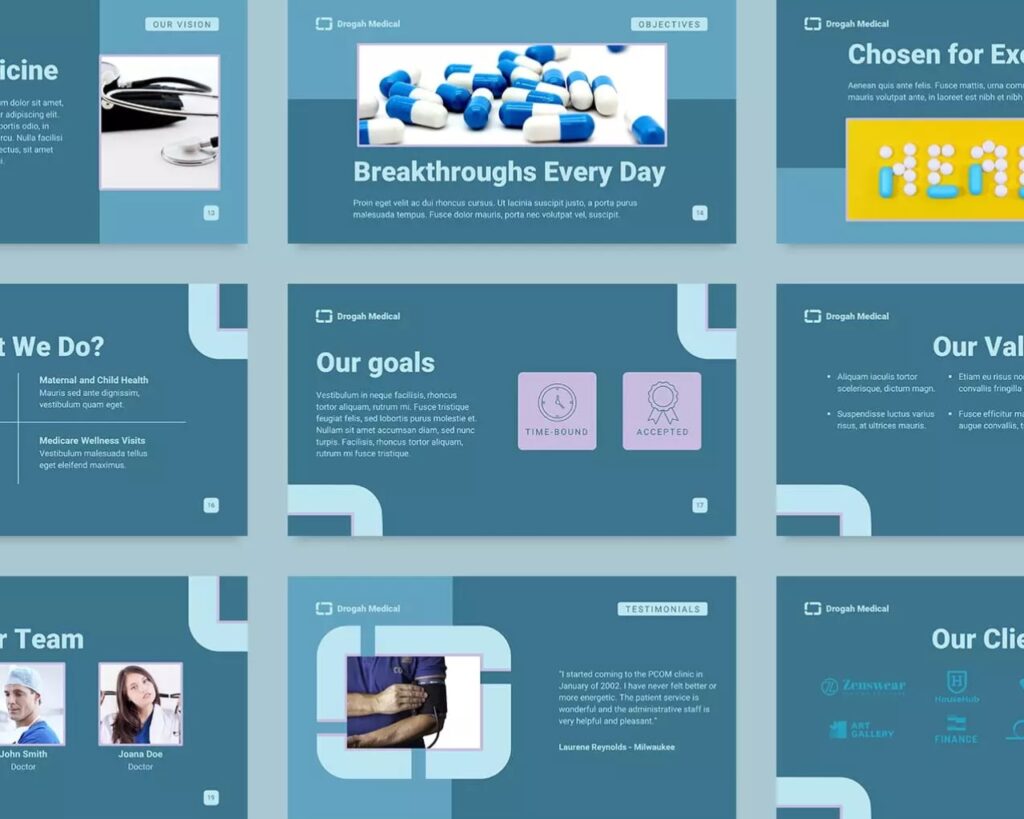
Benefit from this greatly designed presentation by just downloading it and changing the words and numbers on the slides to your data.
With such an easy instrument to design the report you have more time for deeper research on your lecture topic, right? Here you may choose from 50+ modern slides which are completely customizable for your clinic report.
And you also have access to infographic templates and graph charts to put out your numbers beautifully.
Medical PowerPoint Bundle

For creating large and detailed presentations with a big number of slides (if you have a lot of practical cases to show, for instance), we recommend you taking this medical PPT bundle into account.
This template makes it possible to visualize any kind of research with its high-quality photo kit, amazing font designs and creative pre-designed infographics.
This PPT theme has stunning graphic elements which are able to illustrate most medical research topics.
You’ll definitely impress your audience and make a professional performance using this unique and stylish template bundle!
Medical PowerPoint Presentation Template
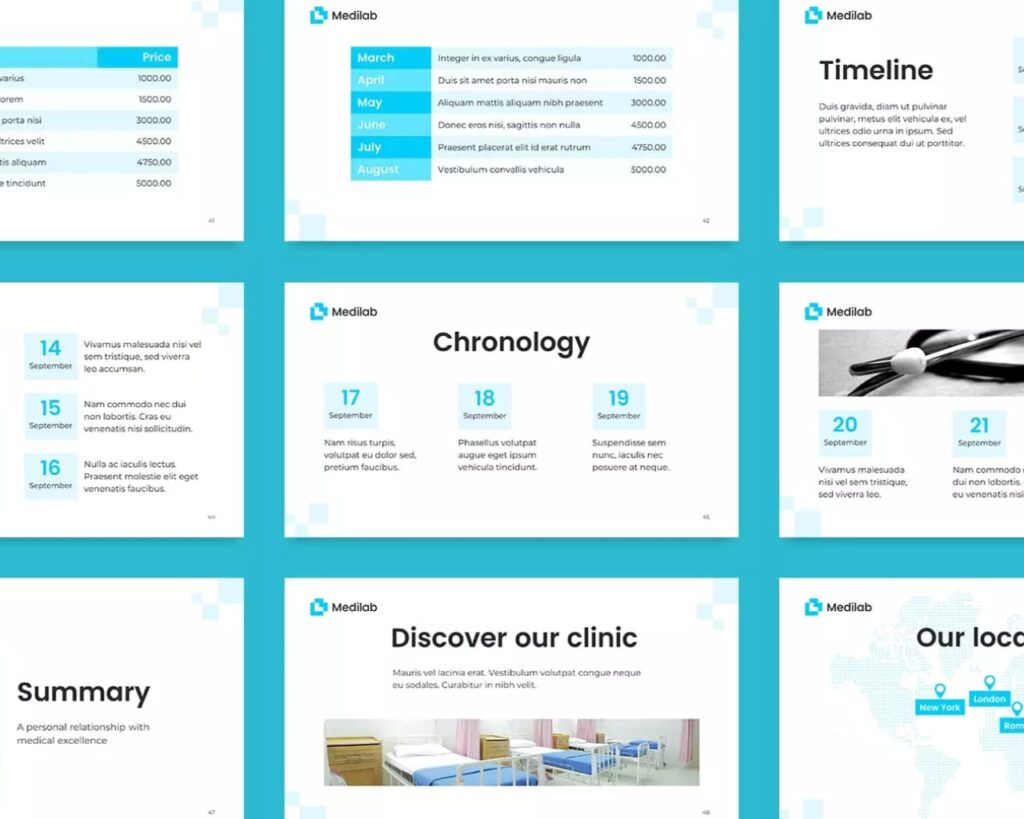
These eye-catching medical slides with free images and fonts, fully editable and well-organized, are going to showcase your speech in the most attractive way.
Here you’ve got lots of lists’ designs, chronology and timeline slides, data tables and even a world’s map slide to put different locations on it if needed.
You can take more time to prepare your research or do public interaction homework because this PPT template is like you’ve almost got a ready medical-themed presentation.
Eye-Catching Medical Clinic PowerPoint Template
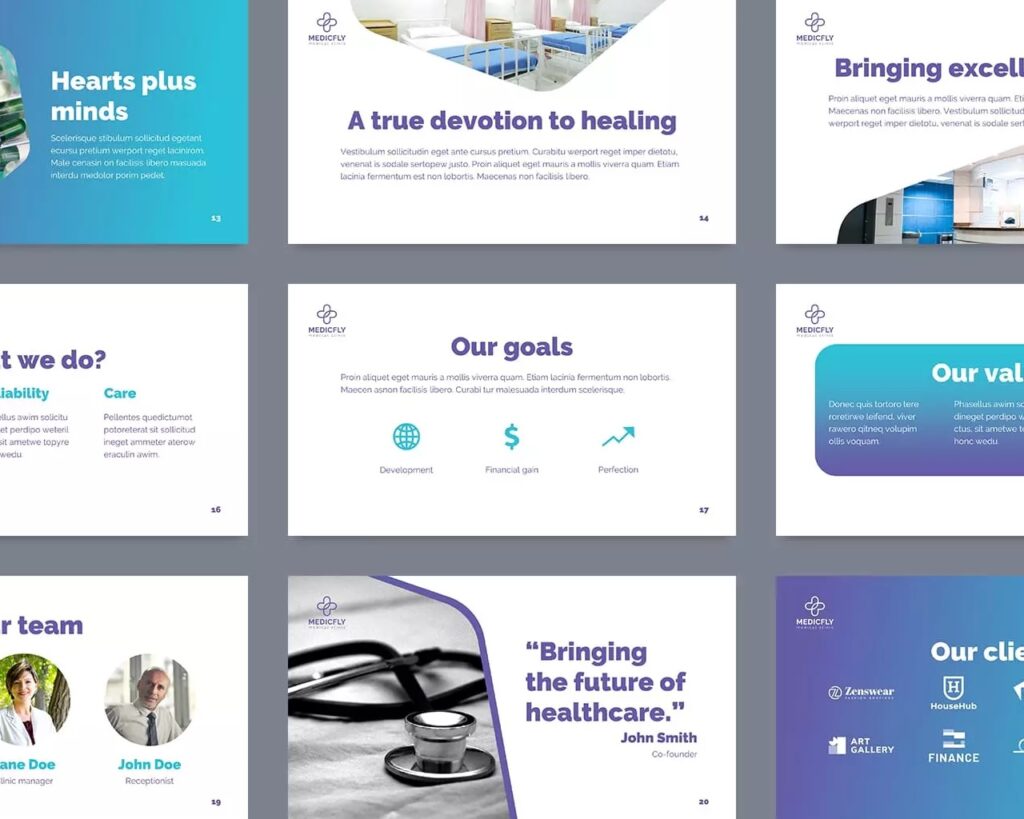
Progressive design is the king of your presentation! This medical template will save tons of your time offering you an easy to change document. All you need is to enter your theses and numbers to the slides which are fully animated and editable.
Taking advantage of this template you can wrap your report in purple, turquoise, gray and white colors. This color theme is specially selected for the health care niche but you can still edit the colors in 1 click.
This template can be especially recommended for aesthetic medicine representatives.
Physiotherapy PowerPoint Presentation Template
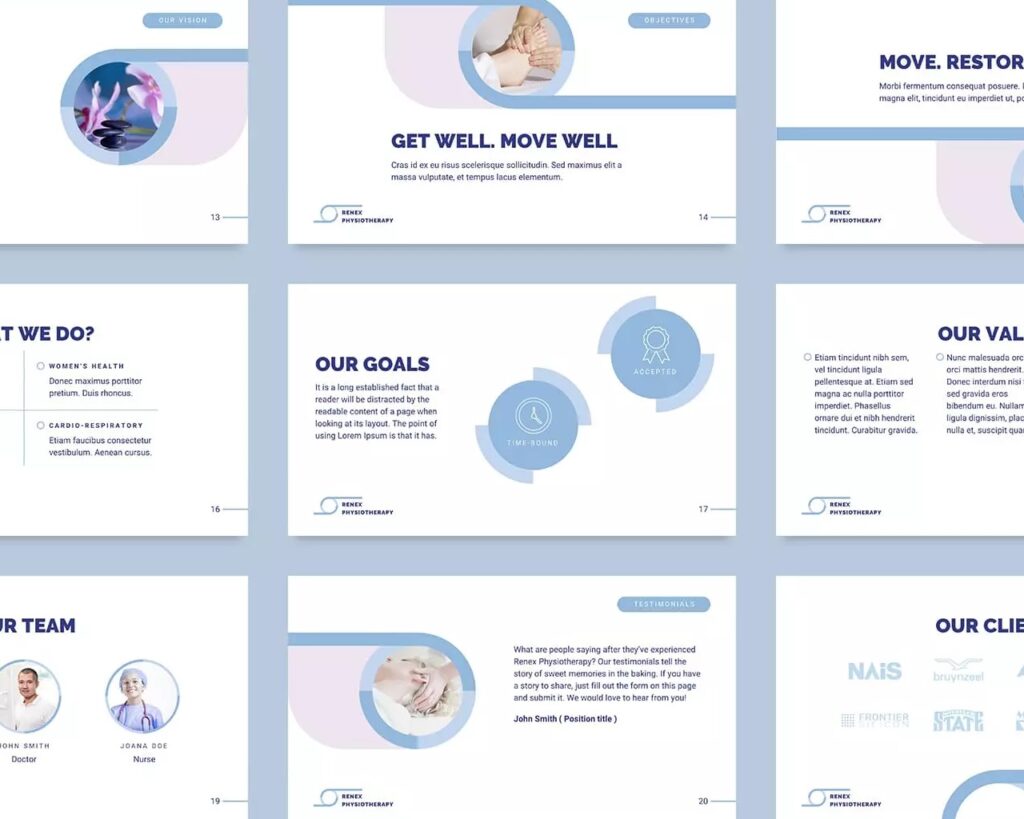
This template is like an artwork! A pixel perfect minimal design lets you emphasize the main points attractively allowing you to write some explanation info to each slide too. In addition, this template has got 5-star user ranking as an average review.
Multifunctional Medical PowerPoint Slides
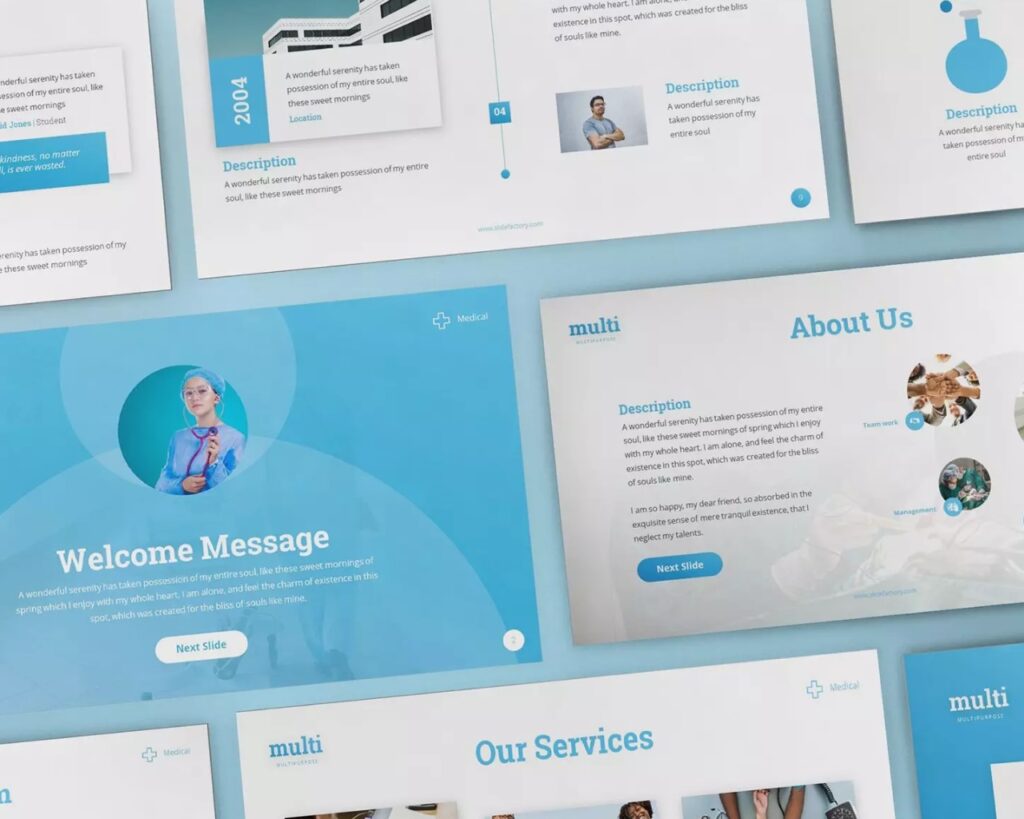
These slides are suitable basically for anyone from a medical environment. So, if you’re going to speak in some specific healthcare niche and haven’t found a proper template, then take advantage of this PPC theme. And on the other hand, if you have a very general report topic, these multipurpose slides will work great for you too.
An incredible amount of graphic diversity in this template makes it a desirable piece of content for a professional report.
Summing This Up
Using our preparational advice in combo with these laconic PPC slides from the templates we’ve shared here will give you a really effective presentation as a result.
Remember to give some time to the audience after you’ve finished the speech so that people can process the information and ask you additional questions.
Hope you’ll have a great experience as a speaker, and your audience will witness a knowledgeable and interesting lecture.