Web design is supposed to be a fun and awe-inspiring experience. However, as design trends are continuously changing, it can be difficult to keep up with the growing demands. This can also affect your productivity and quality of designs.
If you think that you are spending way too much time on creating top-notch web designs lately, then maybe you need to take a good look at your toolkit. If there are some tools that are outdated, then consider replacing some of them with the following:
1. Pexels
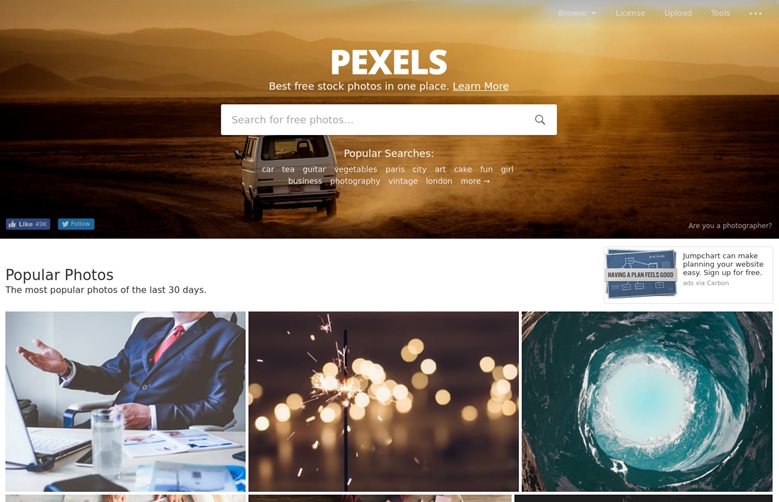
Images play a huge role in the aesthetics of a website. So, if you want high-quality images that are royalty-free and look professional, then Pexels can be your “go to” platform.
Pexels is one of the best photo websites on the Internet as it publishes only hand-picked images that are either shared by the contributors or sourced from some of the best websites. Plus, all the images are tagged and organized so that you can find the exact image that you are looking for without any problem.
2. VideoHive
Video backgrounds are one of the top web design trends in 2019 as they are dynamic and offer a truly immersive experience. Since the chances are that you will be using videos a lot this year for your web designs, you should check out VideoHive.
VideoHIve is an online repository of over 800,000 video effects and stock footage that can be used for all kinds of websites. You can find quality videos in various categories ranging from infographics to product promos and also find some of the most talented professionals in the company’s global community. There are plenty of royalty-free videos on the platform, but the paid ones aren’t that expensive either as they range from $5 to $35.
3. Foundation
Designing beautiful, responsive and engaging email templates isn’t easy especially when you have major goals like harnessing the power of email outreach templates for brand building and marketing. However, Foundation can make your job a lot easier. It’s is a responsive email framework based on HTML that allows you to create stunning email templates that can work with a wide range of clients and devices. It’s simple, functional, and doesn’t take a lot of time getting used to which makes it perfect for most web designers.
4. Tailor Brands
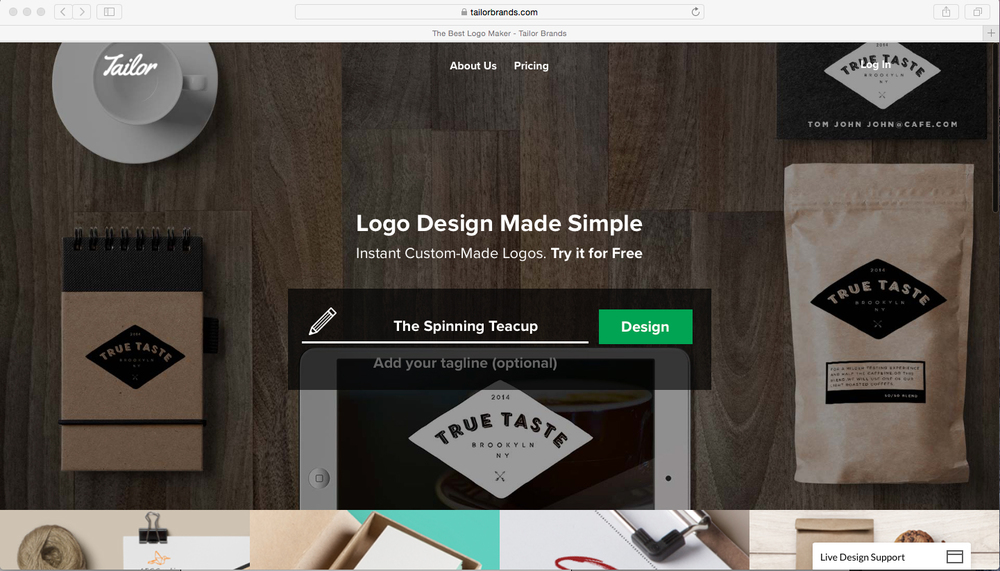
Every website needs a unique and attractive logo to stand out and Tailor Brands is an excellent tool that you can use to design the perfect logos easily and quickly.
Tailor Brands is an online logo maker that uses artificial intelligence to create professional-quality logos that are comparable to those designed by human graphics designers. It’s easy to use, offers plenty of customization options, and easy on the pocket too, and you can try for free without commitment.
5. Coolors.co
Few people are lucky enough to have control over their creative juices. Most of the designers have to try all kinds of techniques to get the perfect ideas for their websites. For instance, finding the perfect color palette for a new website is always a challenge. Fortunately, there are products like Coolors that can make the task fun and interesting. It’s a nifty service that provides you with a fresh color palette every time you hit the spacebar. Try it yourself here. It’s so addictive!
6. FontSpace

No website can be complete without the right fonts. However, it’s not a good idea to play safe and use traditional fonts like Times New Roman or Helvetica. If you want your website to grab a visitor’s attention right away, then you must experiment with new and attractive fonts. This is where FontSpace comes in.
FontSapce is a website for all things fonts. It offers over 35,000 kinds of unique fonts that you can download for free. Plus, you can easily find the trending fonts on the home page or find new fonts yourself using the search tool.
7. Flaticon
Flaticon is the ultimate platform for finding some of the best vector icons on the Internet. It has over 1,476,000 vector icons that are grouped in 30,505 packs for easy searching.
A large number of icon packs on Flaticon are free but if you are unable to find what you are looking for in the free section, then you can access the premium packs by subscribing to their service which is quite cheap at 7.5 Euros ($8.5) a month.
8. Macaw
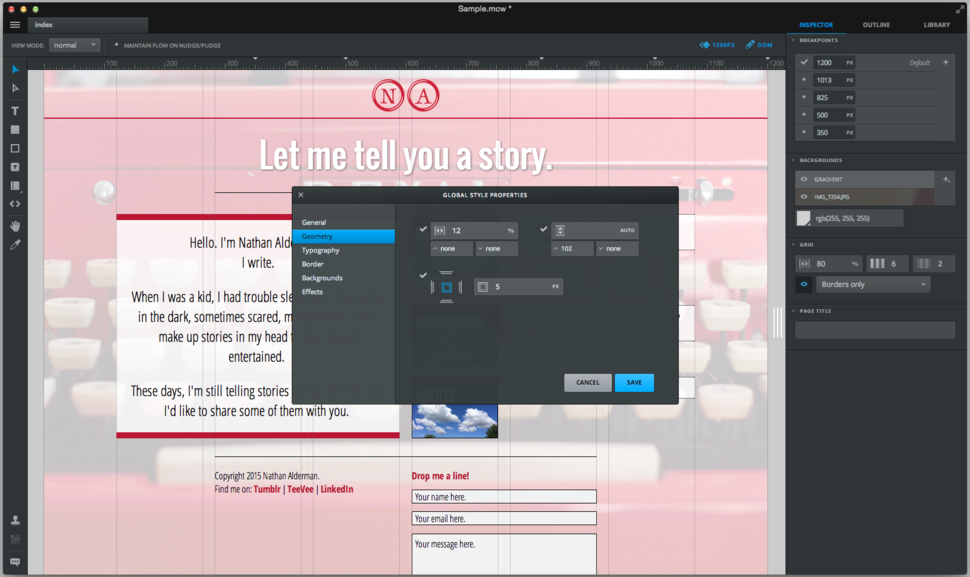
Love designing but hate coding? Why not try Macaw? It’s a nifty tool that allows you to draw design features in a web page and convert it into the correct HTML and CSS code automatically. It offers a variety of features like dynamic layouts for fixed, static, and absolute positioning, global styles for multiple designs, etc. So, you can focus on just the design part and let the program take care of the time-consuming coding for you.
So, there you have it- some of the best online tools that a competitive web designer can use today. Be sure to review each one of them personally to see what exactly each has to offer.