Adobe Photoshop is ultimate tool for website designing. Designing web sites is a highly creative process and it isn’t easy at all to get started if you don’t have the right ideas. This process is a creative one and to get the desired inspiration, you can always turn to the professionally done tutorials to find some useful tips and advices.
In this post rounds up 20 of the latest Photoshop tutorials for designing websites. There are a lot of Photoshop website layout design tutorials out there, but very few of these are actually in depth. Now go ahead and increase your webpage designing skills. We hope you find them as handy as we do.
You will definitely like these articles:
- Easy Photoshop Tutorials
- Photoshop Photo Editing Tutorials
- Gadget Design Tutorials for Photoshop
- Photo Manipulation Tutorials in Photoshop
1. Create a One-Page Retro Web Design Layout
In this tutorial you will learn that how to create a one-page retro web design using Adobe Photoshop. While most of the design is created in Photoshop.
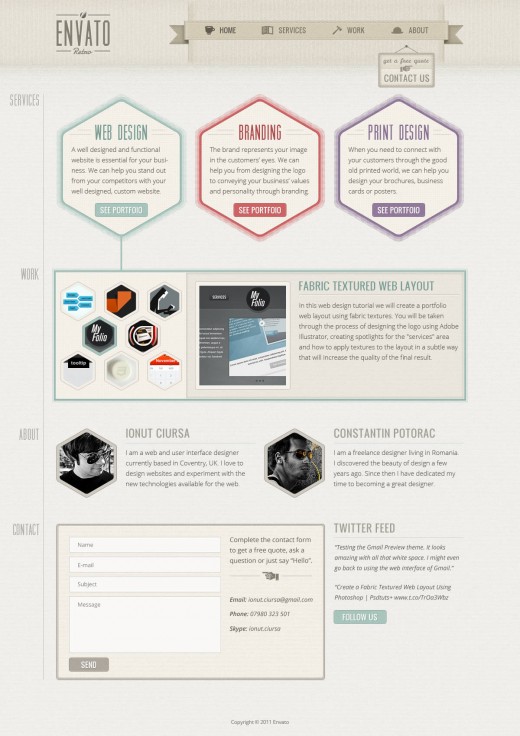
2. Learn How To Design The Perfect Website
In this tutorial you will learn that how to create a cool web design in Photoshop.

3. Design a Membership Layout Area
This tutorial will teach you how to create a beautiful website in Photoshop in just a few steps.

4. Create a Glossy Web Hosting Layout
In this tutorial you will learn how to design a glossy web hosting layout.

5. Snowboarding Themed Web Design
Get your Photoshop shred on and follow this step by step overview of building a snowboarding themed website layout.
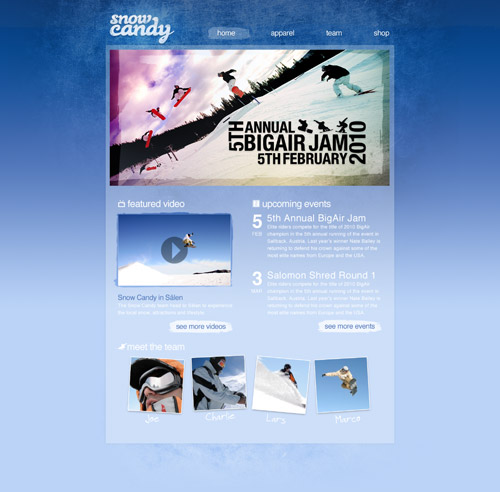
6. Create a Minimalist Blog Layout in Photoshop
In this tutorial you will see how to create a minimal and clean blog layout using Photoshop.

7. Create A Modern Business Template
This template will contain a header, slide show, service area, video, about us, testimonials, and footer.
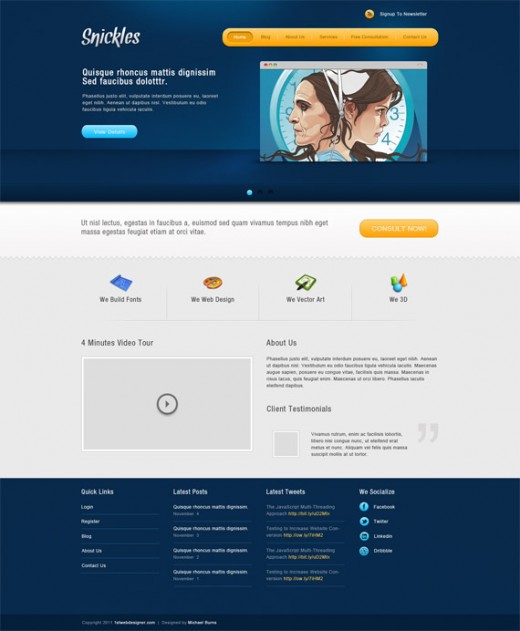
8. Design a Space Themed Portfolio Landing Page
With the help of this tutorial, you can easily create your own landing page design.
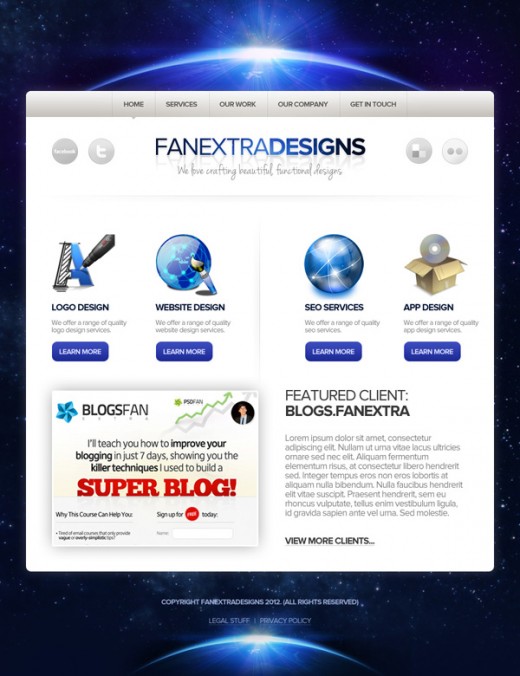
9. Creating a Clean Furniture Website
In this tutorial you will achieve inspiration for using patterns in backgrounds. This is a very clean design, or minimal.
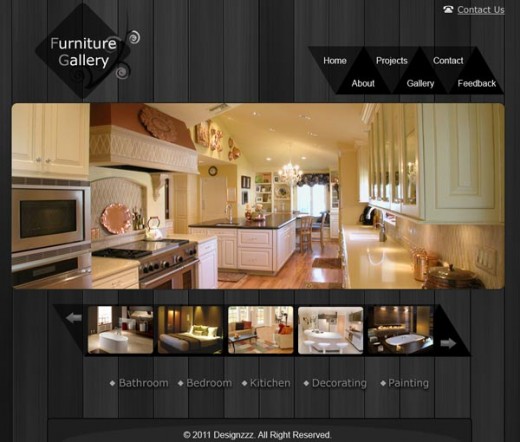
10. Nice and Clear Transport Company Template
In this tutorial artist is going to show You how to create a nice looking transport company template.
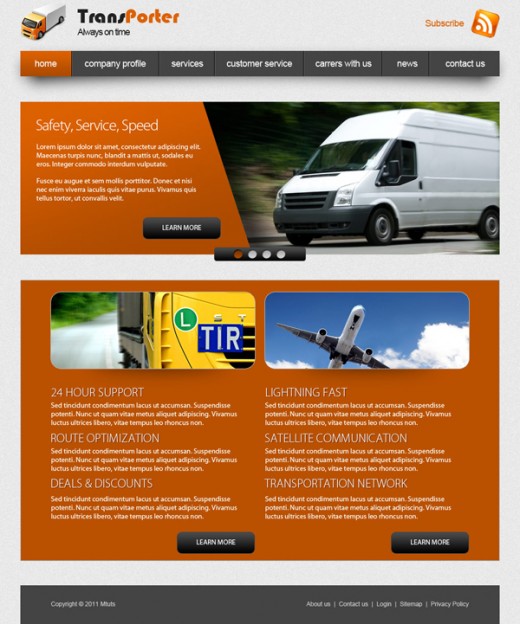
11. How To Create a Very Nice eCommerce Layout
In this tutorial you will learn how to create a web layout for a e-commerce platform. You can use magento, prestashop, or even e-commerce.

12. Vibrant Portfolio Web Design in Photoshop
In this web design tutorial, we will create a beautiful and colorful portfolio layout using Photoshop.
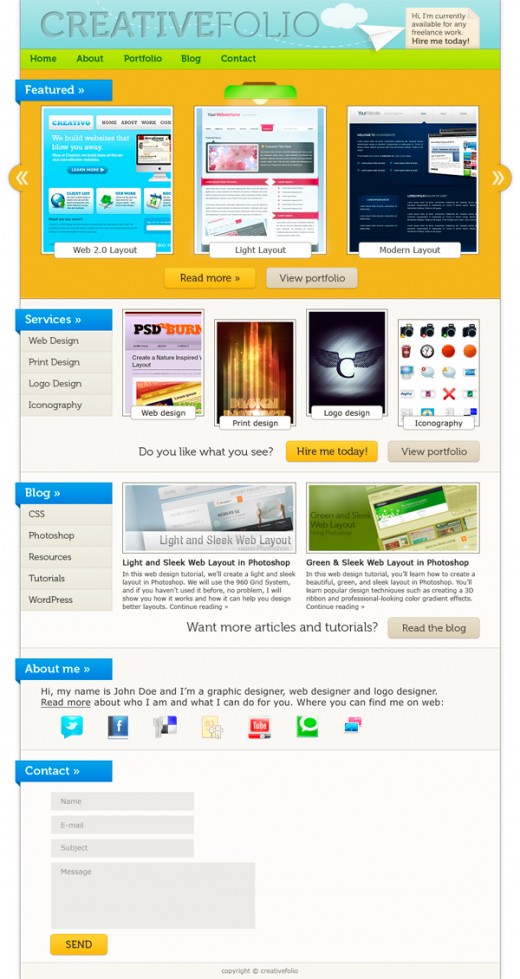
13. How To Design A Charity Web Layout
This tutorial teaches you how to create it in the way of this subject and useful to generate donations requests.
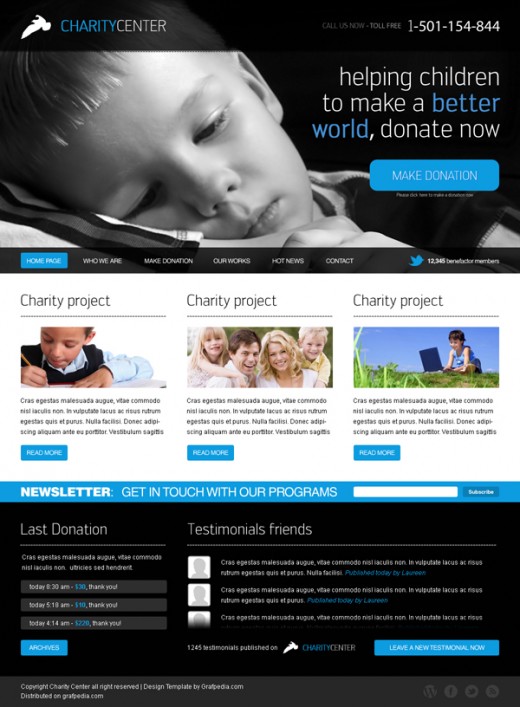
14. How to Create a Professional Web Layout
In this tutorial we are going to create a clean and professional Web layout in Photoshop from scratch.
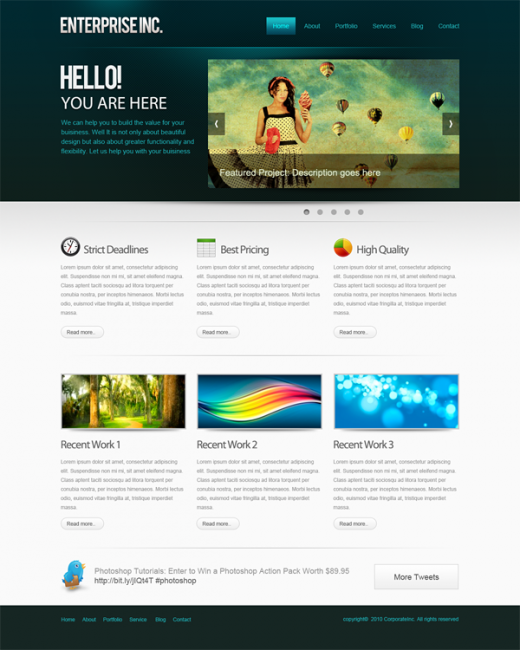
15. Design a Super Sleek Sports Web Layout
In this tutorial the designer will learn you that how to create the sports web layout.

16. Create Amazing 3D Portfolio Dark Layout
In this tutorial you will learn how to create a 3D like design using simple gradients and other effects how to achieve great layout without any big problems.
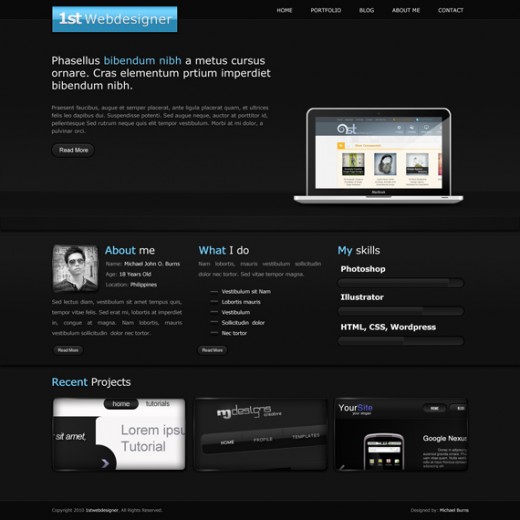
17. Create a Food Blog Layout in Photoshop
Artist show you how to create a kitchen tablecloth pattern in Photoshop, how to create an image slider and how to use vectors in a web layout.
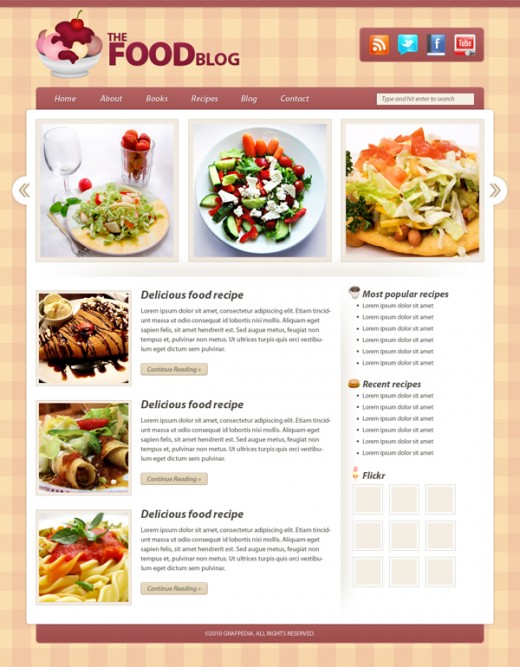
18. Create a Web 2.0 Business Layout
In this tutorial designer will show you how to create a web 2.0 business layout.

19. Create a Professional Web 2.0 Layout
In this Photoshop tutorial we’re going to learn how to create a web 2.0 layout, As we go through the tutorial we’ll deal with so many Photoshop techniques.
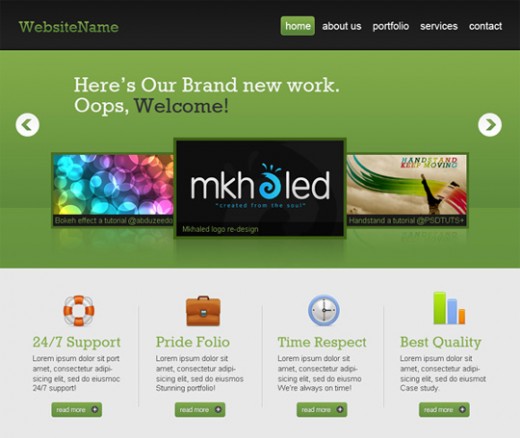
20. Design a Drupal Business Theme in Photoshop
Artist is going to walk you through designing a simple website which can be converted into a functional Drupal theme.
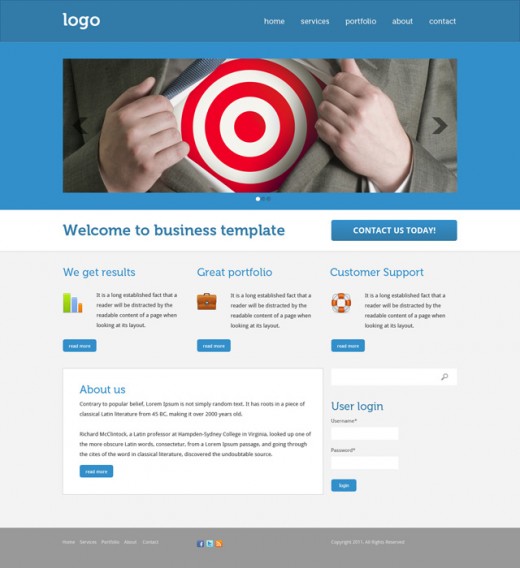
If you enjoyed this post, please consider to leave a comment or subscribe to the feed and get future articles delivered to your feed reader.
hey,thanks for posting the photoshop tutorials they helped me alot n my project works.