PDFs or Portable Document Formats have been a blessing for all of us. This format allows you to convert almost any files, be it graphical, flat texts, interactive elements, or even rich media and 3D objects. When studying, you will often face situations when you need to create PDFs and share then with your peers or faculties. Now, with all the online studying we have to do because of the pandemic, free PDF software has become quintessential.
PDF, though developed by Adobe, became a standardized format as ISO 32000 in 2008, revoking the need to pay royalties for using it to build software. Hence, we can now also see online pdf editors allowing us to create PDFs on the go without installing any software.
What is the best use of a PDF editor? Well, with a good PDF editor, compiling and editing a file is very easy! A student can edit every part of the PDF, merge pages of different files into one, even delete a page with one simple click!
A top PDF editor should also allow you to convert images within a second. Submitting a handwritten assignment won’t take up as much time. You can focus more on quality than worrying about converting it into PDF. Professional PDF software also allows you to use a verified digital signature so that your faculties know the document, indeed, came from you. They also support cross-platform usage: Mac, Windows 10, Android, web, or iOS. Let’s have a look at our top choices.
Free PDF Software for Students
1. Soda PDF Online
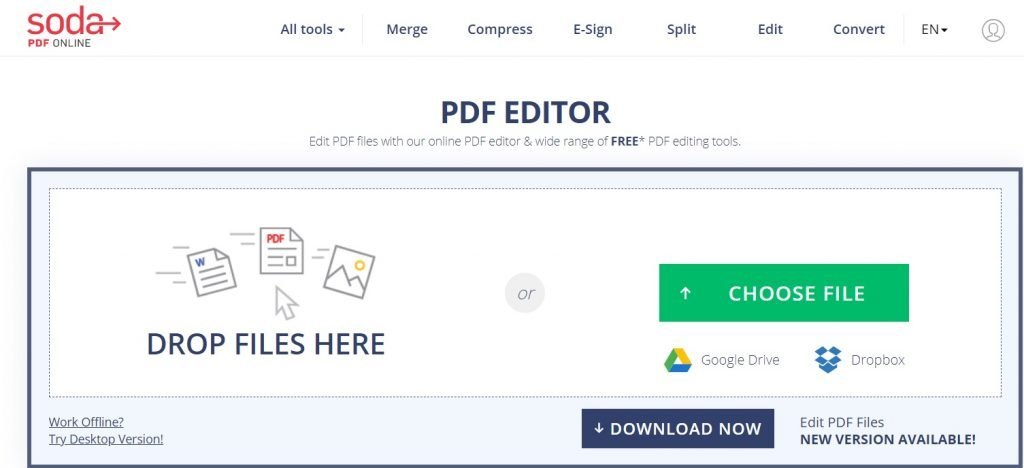
An excellent choice for students. Soda PDF Online comes packed with almost all the features a student might need. You can сonvert files to PDF or from PDF to Word, Excel, JPG, PPT, or Html, merge, split, and even compress the files. All of these free features have a daily limitation on sizes and usage. However, they have paid plans covering all of the features imaginable. What we like the most about Soda PDF Online is its ability to work on two documents side by side, and also sync between the web viewer and software viewer.
Price: Tier Based. Premium Version starts from $6.75/month.
Level of Functionality: Expert
Pros:
- Simultaneous Sync.
- Use of viewer for browser.
- A wide range of unmatched premium services.
Cons:
- The premium version might be very expensive.
- Limited usage on the free version.
2. PDFChef
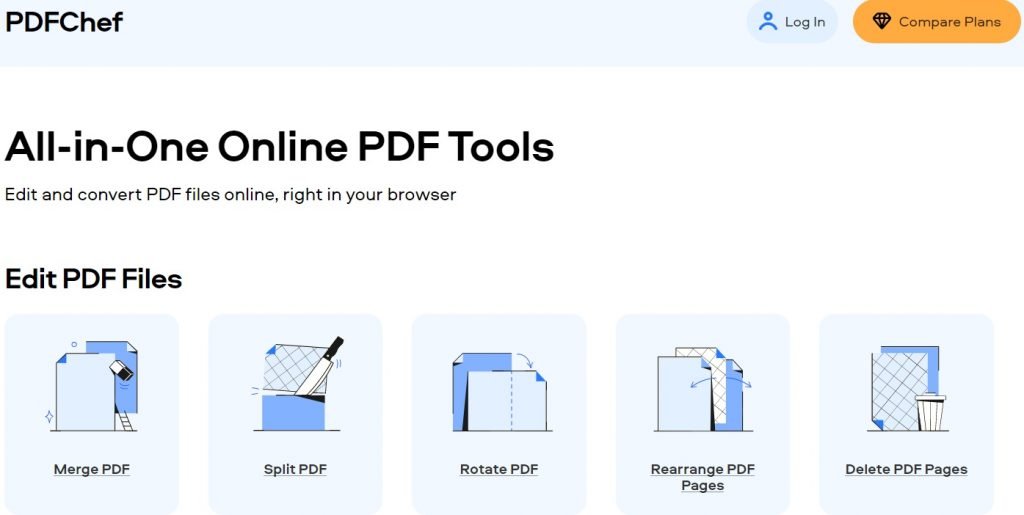
For students looking for a quick, hassle-free solution for file conversion, or merging, splitting, and basic editing, PDFChef might be the way to go. They don’t ask you to open an account with them, nor do they have any limits for using the editing functions. Just go to their website, upload your file and edit through the web app. There are limits on converting documents, though. For unlimited conversions, fillable PDF forms, text editing, electronic signatures, you can go for the premium version.
Price: Free/ Premium starts from just $1.65 per month.
Level of Functionality: Beginner.
Pros:
- Unlimited free editing.
- Premium versions are cheap.
Cons:
- Limited functionality, no OCR support.
- No Android or iOS support.
3. Sejda
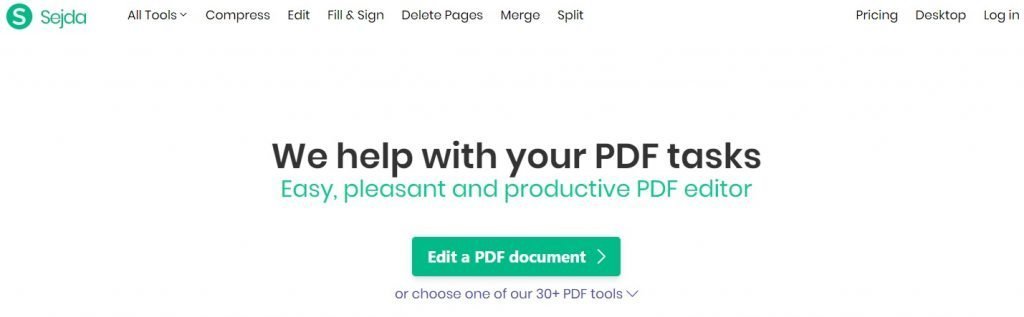
Another good PDF editor for quick service. However, they have hourly limits on usage for the free pdf version. However, the best thing is that you can use the Sejda desktop app, even without signing up, and to top it all, OCR functions can be used on up to 10 pages for free.
Price: Free/Starts from $5.25 per month.
Level of Functionality: Intermediate.
Pros:
- Free desktop software.
- OCR support on the free version.
Cons:
- Sub-par security features.
- No app for Android/iOS.
4. PDF2Go
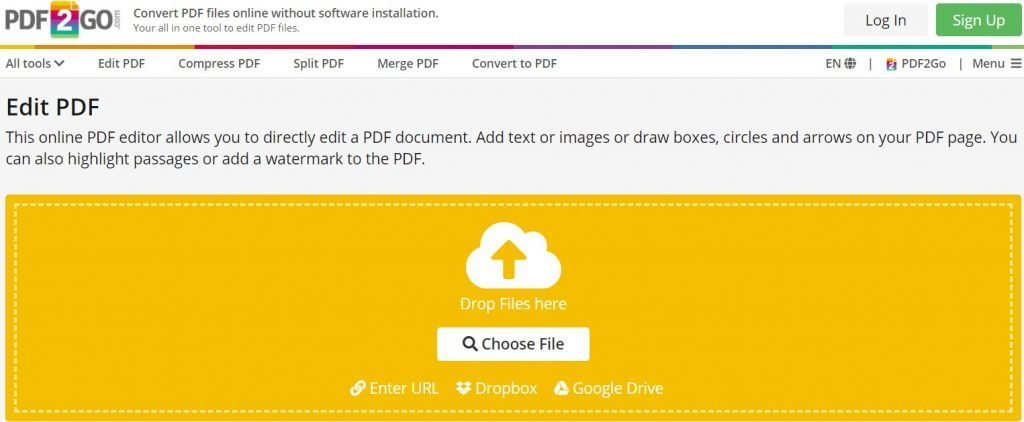
This particular software doesn’t discriminate when in its features. You will get all the features it offers in the unregistered free, registered free, and the premium one. However, as you may have already suspected, there’s a daily limit on usage in the free version. At the same time, in the paid one, you get to enjoy an unlimited use rate. PDF2Go offers some fantastic features for improving pdf files besides the regular convert and edit features. You can repair the PDF, make it searchable for words or optimize for the web. Fantastic options for skimming the textbook, right?
Price: Free/ Premium is $6 per month.
Level of Functionality: Beginner
Pros:
- Access to all tools in free mode.
- 2-week money-back guarantee.
Cons:
- Basic functionality.
- No standalone software.
5. Smallpdf
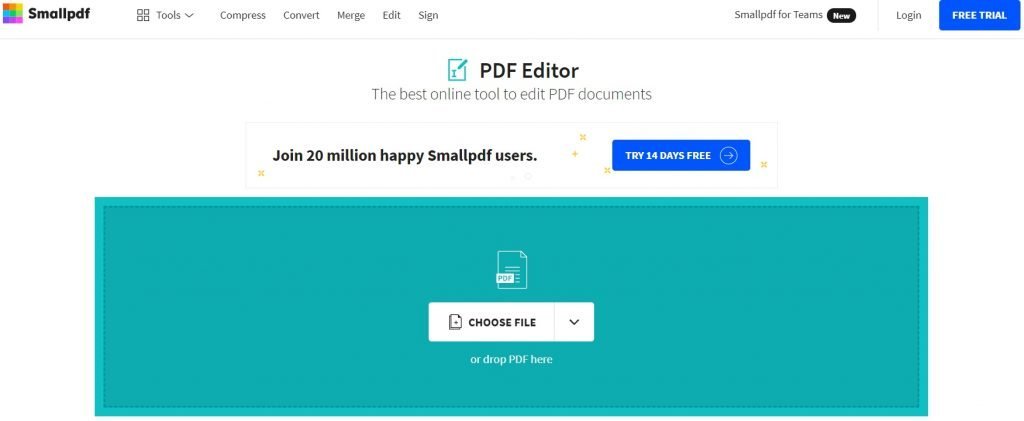
Smallpdf has been one of the successful names among the top PDF programs. What makes Smallpdf great is its integration among various platforms. It can read, convert, use its tools in your cloud storage like GSuite and Dropbox. There is also software for Windows 10, Mac, Android, and iOS. However, to use that software, you need to subscribe.
Price: Free/ Premium is $12 per month.
Level of Functionality: Intermediate.
Pros:
- Cross-platform integration.
- 14 days free trial for the premium services.
Cons:
- No support for OCR.
- Pretty expensive.
Overcome the Fear of Studying
PDFs enable a student to act freely and focus more on the quality of your study. It is for students to benefit that they master the use of a good PDF editing program. Forget all the worry about compiling the file and leave it to your software.