Whether you run a small veterinary practice or a large city bookstore, you will need software to make things easier for your business. It’s tempting to sign up for all of the free software offers that you receive when you start your business, but you don’t want to end up with all those subscriptions that you barely use.
We’ve identified seven essential software solutions for your small business. Download or sign up for them and watch your revenue grow.
Accountancy Software
The first thing you have to take care of when you start a business is a way to track your cash flow. While the idea of using accountancy software can be intimidating, especially if you come from a non-business background, today’s accounting software is actually easy to learn and master. Even someone with very little working experience can start using it after a few days of training.
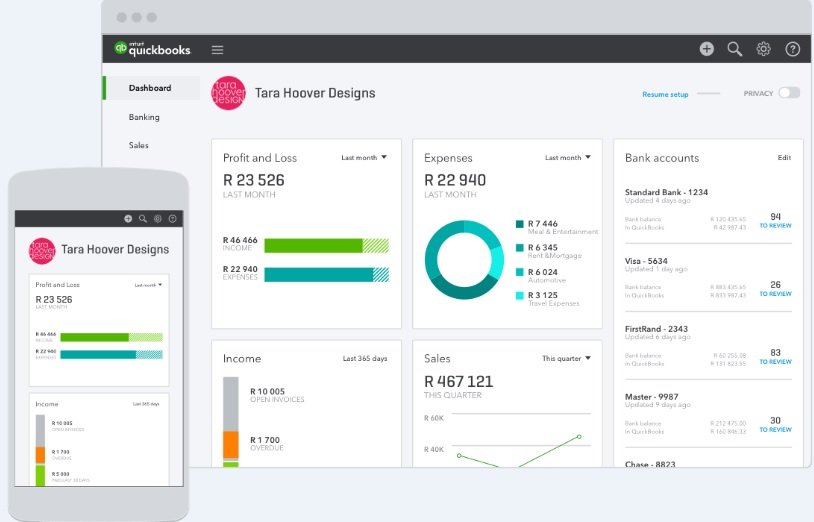
The accountancy software we recommend, QuickBooks, is a powerful tool that offers more than just cashflow tracking and asset and liability management.
QuickBooks’ main dashboard gives you a sneak peek at your business’s financial health. It also allows you to generate trial balances, general ledgers, and 1099 transaction detail reports. You can generate invoices in QuickBooks and send these invoices through email. QuickBooks even lets you automate your most frequent tasks, such as recurring bill payments, expense reconciliation, and invoicing.
While beginners say QuickBooks is easy to learn and use, its wide array of features also makes it popular among accountants working in businesses of all sizes. If you decide to hire an accountant later on, they’ll be thankful you chose QuickBooks because they are likely to be familiar with it.
Landing Page Builder
Whenever you start a new marketing campaign or launch a new product, you don’t have to build a full website. You just need a landing page.
A typical landing page is designed to introduce its visitors to a product and get them to buy or sign up for a free trial. It has fewer elements than a full website. These include a short introduction to the the product, some images, an explanation of what the product could do, and a call-to-action button which takes them to a page where they make a purchase. A quick clickfunnels review of different landing pages shows that the CTA button is where most of the action happens, so you really need to take care of the last element.
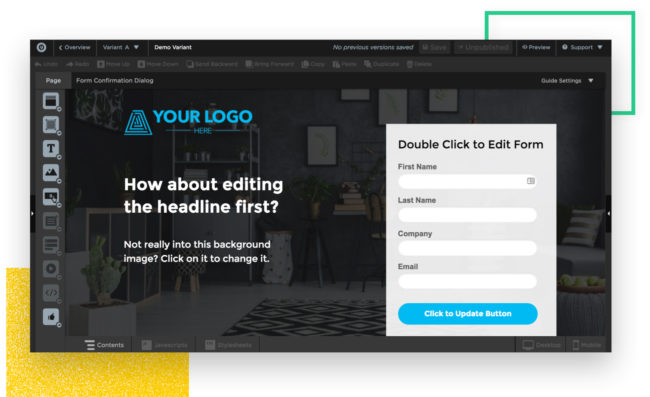
The concept behind landing pages is simple: get visitors to click that button. Luckily, you don’t need to learn HTML or CSS to create standalone landing pages for your business. Tools like Unbounce can help you create beautiful landing pages in just a few minutes.
Unbounce includes many built-in templates and themes to get you started. You can easily customize these templates, replace placeholder text with your own copy, create your own call-to-action button to make your message stronger, upload images of your product, and publish your new landing page.
Project Management System
If you’re starting your business by yourself, Post-Its on a whiteboard may be enough. If you’re feeling a bit advanced, maybe you’ll set up a Google Sheet to track your projects. But as your business grows, you’ll need a project management software option to keep track of different tasks and the people assigned to them.
A good project management system will let you see the dependencies between activities, where you are in terms of timelines, and who’s supposed to be doing what. While there are many systems like Trello that let you see the different activities assigned to people in your team, your business will need to keep track of the status of these activities and when they are due.
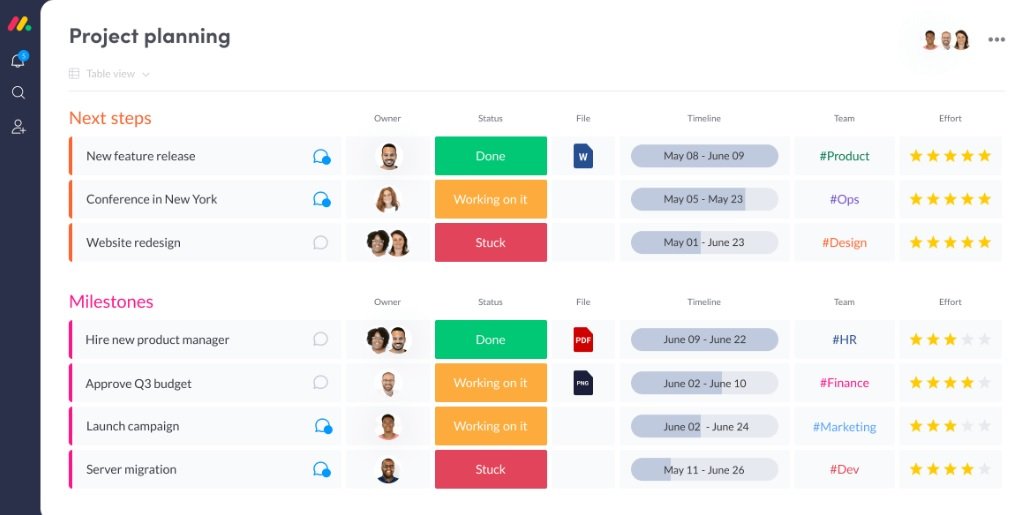
The popular Monday.com project management tool offers all of the capabilities listed above. It has a centralized projects overview dashboard where anyone can see project statuses, a Kanban-inspired board that lets you easily assign projects to anyone, and customizable reports where you can track task progress and resource utilization.
Whether you are setting a roadmap for projects, managing tasks, or balancing resource loads, Monday.com makes things a lot easier. Plus, it’s a lot less messy than Post-Its on your wall!
Email Marketing Solution
While it’s likely that a lot of your business will come from social media, email is still the preferred mode of contact for serious customers, especially those who visit your landing page. Every time someone clicks on “start your free trial” or “subscribe here”, they leave their email address. If you don’t tap into this resource, you will miss out on a lot of potential leads.
But let’s say you already have a thousand email addresses in your database. Sending an email to each and every one of those addresses will take time away from your business. This is where an email marketing solution comes in handy.
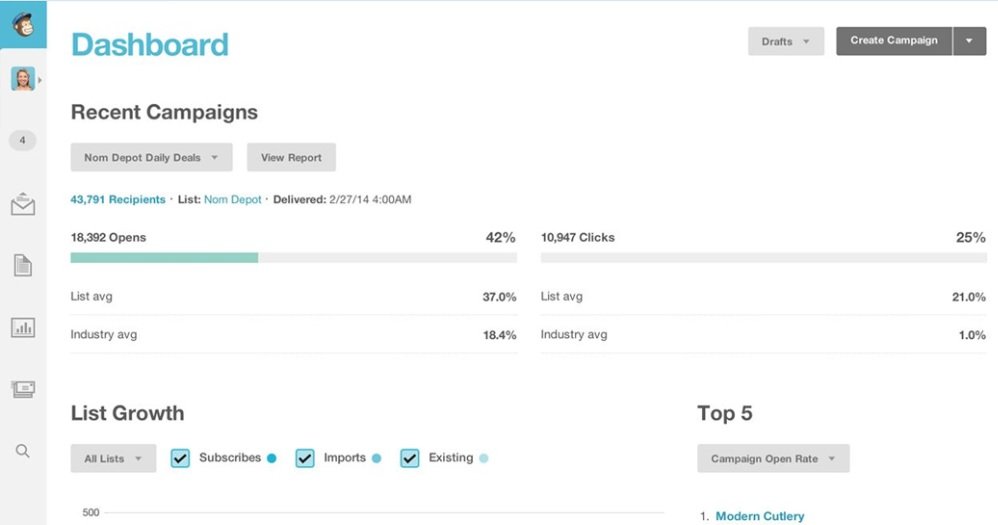
MailChimp is often the first solution that comes to mind when it comes to email marketing. That’s because they claim to send over 600 million emails a day. The good news is that you can get their free plan, which lets you send 10,000 emails a month to up to 2,000 subscribers. That’s a lot of leads.
Aside from letting you send automated emails, the free plan entitles you to their other features, such as support for email sequences, WordPress and Google Analytics integration, reporting, and landing pages. The template editor is simple yet powerful and it’s easy to find your way around. MailChimp has almost everything you need to run an email marketing campaign.
Before starting your campaign, you must check if the email addresses you get are legitimate. This is where an email verification tool like Voila Norbert comes in handy. Email verification helps you trim down your mailing list and ensures that your email marketing goes into the right inboxes.
Chatbot
Once considered a novelty, chatbots are now increasingly being used by small businesses. Chatbots are gradually getting cheaper and easier to deploy and can handle thousands of inquiries at a time, freeing up human employees for less repetitive and tedious tasks.
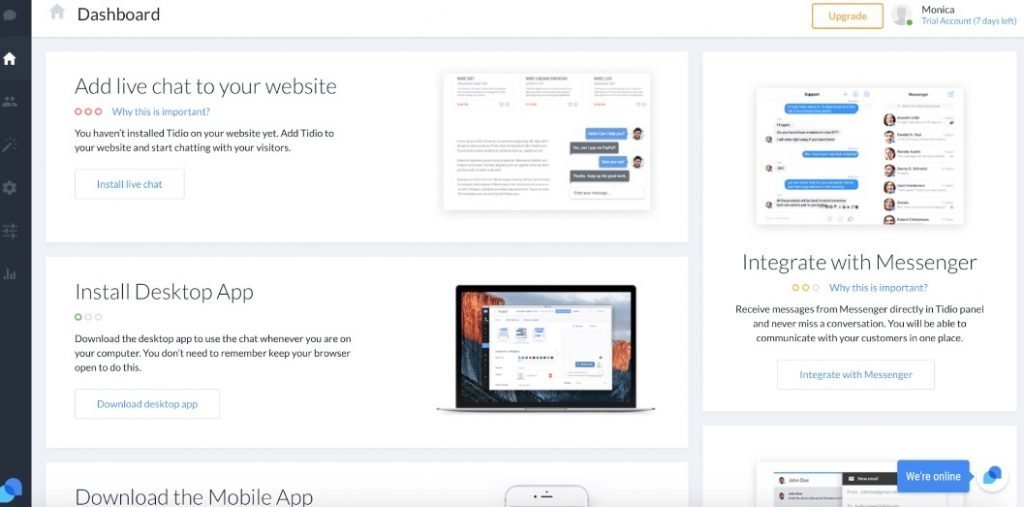
Tidio is one chatbot software your business could use. It allows your business to engage with customers in real time, all the time, and works different messaging platforms, such as on-site chat (particularly for Wordpress sites) and Facebook Messenger, and even a smartphone app. You can set up automated messages that are triggered by various events, such as a visitor landing on a specific page.
At the end of each conversation with a Tidio-powered chatbot, users can give their feedback. Tidio does a good job of consolidating user feedback and transforming it into reports that can help your chatbot developer or administrator improve responses. The software also keeps track of user preferences and site visit patterns, giving you a clearer idea of what your visitors like.
Graphic Design Tool
Your marketing strategy won’t run on written copy alone. In fact, site visitors are more likely to buy from your online store if they can see product images. Even if you have a brick-and-mortar store, you will need a good graphic design tool to get the most out of your photos.
This is where a graphic design tool will come in handy. While both Windows and MacOS come with pre-installed graphic design apps, they often fall short when it comes to photo manipulation, filters, and ensuring that objects’ appearances stay the same even when they’re resized.
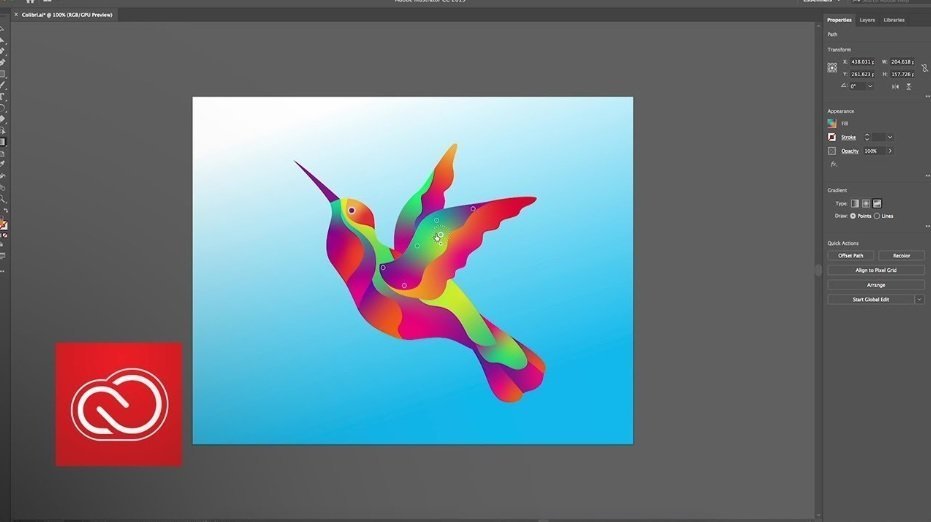
The most powerful graphic design tool so far is Adobe Creative Cloud. Adobe offers a full suite of applications for creatives, including graphic design, web development, photography, and video editing. While your business is likely to use only Adobe Illustrator at first, you’ll use applications such as InDesign, After Effects, and Premiere Pro as your business grows and you start using videos and other forms of media to promote it.
Adobe Creative Cloud does not offer a free trial unlike its competitors such as Canva. However, at rates starting at $9.99 a month, you get access to the apps anywhere as well as the ability to save your work to your computer.
Grammar Checker
Producing good copy does not only involve finding relevant topics and writing everything you can about them. You also have to ensure that the grammar that you use in your content is impeccable. Incorrect spelling and grammatical errors can result in lost business. Sometimes, something as minute as a missing comma can cost your business millions of dollars.
A grammar checker will help prevent the problems caused by incorrect grammar. While it will not replace a human editor, a grammar checker like Grammarly will do the nitpicking for you, allowing you to focus on the meat of the content itself.
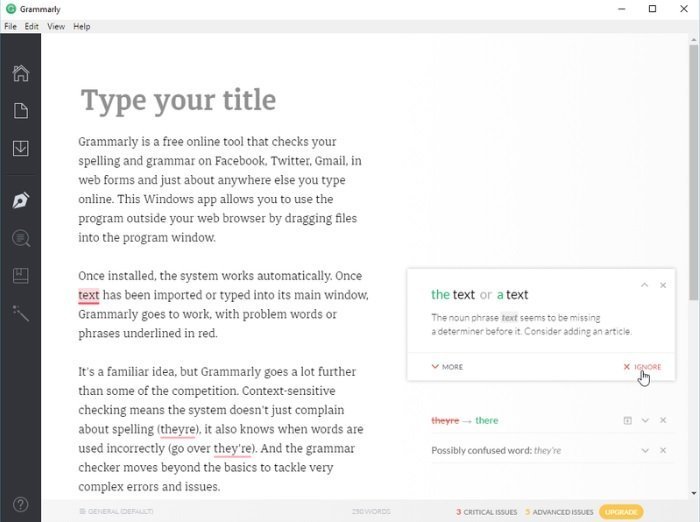
The free version of Grammarly, which is available online as a Google Chrome plug-in, is actually pretty good. If you regularly post blog entries or send business emails, Grammarly acts as your safety net against typos and grammar mistakes. In addition to spotting mistakes, Grammarly will point out why something is wrong. It also offers useful readability metrics such as sentence length and word complexity.
Grammarly’s most useful feature, though, is its plagiarism check. With the amount of content being put out online, you can’t avoid using the same sentences and word sequence as someone else, and you run the risk of being accused of plagiarism even if you didn’t mean it. Grammarly allows you to check your content for duplicates online so that you could tweak it and make it stand out.
With these seven software tools, your business can start chugging along and generating revenue. If you think you know of other tools for business, feel free to leave your suggestions below!