Creating a video from scratch is not an easy task. Especially if you want it to look and sound professional. Sure, anyone can snap a video with their smartphone or camera, but editing it into its final form takes practice and the right resources. If you want to compile a professional-looking video, you’re going to have to edit the audio, the video, and everything else in between.
There are a lot of processes involved, from graphic and 3d design, to typography, photography, and audio editing. It’s a complex task that you should approach with determination and patience. We’ll show you a few indispensable free resources to get you started on the journey of creating your own masterpieces.
Free Video Editing Software
The whole point of creating videos is that they can convey your message faster and better than through other means. Sure, you could write a long paragraph of text about the same topic you’re presenting in the video, but having visual queues and audio on the background will make it easier for people to follow the main idea of what you’re presenting.
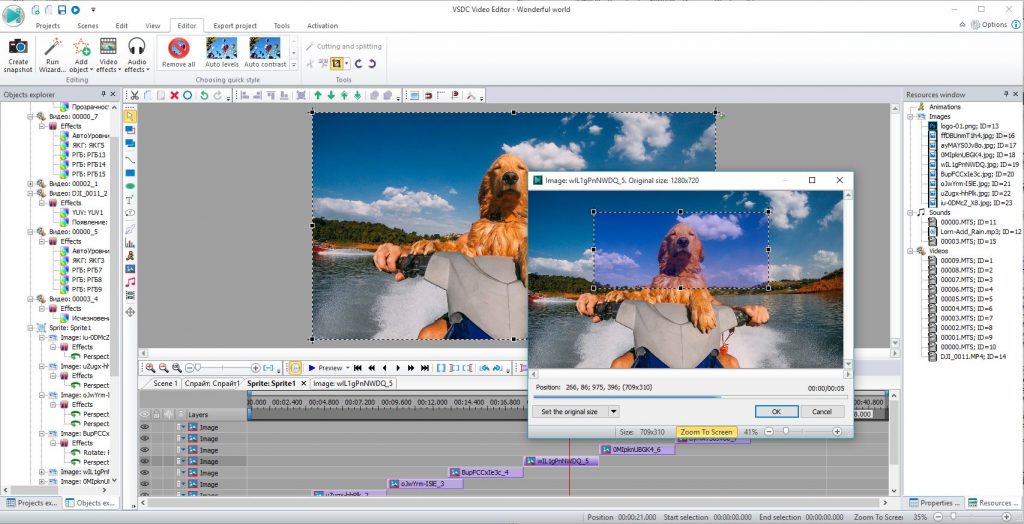
The first thing you’ll need is a free video editing software. Look for a tool that has as many features and capabilities as possible. There are hundreds of free video editing programs that come with various limits such as watermark, video length, or a narrow choice of export formats. What you need is a tool that encompasses the best features under the same roof.
VSDC offers all you could ever need from a video editing tool. The biggest advantage is that it’s non-linear, meaning that the entire editing process will be dynamic, allowing you to add, delete, and shape your video scenes in any way you want. You can add graphics, visual, and audio effects at leisure. To make it easier for you to use, these visual effects are split into five easy-to-understand categories.
A key element to successful videos is capturing and diverting your audience to what’s important. In order to do this you have to deploy certain masking techniques. These include hiding, blurring, and highlighting certain areas and elements of your video. In addition, you can apply special effects inside and outside the masked area, bringing it into focus and making it even more noticeable for your viewers.
Another advantage of VSDC’s editing tool is the fact that your videos are immediately exportable to social media. Whether it’s Youtube, Vimeo, Facebook, Instagram or Twitter, the tool will choose the right format for you and make it easy to export and post it on one or all of the platforms.
Free Graphics Resources
We mentioned graphics earlier. That’s because graphics are one of the keys to creating a great video. A lot has changed in recent years, with stock photography, graphs, and designs becoming more easily accessible by the general public. Although the days of watermarked stock graphics are not yet over, it is now easier to find the right images thanks to the plethora of websites that offer free stock photos.

One of the best and largest websites that you should be using when creating your video is Pexels. The biggest advantage of using Pexels is that you are accessing hundreds of thousands of high-quality photographs and designs, with no catch. It’s easy to find what you’re looking for thanks to Pexels search function. Each image is carefully tagged to make it easier for you to find it. Another advantage of Pexels is the fact that every single image posted on the website is licensed under the Creative Commons Zero license (CC0). This means that the images are free to use for both personal and commercial purposes.
Free Audio Tools
We’ve covered the video and graphics part of the entire process. Now it’s time to focus on the audio part. If your video is designed for an audience, you absolutely need to have audio voiceover. The number of people who enjoy watching videos without sound or without a voiceover is extremely small. You want people to enjoy your videos.
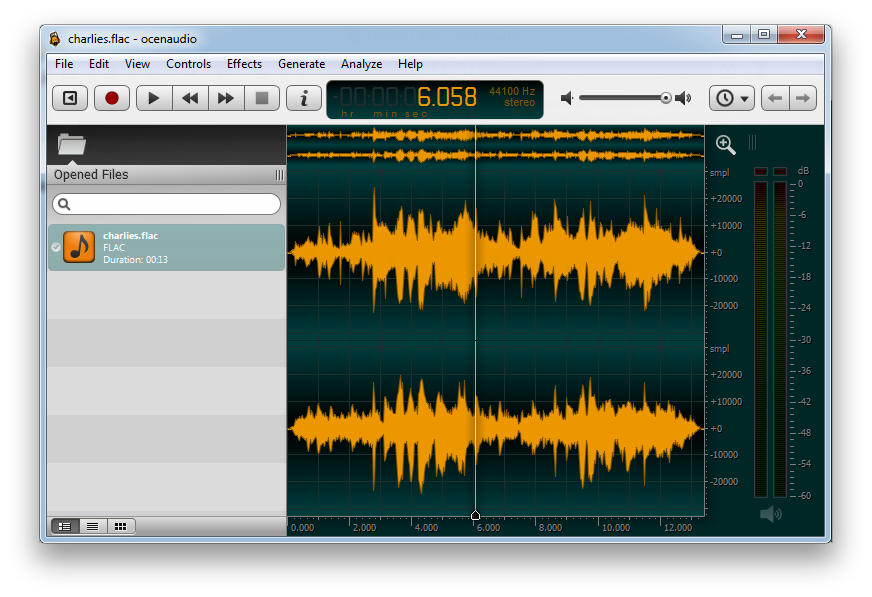
You should look into Ocenaudio. It’s probably one of the easiest to use, cross-platform voiceover tools you’ll ever see. It’s fast, functional, and it will get the job done in no time. Not only do they offer a large variety of audio editing tools but the software works well on all operating systems. You don’t need to worry about running Windows, Mac or Linux on your PC anymore. Ocenaudio works just as well on all three of them.