When it comes to web and graphic design, adobe illustrator is usually the primary option to consider. Learning a new software application can be a difficult task, especially when there is an application that is as deep as adobe illustrator!
However, it’s important to know what to do in order to powerfully use its tools and achieve certain effects. You’re using it alone, or in a workflow with other tools such as a 3D program, Photoshop, InDesign, or something else, it can be a great asset to any designer’s arsenal.
In this showcase, we present to you a ultimate collection of adobe illustrator tutorials for igniting your creativity. These tutorials have been created by professional graphic designers so I am sure that you will be benefited from this collection.
Related articles you will definitely find worth checking out:
- 25 Glow and Light Effects Photoshop Tutorial
- 25 Best 3D Effects Adobe Photoshop Tutorials
- 36 Creative and Useful Photoshop CS5 Tutorials
- 25 Imaginative Adobe Photoshop Painting Tutorials
1. Create an Ornate 3D Gift Box in Illustrator

2. How to Make a Golden Compass in Illustrator

3. Create a Cool Water Ripple Effect in Illustrator

4. Perfect Silhouette with Live Trace

5. Wooden Smoking Pipe

6. How to Create a Colorful Retro Style Poster

7. How to Create a Zodiac

8. How to Create a Steaming Kettle Using Adobe Illustrator CS5

9. Create a Gift or Present Box Icon in Illustrator

10. How to Create a Captivating, Self-Promotion Kit

11. Create a Classic Baby Stroller in Adobe Illustrator
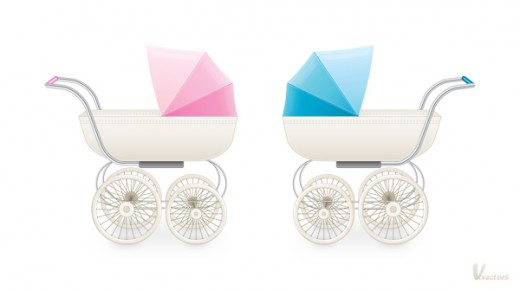
12. Create Textured European Goldfinch Characters

13. Create a Cute Panda Bear Face Icon

14. Illustrate Image into Vector
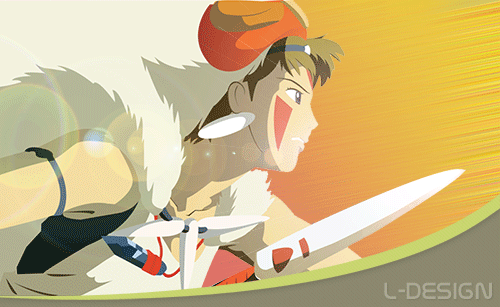
15. Figure Shading

16. An Intro to the Mesh Tool

17. Twitterlove Bird, from sketch to vector in Photoshop and Illustrator
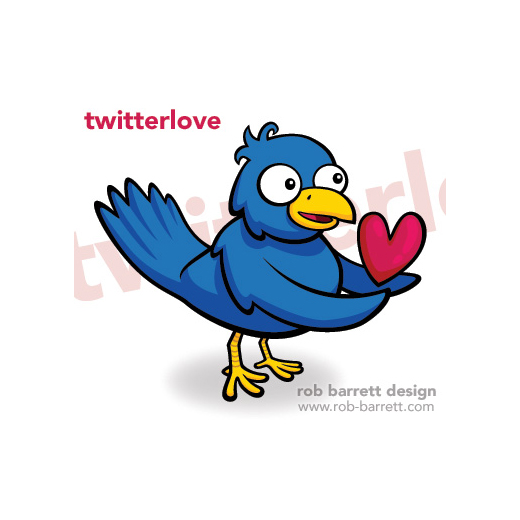
18. Create a Gang of Vector Ninjas

19. How to Create a Glamorous Portrait Using Adobe Illustrator

20. Faux 3D Finishes in Illustrator

21. Create a Painterly Landscape with the Blob Brush Tool
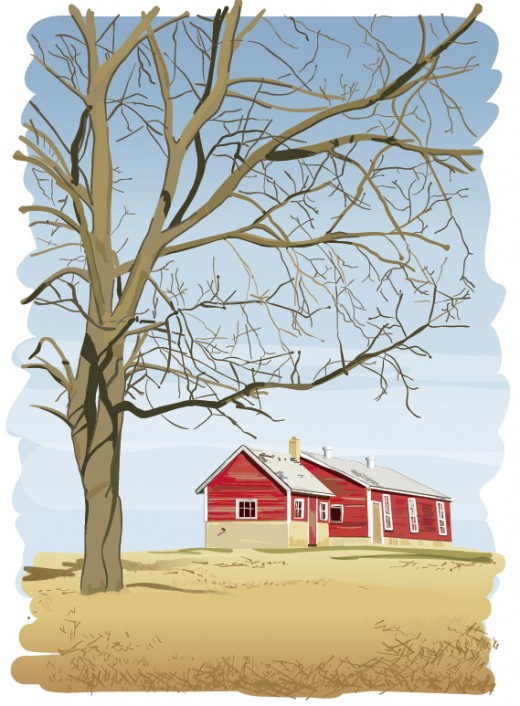
22. Japanese Sushi

23. Contemporary Wallpaper Art

24. How to Create a Tennis Ball Using VectorScribe and Adobe Illustrator

25. How to Create Proper Gears Using the Dynamic Shapes Tool, PathScribe Tool and Adobe Illustrator
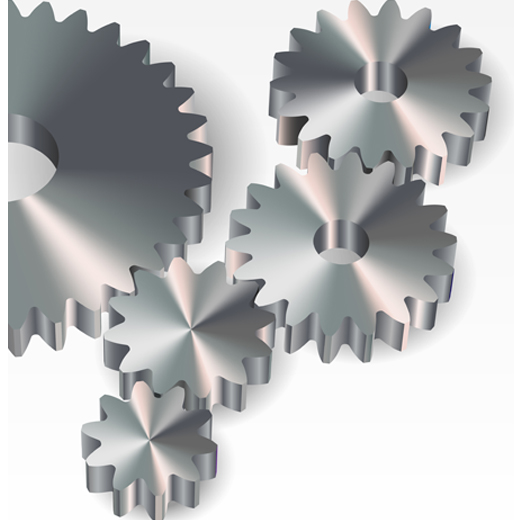
26. Create a Cocktail Glass in Adobe Illustrator

27. Draw an Ornate Bell in Adobe Illustrator

28. Draw Realistic Liquids in Vector Art

29. Creating Omspace 3D Cylinder Graphic in Illustrator

30. Create a Shimmering Cityscape in Perspective, Using Illustrator CS5

31. How to Illustrate a Marvelous Violin Icon

32. Create a Vector Stop Watch Icon

Also, let us know which your favorite illustrator tutorial is in the comments. Hope you enjoy our selection of the best Illustrator tutorials. Please consider to leave a comment or subscribe to the feed and get future articles delivered to your feed reader.