WordPress is the widest used content management system (CMS) and probably most popular platform among bloggers and website developers. But such a popularity wasn’t achieved overnight. It was due to its capability enhancement over time that made it a great tool for managing any kind of content online.
There are various types of plugins available at WordPress directory, developed for different user groups, website functions and activities. However, choosing the right plugin for a website is not always an easy task. If you are a WordPress website owner and looking for some useful WordPress plugins for building an efficient and reputable website, then you are more than welcomed to take your pick from the list below. I’ve hand-picked some highly useful plugins in the WordPress directory to ease your workload and cut the time you spent on searching for them.
Below you’ll find a detailed description of each plugin to get an overall understanding of their most important features and functionalities.
Event Calendar WD
If you own a website or on the way to start building it, there is one simple rule you need to keep in mind. In order to enlarge your audience and form a trust based relationship with your website visitors you’ll have to keep them connected and engaged. Organizing different events for visitors that share the same interest is the easiest way to keep them connected and will definitely strengthen the connection between you and your audience. In order to organize and manage events on your website you need creative ideas and WordPress calendar plugin to help you to figure them out. As simple as that!

Event Calendar WD is a highly responsive and user-friendly plugin, which is there to help you organize, display and manage events for your website visitors. It has various event display modes (Month, Week, Day, List, Map view, Posterboard) and works great on any mobile device. One of its main advantages is that it is SEO friendly, which means that your events would be easily found by search engines. Events can be categorized based on categories you create and there is also an event tagging option available.
There is a possibility to create venues for the events and mark up the event location on Google Maps. You can also mention the organizers ,so that your audience knows who hosts the event they want to attend. If your website traffic is still low, there is an option to share the events on major social networks of your choice to expose them to a wider audience. The recurring event feature is a great way to display the events which occur repeatedly during a certain period of time. All you have to do is to set the repeating period. It is also worth mentioning that Event Calendar WD has a number of add-ons to offer which will add more functionalities to your calendar and will do a great job to make user experience in your website even better.
Photo Gallery
Photo Gallery is an advanced and highly responsive WordPress plugin with sea of functionalities to add and edit images on your website. It enables you to display your images in different views, as well as to add multiple widgets to your website’s posts and pages. There are four specific widgets available: Tag Cloud , Dynamic Photo Gallery Tags Cloud, Photo Gallery Slideshow and Photo Gallery widget.
You can organize your images in albums and galleries and choose the preferable view option, such as Thumbnails gallery view, Masonry gallery, Mosaic gallery, Slideshow, Image Browser for single image display with a possibility of switching between images, Compact Album view, Masonry Album view, Extended Album view for displaying albums with descriptions and Blog Style gallery view. The shortcode of the views is open for editing to make the required customizations. You can create unlimited number of albums and galleries and also embed videos from YouTube and Vimeo within galleries.It provides an option to upload images from media library of your website and to add tags and captions for single images and to all images in the gallery at once.

There is a right click protection option to disable image downloading. WordPress Search integration feature will enable your website visitors to search for albums and galleries by titles on your website and also you can place the search box on the gallery page. You can embed images from instagram and add both images and videos to galleries and albums. Social sharing function will enable your website visitors share the albums and galleries on social media.
You can enable the visitors of your website to leave comments under images in the lightbox with Captcha protection, Facebook Integration add-on will help you to embed albums and videos from your Facebook profile to your website. You can also move your albums and galleries to other websites without any difficulty with the help of Import/Export add-on of the Photo Gallery plugin.
Slider WD
With Slider WD plugin you’ll be able to add highly functional, responsive sliders to your website that can be fully customized. The sliders can be added added also as widgets, and can be integrated in the theme using PHP function. You can add images and videos to your slides and use different transition and layout effects that the plugin provides. There are three available options for image uploading: your media library, by using image URL, and Slider WD media upload. With Slider WD media upload option you can upload multiple images at once, You can also embed images from Instagram, Flickr and Dailymotion.

The videos can be embedded from YouTube and Vimeo or be uploaded from your media library. You can set a timer for transition effects. Drag and drop features can be used to change the order of the slides and add titles to each of them. There is a possibility to add post slides, hotspot layers and an option for right click protection. This WordPress slider plugin has text and image watermarking feature and an option for slide duplication. You can display your slides using parallax,carussel and filmstrip options to make your slider more attractive. Design and style of the bullets and navigation buttons can be changed. Slider WD plugin provides design customization possibility for all its features and functions.
Form Maker
Form Maker is the most feature rich and one of the best form builder plugins in WordPress. It is highly responsive and provides full customization for all its features.You can use Form Maker plugin to generate various kinds of forms for registrations and applications, surveys, bookings, questionnaires, etc. The plugin’s theme CSS is open for editing to create customized form designs. With Form Maker plugin you can create simple as well as multipart forms including different advanced form fields. It includes a number of pre-installed forms which can be saved and edited for building other forms.
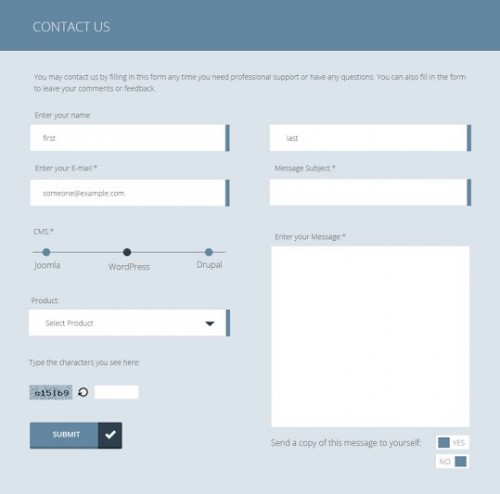
The form builder includes a number of form fields which can help you to obtain as much information from your website visitors as you need, It includes text input form fields such as simple text, password, name, address, email, number field for numerical inputs, and hidden fields. Other form fields include: time and date selection field, country select field with drop-down list, radio button field for single choice answers and checkbox field for multiple answers, PayPal field with currency changing possibility, Google Maps form field for inserting maps into the form. It also has a Captcha/ Recaptcha protection form field not to protect you from receiving spam with forms.
Other options of the form maker plugin include the possibility to change the button styles used in the form, download submitted data, provide users with custom text in an empty field to give guidance on how to fill in the fields. You can mark form fields as required to be filled. Conditional fields will enable you to hide or show fields to the submitters depending on their answers. There is a form pagination possibility, form preview and data validation option for all the form fields . It has a searchable ‘submissions” section with the detailed information about the submitted forms,such as submitter ID, IP address, number of submitted forms, conversion rate, submission date and time , etc. Submissions sections also provides simple statistical data on choice- based entries. Page redirection option will allow submitter to navigate to other pages or even to other websites. Actually, there are far more features that Form Maker plugin has, make sure to give it a try.
Google Analyticator
Website building is a never ending process. You need to constantly change, update, edit or adjust its every aspect, in order to better serve the site visitors. As your audience grows overtime, the more observant and mindful you should get to meet the needs and expectations of your website visitors. Regular observations can greatly help you to make all the necessary adjustments that your visitors strive to see on your website. The good news is that you can easily keep the track of the activities happening on your website with Google Analyticator, which is there to display analytics data any time you need.
It is user-friendly and you can set it up in just a few simple steps. It is extremely feature rich and supports Universal and traditional analytics. You can track downloading links, events, site speed, visitors, top pages, top searches, etc. Google Analyticator also supports other advanced tracking codes that Google provides. You can enable/disable any of its features at any time you’d like. The stats can be displayed with the help of the widgets the plugin includes within your WordPress admin panel. It can provide statistics for the overall website and for separate pages as well. Moreover, it provides shortcode to display your stats publicly in case you need it, and a widget to show your visitor stats on the front end of your website.
These are great WordPress plugins that every website owner will find useful on the way of building a website. I hope this detailed feature description will help you to take your pick from these highly useful plugins and save you many hours of searching for the right fit. I very much appreciate and value your opinion, so don’t forget to leave a comment and let me know what you think about the plugins mentioned above.