Seriously, plugins are great. They help you significantly enhance the functionality of your website and give you so many options to improve its every possible aspect. You can find almost any kind of plugin out there, that has the necessary features to make your website work at its best.
However, it’s not recommended to go overboard with plugins. The number of plugins and their quality have a strong impact on the overall performance of your website and its speed. The low speed, in its turn, affects your search engine rankings and user experience as well. With this in mind, one should be very picky when it comes to choosing a plugin. Make sure you don’t overload your website with unnecessary plugins,and give priority to the ones with efficient coding, regular updates,compatibility and advanced functionality.
Luckily, such plugins do exist, and if you’re curious to know some of them, the short list below will let you know. Let’s get down to the list!
Google Maps WD

There are a lot of plugins offering Google Maps integration and some functionality of it. However, not all of them are created equal ,and they do not come with the same set of features and options. If you also feel the need to display various maps on your website with the customized options, then the solution you are looking for is called Google Map WD plugin. That will be your best choice and here is the reason why. The WordPress Google Maps plugin lets you to create unlimited maps with advanced solutions for markers. It includes roadmap, hybrid, satellite and terrain style maps for your website with advanced marker listing options, custom marker icons and different shaped overlays, including Circle, Rectangle, Polygon, Polyline overlays.Its live preview option allows you to instantly see the customizations made to the maps. If you want to markup multiple locations within a particular area its store locator feature will come to help and even suggest directions to get to the desired point. Created maps are responsive and highly customizable.With its super easy to use interface creating Google Maps will take only a few minutes.
You can check the demo and Pro version of Google Maps WD for more details.
Form Maker
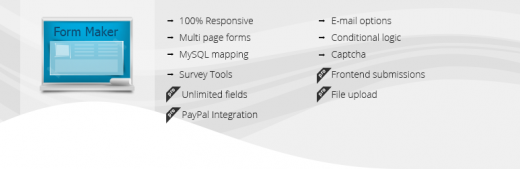
If you’re looking for an advanced form builder for your website,don’t look any further than Form Maker plugin. It is one of the most popular WordPress form builder plugins in the WordPress directory and is the most functional as well. Using the drag and drop feature you’ll be able to easily create simple or multi-part forms for any purpose that you can think of. Generate survey, application, registration, questionnaire and contact forms using text input, time and date, password, custom and country select or numerical fields and choose any of the 37 available themes for a better form design. However, if the look and feel of the forms still doesn’t please your eye,you can give them additional styling features with CSS. The submissions section of the plugin is very easy to manage and gives you statistical data about the submitted data. No need to mention, that the forms are responsive and adapt perfectly to any screen.
You can check the demo and Pro version of Form Maker of Form Maker for more details.
Slider WD

Sliders are considered as one of the most widely used additions for websites and can be found on almost any web platform. The problem with sliders is that they can slow down the loading speed of your website and sometimes fail to adjust to smaller screens. This WordPress slider plugin guarantees perfect adaption to all sized screens and makes sure your website loads at its regular speed. The options to create and spice up the slides are various, enabling you to add unlimited image slides, embed videos or link to media on social networks, add watermarks, showcase hotspots as well as create text and social sharing layers. Every parameter and setting of the slides and layers is customizable, which gives you full control over how the slides look.
You can check the demo and Pro version of Slider WD for more details.
UpdraftPlus
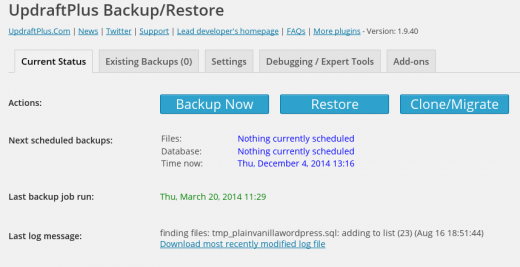
UpdraftPlus is one of those plugins which are rather a requirement than a necessity. It simplifies the database backup process by enabling you to arrange manual and scheduled backups and gives you a ton of storage options to keep your files. You can set different backup schedules for file and database and it will automatically resume the failed backups until they’re completed. You can also select which files on your website (plugins, content, themes, etc.) you want to backup and choose which ones of them to restore later on. It’s currently one of the most highly ranked backup plugins in the WordPress directory, which makes it a perfect candidate to rely on when it comes to the safety of your website.
Yoast SEO
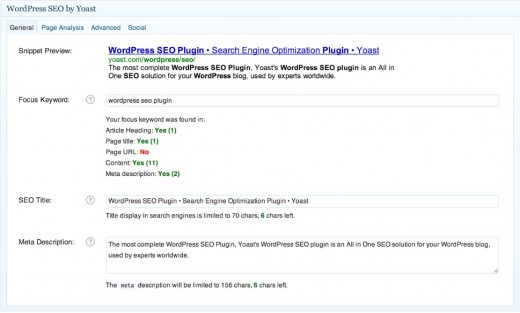
Looking for a tool that will free you from all the optimization hassle ? You got it! Yoast SEO plugin will take care of the full optimization of your website and make sure it’s one of a kind that search engines will love. Once you install it, it will make you choose a focus keyword and use it everywhere throughout your website, such as posts, titles, image alt tags, metadesrciptions, etc. It reminds you to enable some settings needed for a better rankings, and also checks whether you post titles and metadescriptions are long enough. Its snippet preview option lets you see how your posts will be displayed in search results. Actually, it will be a great addition to any website and boost your search engine rankings as it works out of the box.
High quality and functional plugins are not rare in the WordPress directory. You just have to find the ones which are really necessary and work best for you. Though short, the list includes the top plugins among their categories, which are sure to work out of the box and make value to your website. Check the plugins out and don’t forget to share your thoughts with me and other readers as well.