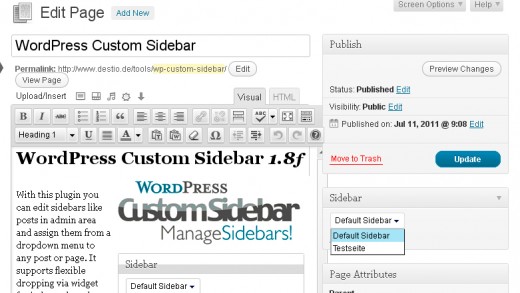WordPress is the best blogging platform out there and with each new version, it gets better and better, but one thing that hasn’t been fixed for ages is – the default search system. Drop down menu has been very common in almost any kind of websites nowadays. This is to provide an attractive navigation system on a web page without consuming its precious real estate. Here is the collection of 17 useful free WordPress dropdown plugins for your design.
If you find this post useful, please help us share it by clicking our social media buttons. Hope it comes in handy for some of you. Let’s look at the some of the best search plugins for WordPress. You may be interested in the following modern trends related articles as well: Free Flexible Width WordPress Themes, Premium Architecture WordPress Themes, Search Engine Optimization WordPress Plugins and Cool Social Media Widget for WordPress.
1. WP SVG Icons
Quickly and effortlessly enable 490+ beautifully designed SVG font icons, available on the frontend and backend of your site. Create and upload your own custom icons using the custom icon importer, Download and import your own custom icon build from IcoMoon, Insert Icons Directly Into Posts/Pages/Sidebars, No need to write a single line of code.
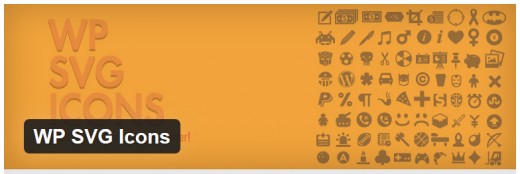
2. WordPress Menu Vertical
Folder menu is a vertical dynamic menu with nice flash effects. It will make your website navigation modern stylish and easy. This WordPress Menu plugin makes the Menu very convenient and easy-to-use. Now you can organize your website pages more easily and present user-friendly websites to your customers and visitors with our WordPress dropdown menu plugin.

3. Hebrew Font
Hebrew Font plugin allows you to select a Hebrew font from a variety of additional Hebrew fonts. Just choose the font you like from the Font-Family dropdown which exists in the visual editor. The Font-Family dropdown contains fonts for both: English and Hebrew. There are fonts which change only English letters.
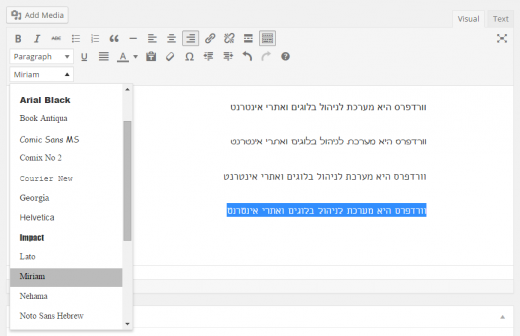
4. Autocomplete Wizard
Autocomplete Wizard plugin helps your users find what they are looking for better and faster. No more searching in the dark, no more 404 errors! Autocomplete your content and redirect your users. The shortcode adds a dropdown select field with automatic redirection, based on user selection. The function does not interfere with the native search form and can be placed anywhere in a post or a page.
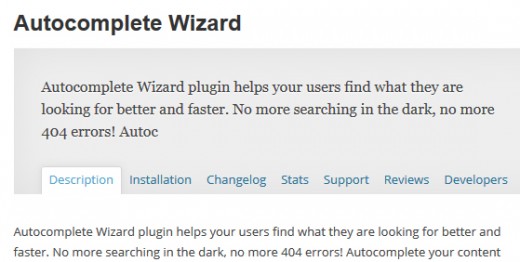
5. Ozh’ Admin Drop Down Menu
The lazy and the productive will love it : all admin links available in a neat horizontal CSS driven drop down menu. No need to click on “Manage” then “Pages” to edit pages. And plenty more space on your screen. For documentation, examples and screenshots, please refer to the official plugin page for Admin Drop Down Menu. There is also an API for plugin coders.

6. EasyTree
Complete dropdown tree navigation that contain pages, categories with posts, tags, authors and own menu. This plugin is available in your WordPress language on site and in English and Polish in Dashboard.
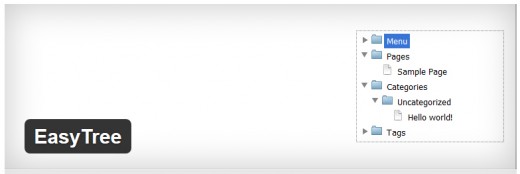
7. Suppamenu – WordPress Mega Menu
An excellent responsive, Customizable, Powerful and User-Friendly WordPress Mega Menus plugin, That Allows you to create unlimited mega menus with different sub-menus types. Suppa comes with more than 10 skin, you can choose from these skins or you can create your own skin from the admin panel and save it.
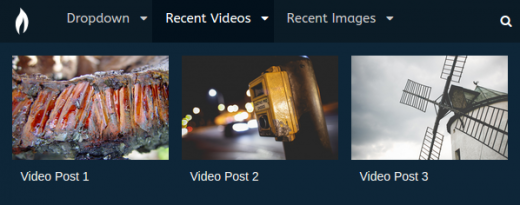
8. aCategory Dropdown List
Limit possible choice to one category by post or organize your posts by several categories and subcategories and avoid checking wrong extra category. Select category from a dropdown list, One category per post, Multi choice, choose a category and its subcategory.
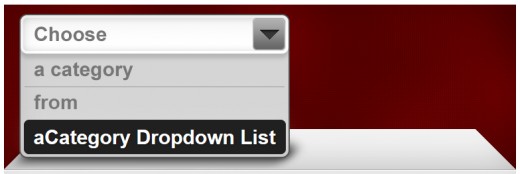
9. Admin Menus Fixed
Ozh’ Menu without the Toolbar menu falsely stepping on it; causing you to move away until it closes, so that you can get to what you were going for. Way easier to work this way. Consolidates the WordPress Toolbar and Ozh’s menu and makes them both always readily available at the top of your window; no matter where you happen to be scrolled on a long page.
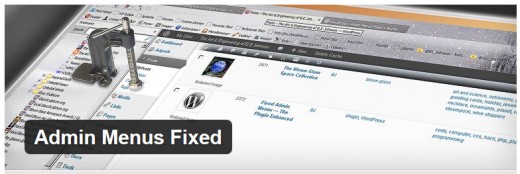
10. Multi-level Navigation Plugin
This plugin is maintained with security patches, but is not actively developed. It’s functionality has been replaced by the built-in menu system in WordPress core. I recommend you simply use a theme which utilizes the WordPress core menu system instead of this plugin. The Multi-level Navigation Plugin can be implemented into any theme design.
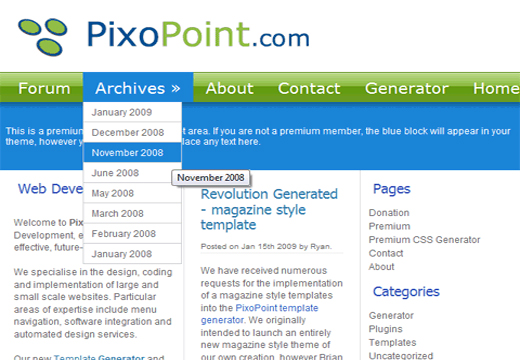
11. Suckerfish Dropdown Menu
This plugin was designed to offer improved support for Internet Explorer 6. Since that browser is now irrelevant for modern websites, this is the last version of this plugin which will be released. It will stay here for archival purposes and for anyone who may need to cater for ancient browsers, but it is unlikely to be of use to anyone attempting to create a modern website.

12. Menubar
With Menubar you can easily build and manage single and multi-level menus for your WordPress site. Use the Menubar widget to display your menus in a widget ready area or sidebar. To style your menus, select one of the default Menubar templates, customize your selected template, or use the CSS from your theme. Customized Menubar templates can be moved into an independent folder, so you can upgrade to a new Menubar version without losing your changes.
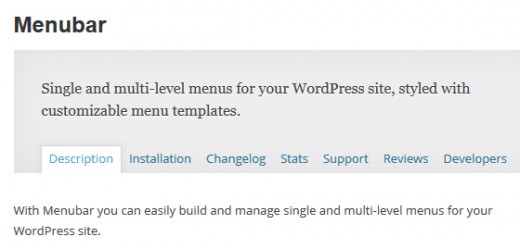
13. Hide Option for Ozh’s Admin Drop Down Menu
Only use this plugin if you already have Ozh’s Admin Drop Down Menu installed. Ozh’s Admin Drop Down Menu is a great ui option But it should be an option that does not effect every author, editor and admin on a website. If you like this plug-in please give it a five star rating, blog about it, Tweet about it and tell your WordPress friends.

14. Widgetize Navigation Menu
Widgetize Navigation Menu allows you to add any widget to your navigation’s drop-down menus with an easy to use interface. Comes with four custom widgets to help you beautify your menu. Depending on the menu items and column choices you made, correlating widget areas will be created. The fourth widget that accompanies this plugin allows you to display a custom button and optional image in your dropdown menu.

15. Black Studio Touch Dropdown Menu
Navigation dropdown menus are widely used, especially on sites with lots of pages and/or categories, since they allow to go directly to almost every page of the site, with no need to navigate through all the intermediate pages in the hierarchy. This is the same behavior natively adopted by iPad / iPhone starting from iOS version 5, so this plugin is intended to work with previous versions of iOS and with other mobile platforms that do not have such native behavior (Android, etc).
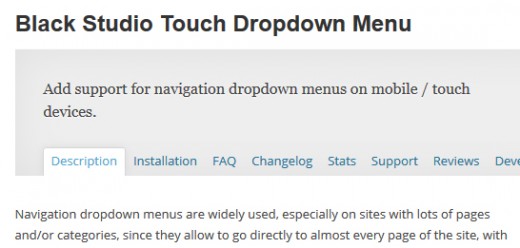
16. Sinking Dropdowns WordPress
Create a WordPress menu (up to three levels) with the WP appearances built-in menu builder and convert it to a nice responsive dropdown using template tags. Choose your colors, and whether you want a hover or click (click will be permanent on responsive break due to mobile devices’ use of hover as a “pre-click”).
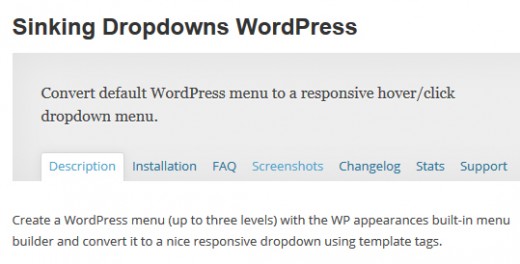
17. WordPress Custom Sidebar
With this plugin you can edit sidebar contents like posts in the admin area and assign them from a dropdown menu to any post or page. It supports flexible dropping via widget for independent theme association. It’s a matter of fact that people don’t want to code when they just want to change their contents. To keep a website interesting for visitors you can change the sidebar contents in context to the main content.