Photoshop CS6 was released recently, receiving excellent reviews from designers and photographers. In the new CS6, they made amazing changes and added new functionality. CS6 gives much better performance and creates superior designs using new re-imagined tools. The software is amazing for web designers looking to create icons, illustrations, web layouts, and practically any type of digital artwork.
In this post I have collected excellent Adobe Photoshop CS6 tutorials and learn some useful tricks. We hope this post is more supportive for your talent. If you are looking for a great source of inspiration, this compilation of Adobe Photoshop tutorials is a must see. So what are you waiting for why not try one out?
Check out some of our previous posts:
- Best Free ZBrush Tutorials
- Cool Easy Photoshop Tutorials
- Adobe Photoshop Painting Tutorials
- Photo Manipulation Tutorials in Photoshop
1. Build a 3D Scene Using Photoshop CS6
In this tutorial, you will learn that how to create a 3D scene in Photoshop CS6 using imported 3D models and modifying it.

2. Better Blur with Photoshop CS6
In this tutorial, you will learn that how to change the values of motion blur in adobe photoshop cs6.

3. Eye Catching Energy Drink Advertisement
With the help of this tutorial you can easily design an eye catching energy drink advertisement using Photoshop CS6.

4. Create Tilt Shift Photography in Photoshop CS6
Tilt-sift method is to create a fake photo impression of small objects or wonderful miniature of the subject we are going to do it.

5. Create an Administrator Dashboard Interface
In this tutorial we will utilize Photoshop’s new vector editing and stroke capabilities to create an administrator dashboard interface.
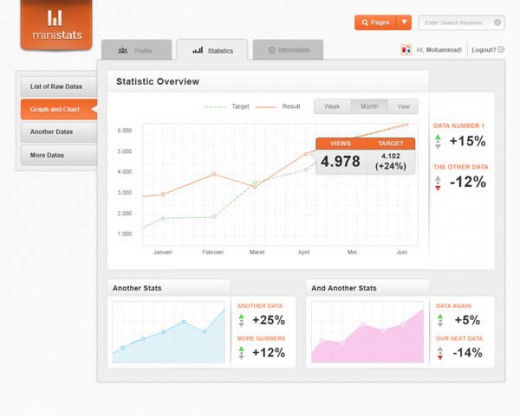
6. Create Oil Painting Photo Effects using Photoshop CS6
In this Photoshop CS6 tutorial on creating an Oil painting photo effect by using the newly added special effects option called “ Oil Paint “.

7. Using Paragraph and Character Styles in Photoshop CS6
Global changes to text simply could not be made easily. In Photoshop CS6, Adobe has given us new ways to manage our text.
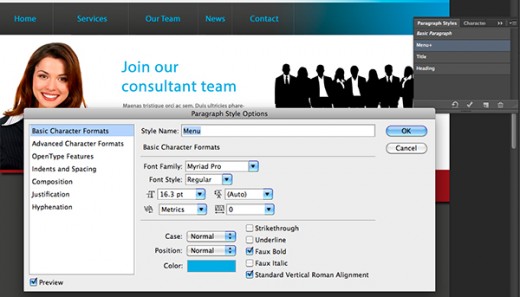
8. Realistic Chrome Hood Ornament in Photoshop CS6
In this tutorial we will explore some of Photoshop CS6 Extended’s enhanced 3D features by showing how to create a realistic 3D hood ornament.

9. Create an Animated 3D GIF in Photoshop CS6
In this tutorial, we will explain how to take a flat logo and animate it using Photoshop’s new 3D and Timeline features.

10. Create a 1990′s Era Mobile Phone Icon
In this tutorial we will explain how to create a 1990′s era mobile phone icon in Photoshop using a photo as a reference.
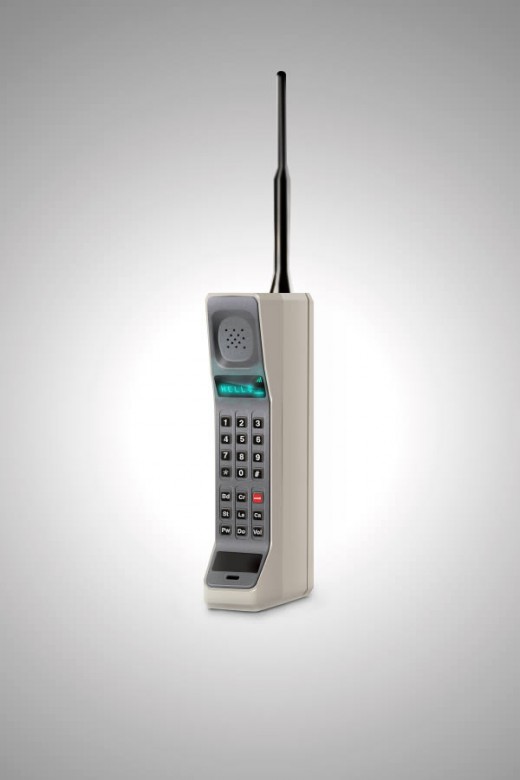
11. Create Photoshop CS6 Apps Icon Tutorial
In this Photoshop cs6 tutorial you will create a Photoshop icon apps. Recently we created two photo effects tutorial in Photoshop cs6 and this is another tutorial for creating icon.

12. Creating Animation with Audio in Photoshop CS6
In this tutorial you will use the timeline to create an animated into through adding a video layer and creating text animation.

13. Can We Survive? – Photoshop Tutorial
This is a quite simple manipulation that we’ll create today. We’ll use a few stock images,some texture, some brushes and we’ll change some tones to create a dramatic feeling.

14. Create a Cinemagraph Using Photoshop CS6
Cinemagraphs or Cinegraphs are photos that also include movement. They are hybrid images that are eye-catching and unique.

15. How to Add Non-Destructive Vignetting to Your Photos
In this tutorial we will explain how to add a non-destructive vignetting effect to your photos using vector shapes and masks in Photoshop CS6.

You are most welcome to suggest any additions to this list. You can use the comments box below to make any suggestions.