If you ran a content-heavy website, such a news-based site, content management is top on your list of tools to use. Content management systems (CMSs) are tools which are developed by programmers to make the workload of creating, updating and generally running a site much easier.
What is a CMS?
By definition, CMSs are applications which offer multiple users the capabilities to manage data, information or otherwise content within a project, website or other internet application. You can choose to build your very own CMS if you have the skill, but more likely you’ll be looking from the list of already available CMSs.
In a CMS, users have different permissions depending on the tasks they need to accomplish for the website and organization. Content management refers to the work of creation, editing and updating, publishing, generating reports, collaboration and distribution of all data and information on a site.
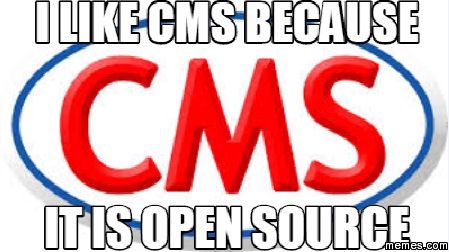
Image credit: memes.com
Common CMSs available
1. WordPress
WP has become one of the most popular CMSs since it began in 2003 as a platform for blogging. It’s popular mainly because it is very easy to use – one can easily get a website running without programming or other technical skills. Of course, some knowledge will be necessary if you want to fine-tune certain aspects. Also, there are hundreds of free templates that have received top reviews among the design circles which you can use for your site.
2. Drupal
Like WP, Drupal is an open-source CMS which has hosted many popular websites, including The White House website. It also has notable ease of use and ultimate customization capability. It is more search engine-friendly than its top competitors e.g. Joomla. A unique feature is its content construction kit which gives the flexibility to make each content page custom and dictate category and display layout without any programming knowledge.
3. Joomla
Joomla is ranked equal to the first two CMSs, but it is different in that it is specially designed to handle sites running a lot of article-style content. It is also more user-friendly than the above, without sacrificing in terms of capabilities. It’s found somewhere in between the nice layout and user-intuitiveness of WP, and the developing and customization capabilities of Drupal. It is capable of supporting more than PHP alone as an application server. However, it is not SSL compatible, which makes it more difficult for use in e-commerce.
4. Expressions Engine
EE is part- open source and part-commercial which means it’s not free to get. With the investment, however, you gain an array of support and customization capability as well as add-ons. It also allows you to create additional extensions to your website. It’s SSL compatible with captcha verification making it ideal for e-commerce, and offers admin the option to veto content prior to publishing. The dual framework on which it’s built offers an impressive ease of use, for programmers as well as non-programmers.
5. eZ Publish
As a CMS, eZ Publish is probably only useful for people with programming knowledge. You’ll need to dig into source files in order to customize code to make the site what you want. However, it offers many extension capabilities to add to the functionality of the CMS. Administratively, workflow can be readily managed and edited through various features. The user interface is not as simple to navigate, making it ideal for those with technical skills. eZ is more enterprise CMS inclined, and its workflow engine is great for project management in an efficient manner.