The internet security landscape is an ever-changing scene. It would be best to stay updated with the latest security tools and measures to ensure that you are not caught off guard.
Before we go any further, it will be wise to understand what it means by internet security. At its core, internet security refers to an element of cybersecurity that aims to protect users and their data as it travels between two points on the internet. As the Department of Homeland Security puts it, “Our daily life, economic vitality, and national security depend on a stable, safe, and resilient cyberspace.”
In truth, however, cyberspace is so unsafe. RiskBased Security research now reveals that data breaches exposed 36 million records by the third quarter of 2020. Another alarming study by IBM Security shows that it takes an average of 280 days for organizations to discover and contain a data breach. Ask yourself, how much damage would the hackers have caused during the 280 days?

This article will see some of the most practical internet security tips that can help you remain secure online. So, without much ado, let us dive into the security tips.
1. Access Limitations
Verizon’s 2021 Data Breach Investigation Report was recently released, and guess what one of the talking points was? According to the report, insider threats were responsible for over 22% of security issues. There are several ways of dealing with insider threats. One of the unique methods of dealing with these threats is Access limitations.
You must never trust your employees to the point of giving them all the freedom to access your sensitive digital resources. To your knowledge, employees could be the key perpetrators of the most devastating internet security risks.
The applicability of the principle of the least privilege should dominate in all spheres of your internet security strategy. The principle requires a user to be given the least privileges or permissions to access the data or resources needed to fulfil their job functions.
Still, on access limitations, you must ensure that all accounts belonging to employees who have left the organization or those on leave are terminated as soon as possible. In doing so, you will be limiting the security threats that come with such accounts.
2. Install SSL Certificate and Visit only HTTPS Websites
SSL certificate is a security validation that ensures for secure website connection. If you own a website, you must ensure that you install an SSL certificate. As a website visitor, you must ensure that you only visit secure websites. You can identify a secure website by checking the HTTPS status of the website. Secure websites will have their URL addresses beginning with HTTPS instead of HTTP, which is for insecure websites.
With an SSL certificate, users can easily establish whether they are visiting a legit site. As such, an SSL certificate is essential to helping websites gain users’ trust. We all know what role brand trust plays in the success of businesses.
Some of the sensitive in-transit data that the SSL certificate will secure include the following.
- Sensitive medical or health records
- Legal documents
- Debit card details
- Login information
- Banking information and financial records
Without a proper SSL certificate, this information will remain exposed to hackers. Therefore, you must acquire an SSL certificate today as the first measure of internet security.
Acquiring SSL certificates nowadays is not that hard. There are several cheap SSL certificates that you can go for. If, for instance, your website has several domains, you can go for a multi-domain SSL certificate that can secure upto 250 FQDNs (varies from provider to provider.) If you have several first-level subdomains under the main domain, you should buy wildcard SSL certificate. Such options relieve you of the pain associated with acquiring several single-domain SSL certificates.
3. Be Cautious with Phishing Attacks
According to Verizon’s 2021 Data Breach Investigations Report (DBIR), phishing is one of today’s most notorious attacks, with 43% of data breaches involving phishing.
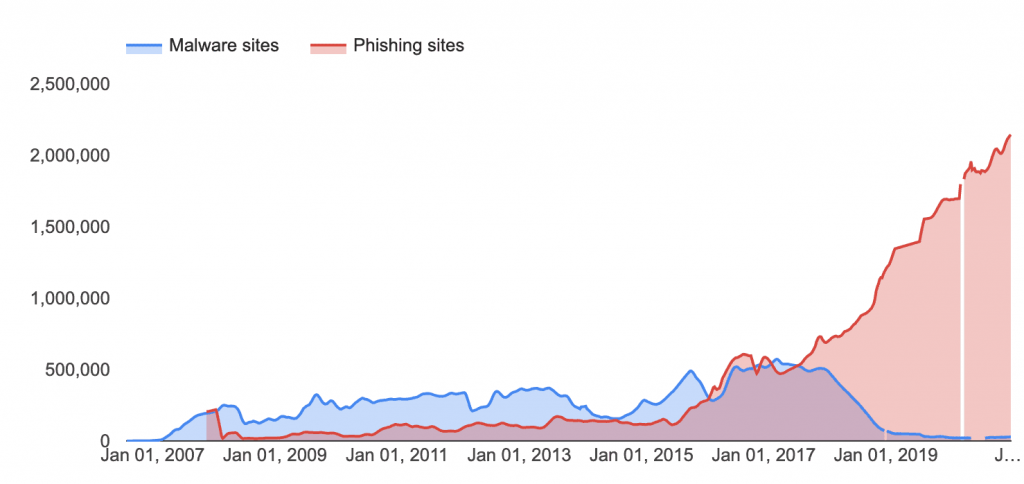
From the graph shown above (the graph is pulled from google safe browsing), it is evident that phishing sites have skyrocketed ahead of malware websites.
There is a need to protect oneself from phishing attacks. The following are some of the security measures you can take to protect yourself from phishing attacks.
- Please do not click on an unknown link before verifying its source
- Do not download an attachment from malicious sources
- Install anti-phishing add-ons.
- Never give out your information to unknown people, no matter how convincing they might be
- Do not fall into the trap of pop-ups
- Conduct regular security audits
4. Use Up to Date Software and Operating System
As a regular internet user, you are probably no stranger to those constant pop-up notifications that tell you of a new available version of a software, operating system, or application.
At most times, you might be tempted to ignore the update and schedule it for later. However, you must know that failing to make an immediate software update is like inviting internet security threats.
Usually, the software and operating systems’ updates come with improved security features and functionalities. They also come to patch the existing software loopholes that can make your system vulnerable to attacks. As an internet security best practice, you must ensure that you install the update once it is available for installation.
5. Practice Safe Browsing
It is so easy to get distracted while surfing the internet. You are bound to encounter related stories, special offers and coupons that take you out of the direction. Soon, you find yourself at a dangerous spot.
The innocuous link you might be rushing to click could as well be a trap. You must develop good browsing habits that will help you remain protected as you surf the internet. The following are some of the safe browsing practices you can follow.
- Never rely on your browsers to protect you from insecurities
- Run the anti-virus software to scan all files before downloading them
- Do not reuse passwords
- Maintain your browsing path. Do not be distracted
- Turn off the remember password feature and the auto-complete feature for online forms
- Avoid using public Wi-Fi
6. Make Online Purchases from Secure Sites
A 2020 Verizon’s data breach investigation report shows that 86% of data breaches are financially motivated. Hackers are now targeting online shopping platforms. One-step mistake in your security, and you will be a victim to a data breach or financial fraud. Thankfully, if you follow the internet security tips below, you will be safe from any form of online financial fraud.
- Research about the retailer before finally making the purchase
- Ensure that all websites you purchase from are secure
- Check the return policy of the firm
- Use secure payment modes such as credit cards. Avoid direct bank transfers
- Be smart. As the saying goes, if the deal is too good, think twice.
7. Use an Antimalware Software
When it comes to internet security, there is always doubt over the use of antimalware software to protect networks against malware. However, you must know that malware threats are one of the biggest internet security problems you can ever face. Most malware issues such as bots, botnets, viruses, spyware, ransomware, and trojans happen because of a lack of or expired antimalware software.
Good antimalware software will help to protect you from internet security threats. The following are some of the reasons why you need antimalware software for your system.
- It helps to protect your network from viruses
- It will protect your network from phishing attacks
- A great antimalware software provides a robust web protection
- It will block spam and malicious ads
- It offers a quick scan for external devices and storage that might be dangerous to your network
8. Use Strong Passwords and Two-Factor Authentication
All your online accounts should be secured with strong passwords. Adhering to best password practices will help to protect all your online accounts from intrusions. Apart from using strong and unique passwords, it will also help if you added two-factor authentication to your account.
Two-factor authentication ensures that if your passwords fail to protect your account from unauthorized access, the intruder will not be able to go past an extra authentication factor such as a one-time password, biometric authentication factors, or secret words.
Conclusion
The internet is so insecure these days. Several risks come with surfing the internet. These threats target your sensitive data and financial records to use for malicious reasons. This article has explained some of the internet security tips you can use to protect your information from internet security threats.