To grow your blog, you need to know something about who’s visiting, why they’re at your site, where they came from, and where they’re going. Statistical plugins are very important for blog administrators and writers. The statistics help one to know about the visitors: how many are visiting the blog. Here are best free statistics plugins for WordPress in 2014 were hand-picked which will help you track your visitors in real time.
All these recommended WordPress statistics plugins in below are tested by our editors, and carried out based on the customer feedbacks, ratings, downloads, ease to use, and technical support so that you can feel free to have a try. Using any of these WordPress stats plugin you can easily get traffic stats on your WordPress blog. As the following, I’d like to introduce some of the best WordPress statistics plugins to help you add this functionality easily.
Maybe you’re interested to take a look at the following articles:
- Testimonial WordPress Premium Themes
- Elegant Free Church WordPress Themes 2014
- Useful Weather Forecast Widgets for WordPress
- Excellent Email Newsletter Widgets for WordPress
1. Share Buttons by E-MAILiT
E-MAILiT Share Buttons can be placed anywhere in your site or blog and contains a searchable menu of every applicable service, with the most popular displayed by default. You can also show/hide the counter or totally remove the button.

2. Feedweb
The Feedweb Plugin is a simple and easy way to promote and improve your blog. By activating the plugin you can freely insert customized rating widgets into your selected posts. Choose questions you want to ask your readers and get comprehensive and precise feedback about your blog.

3. SEO Plugin by SQUIRRLY
Squirrly helps you write content that is SEO friendly and ALSO Human friendly. You’ll get to improve your rankings, while providing your readers with great content. See Your SEO Stats, get a weekly SEO Audit and find some great keywords.

4. AdRotate
AdRotate supports unlimited groups for banners allowing you to tie certain banners to different areas of the website. On top of that with GeoLocation you can tie adverts to certain areas of the world.

5. Share Button Mashshare
Mashshare Share Buttons shows the total share counts of Facebook and Twitter at a glance It puts some beautiful and clean designed Share Buttons on top and end of your posts to get the best most possible social share feedback from your user.

6. WP Slimstat
Integrates with WooCommerce and other e-commerce plugins. Compatible with W3 Total Cache, WP SuperCache and HyperCache. The most accurate IP geolocation, browser and platform detection ever seen.

7. WP Statistics
A perfect plugin for your WordPress visitor statistics. Track Visitor and visit statistics to your blog for today and keep up to a year of history! On screen statistics report a graphs are easily viewed through the admin interface.

8. Jetpack by WordPress.com
Jetpack is a WordPress plugin that supercharges your self-hosted WordPress site with the awesome cloud power of WordPress.com. Simple, concise stats with no additional load on your server. Previously provided by WordPress.com Stats.

9. SportsPress – All in One Sports Management
SportsPress is the ultimate all-in-one plugin for transforming your WordPress blog into a fully automated, configurable team or club website.

10. Hit Sniffer Live Blog Analytics
Hitsniffer analytics is a powerful, yet simple, real time website visitor activity tracker and monitoring tool. Monitor your visitors clicks live and get useful stats and data such as referrers, bounce rate, link quality, search keywords, technologies used.

11. Blubrry PowerPress Podcasting Plugin
Blubrry PowerPress brings the essential features for podcasting to WordPress. Developed by podcasters for podcasters, PowerPress offers full iTunes support, web audio/video media players and more.

12. Google Universal Analytics
Adding Google Analytics code to your website has never been easier. Simply copy and paste your tracking code or property ID and that’s it. Disable Google Analytics tracking for specific WordPress users.

13. Clicky Analytics
Clicky Analytics Plugin displays detailed info and statistics about: online users, number of visits, number of actions, bounce rates, organic searches, time average directly on your Admin Dashboard.

14. Google Analytics for WordPress
The Google Analytics for WordPress plugin allows you to track your blog easily and with lots of metadata. This plugin uses the asynchronous Google Analytics tracking code, the fastest and most reliable tracking code Google Analytics offers.
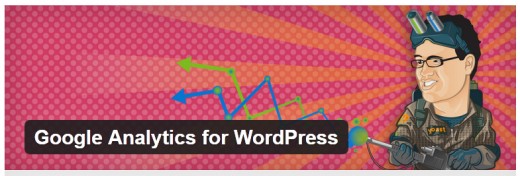
15. Sharing Buttons & Analytics by AddShoppers
This free plugin installs smart social sharing buttons that allow your visitors to easily share content on your WordPress site. These sharing buttons are tied to powerful analytics that allow you to track sharing activity and identify the influencers that are sending you traffic.
