A unique process to recover lost data from a storage device when data becomes inaccessible due to the device’s logical or physical failure.
When you are accessing data from the storage there may be accidental data deletion, drive corruption, boot failure, formatting of the drive, volume deletion, reinstallation of an operating system, etc. while a physical failure can materialize in a storage medium due to defective areas in the physical storage space, connectivity problems, damage to components, malfunction of electronic equipment, etc.
We can perform this data recovery on a variety of storage devices, including a laptop or desktop internal storage drive, external hard drive, solid-state drive, USB flash drive, optical storage media (CD / DVD / BD) and memory card (SD, SDHC, SDXC).
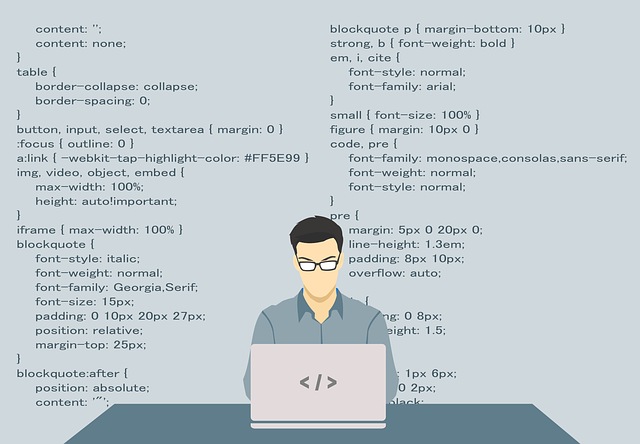
The data recovery process searches for the desired files on the storage device and recovers them successfully. If you are using RAID and you have lost your data contact best RAID 5 data recovery service.
Benefits of data recovery
It is advantageous to recover data in many ways; it may be at home or in some company. Your photos, videos, and voice recordings accumulated and saved on your computer or external storage media cannot be recreated or revived. Data recovery helps you recover those precious digital memories.
Your strategic documents, projects, developed software, etc. cannot be easily recreated if lost. Data Recovery recovers that data and helps prevent financial, business, and reputational losses. It enables you to recover from data loss disasters and ensure business continuity.
Data loss
Understanding data loss is as significant as recovering lost data. Data loss is often misinterpreted and therefore leads to unsuccessful or permanent data recovery in data accessibility.
By deleting files from your storage location, you don’t lose them irreversibly. You can still find them in your system’s temporary storage folder: “Recycle Bin” for Windows or “Recycle Bin” for Mac OS. From the temporary folder, you can easily select files and restore them to their original location, choosing “Restore” for Windows or “Restore” for Mac OS.
If you delete files from the temporary or empty folder, the deleted files are not permanently lost from the storage media. Similarly, you don’t lose your data forever in case of other logical data loss situations.
Reasons for data loss
- Data loss can occur for two fundamental reasons:
- Logical failure or,
- Physical failure
A logical error occurs if you cannot access your files from a storage drive due to the loss of file references pointing to the physical storage area where the files are located. , drive file system corruption, operating system failure, and formatting of the drive are the main contributing factors to the logical breakdown of data access. Also, if the journey becomes inaccessible (RAW or unassigned in Disk Management (Windows) or grayed out in Disk Utility (Mac OS)), it is remote, and its stored data also become inaccessible. If you stop using the drive immediately there are chances of data recovery.
A physical error occurs when the storage drive cannot be detected in Disk Management for Windows or Disk Utility for macOS. Connectivity issues, component damage, and damaged areas of physical storage space are the main factors contributing to the physical failure to access a storage unit. A player may experience physical failure due to physical shock, fire, liquid, surge, etc. This type of failure prevents access to the storage drive and requires you to take a data recovery service to recover your valuable files.