The modern application development industry has come a long way to improve the efficiency and quality of the application testing cycle. For instance, the developers can use automation testing to integrate the development and testing processes so that they can release the final application within a few days. This process also helps the testers to remove the bugs as soon as they appear in the core framework of the application. Advanced testing processes like cross-browser testing help the developers to massively boost the compatibility of their app irrespective of devices, operating systems, or browser versions. In the segment of automation testing, Selenium is one of the most popular names that has maintained its domination.
With this article, we will explore some of the most advanced Selenium WebDriver tips and tricks that can help boost the efficiency of the automation testing life cycle.
Role of Automation Testing and Cross-Browser Testing
Using automation testing, the developers can eliminate the expense and complexity of manual testing. This is because, with this process, the system can automatically conduct the test cases using advanced statistics and pre-determined test parameters. All these required data are present in a text file which is also popularly known as automation scripts. These data allow the system to emulate human interactions while communicating with the application undergoing the development process. In this segment, we would mention that the testers have the freedom to make their required changes for customizing the test parameters according to their requirements.
By integrating automation testing with Selenium test cases, the developers can improve the efficiency of the test cases in the following ways:
- Automation testing will run all the repetitive test cases like regression testing and unit testing. So the testers and developers can focus on creating new features for future app updates.
- Using test automation, it is possible to improve the efficiency and quality of the app testing cycle by eliminating the human tester’s involvement.
- Automation testing helps save the company time and resources in the long run by removing the need to maintain a human testing team.
Cross-browser testing is an advanced segment of modern automation testing that helps improve the efficiency and compatibility of the test cases. With this process, the developers can guarantee the stability of the application irrespective of random changes in device parameters, operating system version, or any other browser statistics. By integrating cross-browser testing with automation testing commands, the developers can massively boost the overall test compatibility and audience reach.
Exploring Selenium Automation Testing
Selenium is one of the most popular names in the segment of automation testing. Selenium is an open-source test suite that consists of different tools for executing automation testing on web apps. The core infrastructure of the test suite works on the popular JavaScript programming language and removes the hassle of an extensive learning curve. While using Selenium for automation testing, the developers can use all the component tools in the following ways:
- Using the Selenium Integrated Development Environment, it is possible to initiate the test cases in a codeless automation testing format. The benefit of this process is that it eliminates the requirement of manually developing the test cases. Instead, the system will analyze the test parameters and user interactions and automatically generate the test cases in real life.
- However, in case the application testers prefer manually creating the test cases, they can use the Selenium client API to accomplish this goal. While using this tool, it is possible to create test cases in all the popular programming languages like JavaScript, Python, and Ruby. Using this tool, it is also possible to easily migrate the test cases to the native environment of the Selenium test suite.
- After the developers have created the test cases, they can migrate all the required test data and start the execution process using the Selenium WebDriver. This tool goes through the test parameters and automatically redirects them to the target elements for the execution process. It is also possible to use the Selenium WebDriver to run the test cases in the native environment of a browser without any dedicated test engine.
- The Selenium Grid is a dedicated tool to improve the efficiency of the Selenium automation test cases. Using this tool, the app Developers can parallelly initiate multiple test instances on different machines and testing configurations simultaneously. For this process, it uses the concept of a hub that is communicating with multiple nodes at the same time.
While using Selenium, the developers must be aware that it is only effective while working with web apps. For other application types like native apps and cross-platform apps, the developers will be forced to look for an alternative.
Advanced Selenium WebDriver Tips and Tricks
Based on our knowledge and understanding, we have created a list of some of the most effective Selenium WebDriver tips and tricks that can help improve the efficiency of the overall testing environment:
1. Use of Cloud Testing
Considering the importance of real device testing, the developers can use cloud testing to perform this process without the hassle of a physical device lab. Some of the other benefits of cloud testing include access to legacy devices through remote servers and removal of Geolocation barriers.
2. Choosing Appropriate Target Browsers
While running the Selenium test case, the developers must appropriately choose the target browsers that define their app requirements and their target audience. Based on these browsers, the testers can configure the testing environment for the test case execution process.
3. Integration of Parallel Test Execution
By executing parallel testing, the developers can run thousands of test instances on individual elements using different machines and test configurations at the same time. Using this process, the Selenium Testers can complete the entire testing cycle within a few days.
4. Implementation of Custom Waits
Certain elements of modern apps rely on each other for proper function. So by implementing methods like custom waits, and implicit and explicit waits, the developers can automatically pause the test execution process until the completion of the previous one. After this, the system automatically resumes the process and completes this step.
5. Use of Headless Browsers
Headless browsers define those browser instances that do not initialize the Graphical User Interface. So using this process, the developers can massively reduce the strain on the system and also improve the efficiency of the overall testing environment.
6. Capturing Screenshots During Test Execution
Modern test cases are highly extensive and generate complex reports. So, by automatically capturing screenshots during the test execution process, the testers can keep track of all the faulty elements and their location in the app infrastructure. This process will in turn help the testers to simplify the debugging and troubleshooting process that will follow soon after.
LambdaTest and How it Boosts Selenium Testing
To improve the efficiency of Selenium test cases, the application testers can use AI-powered test orchestration and test execution platforms like LambdaTest. For the basic introduction, we can say that LambdaTest is an artificial intelligence-integrated platform to initiate and execute automation test cases using Selenium scripts. The system can run the test cases on more than 3000 browser instances at the same time. Moreover, the integration of LambdaTest real device cloud allows the execution of these test instances on thousands of real devices at the same time.
Let us understand how the LambdaTest real device testing cloud and the LambdaTest API helps boost Selenium testing:
- With this platform, the developers can use parallel test execution to run the test instances on thousands of different test combinations including devices, operating systems, and browsers at the same time. It is possible with the integration of parallel test execution. With the following code snippet, the developers can execute parallel testing on LambdaTest for Selenium test cases:
import org.openqa.selenium.WebDriver;
import org.openqa.selenium.remote.DesiredCapabilities;
import org.openqa.selenium.remote.RemoteWebDriver;
import java.net.URL;
public class LambdaTestParallelTest {
public static void main(String[] args) throws Exception {
String username = “YOUR_USERNAME”;
String accessKey = “YOUR_ACCESS_KEY”;
String gridURL = “@hub.lambdatest.com/wd/hub”;
DesiredCapabilities caps = new DesiredCapabilities();
caps.setCapability(“browserName”, “Chrome”);
caps.setCapability(“version”, “latest”);
caps.setCapability(“platform”, “Windows 10”);
caps.setCapability(“build”, “Sample Test”);
caps.setCapability(“name”, “Sample Test 1”);
WebDriver driver = new RemoteWebDriver(new URL(“https://” + username + “:” + accessKey + gridURL), caps);
driver.get(“https://www.example.com”);
System.out.println(driver.getTitle());
driver.quit();
}
}
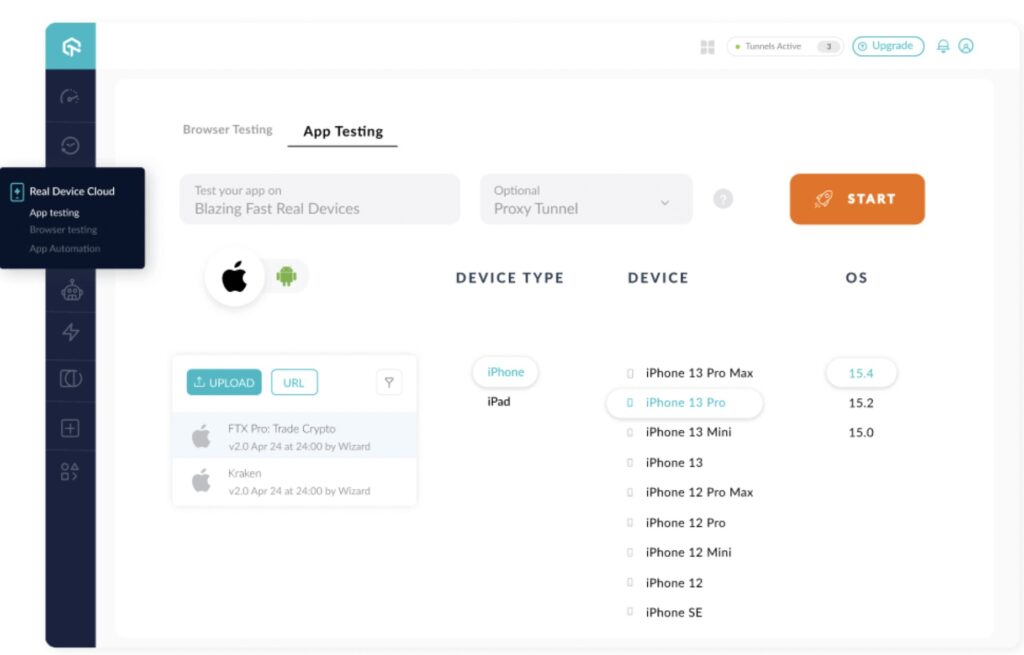
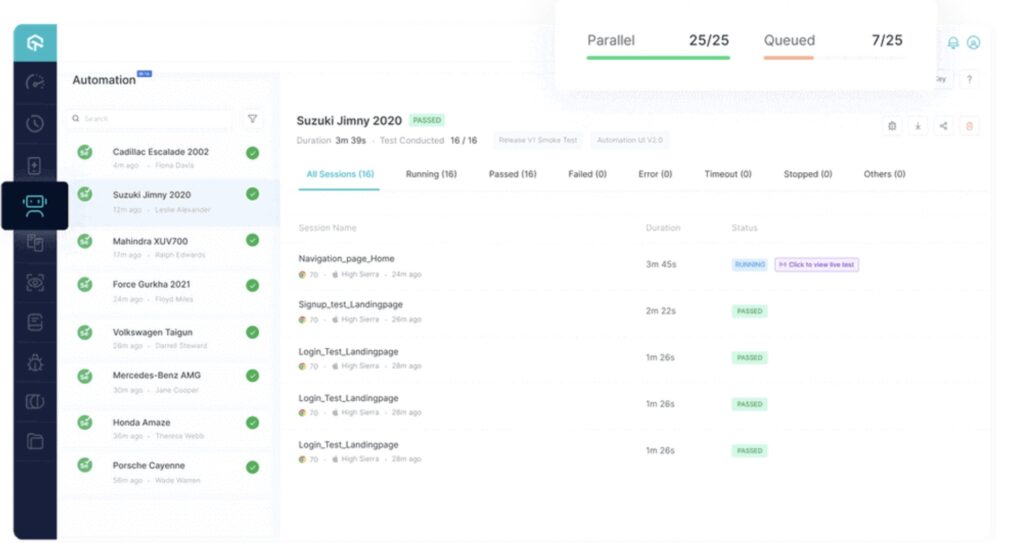
- While using LambdaTest for Selenium Testing, the app developers can implement custom waits, and explicit and implicit waits to eliminate flaky test results. It also eliminates the possibility of false positives and false negatives in the test reports. The following code will help implement custom wait conditions with the LambdaTest API:
import org.openqa.selenium.By;
import org.openqa.selenium.WebDriver;
import org.openqa.selenium.WebElement;
import org.openqa.selenium.remote.DesiredCapabilities;
import org.openqa.selenium.remote.RemoteWebDriver;
import org.openqa.selenium.support.ui.ExpectedConditions;
import org.openqa.selenium.support.ui.WebDriverWait;
import java.net.URL;
public class LambdaTestCustomWait {
public static void main(String[] args) throws Exception {
String username = “YOUR_USERNAME”;
String accessKey = “YOUR_ACCESS_KEY”;
String gridURL = “@hub.lambdatest.com/wd/hub”;
DesiredCapabilities caps = new DesiredCapabilities();
caps.setCapability(“browserName”, “Chrome”);
caps.setCapability(“version”, “latest”);
caps.setCapability(“platform”, “Windows 10”);
WebDriver driver = new RemoteWebDriver(new URL(“https://” + username + “:” + accessKey + gridURL), caps);
driver.get(“https://www.example.com”);
// Use a custom wait to wait for an element to be clickable
WebElement element = new WebDriverWait(driver, 10)
.until(ExpectedConditions.elementToBeClickable(By.id(“example-button”)));
element.click();
driver.quit();
}
}
- LambdaTest also allows the developers to implement headless automation testing while working with Selenium test cases to improve the efficiency of the testing infrastructure.
- After executing the test case, LambdaTest generates a detailed test report that consists of not only test activity logs but also visual data like automated screenshots and videos. This process massively helps the application developers to pinpoint the faulty elements in the app and perform the required debugging process.
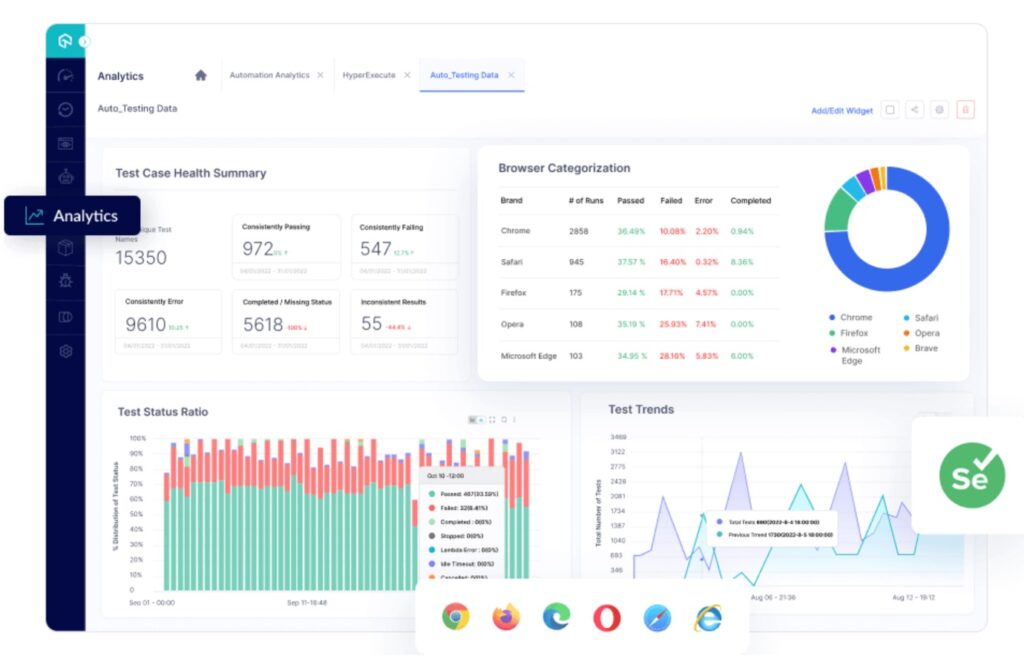
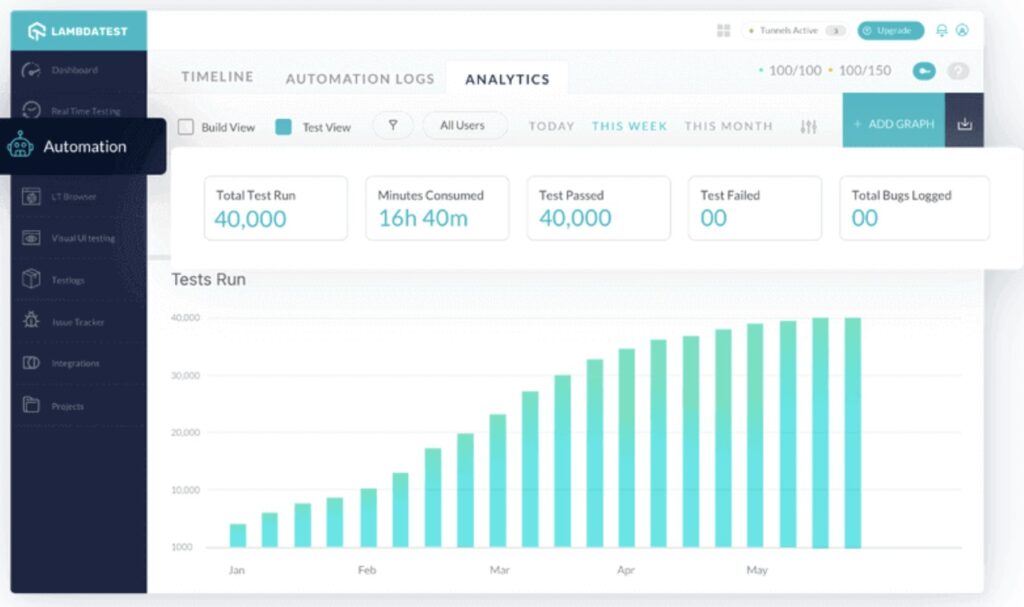
- LambdaTest also has an extensive support system to assist the new automation testers. Some of the most useful options include live chat, over-the-phone support, and mailing feature. It also has a dedicated community for the testers and developers to discuss among themselves.
- The official website of LambdaTest has extensive documentation to elaborate on all the automation testing methods, tools, and features using simple language and sample test cases. It also provides information about some of the common errors in this process and their possible solutions.
The Conclusive Views
All the tips and tricks that we discussed in this article will help application developers massively boost the efficiency of their test cases. To further elevate the standard of automation testing, the developers can gain additional features about all the tools and platforms available in this segment. Understanding and monitoring the target audience will also help the testers gain adequate information about the requirements of their customers. By implementing all these parameters, developers will boost the app compatibility which will in turn create a positive image for the company. These are some of the important factors that help app companies maintain their position in this competitive market.