Along with the evolution of application development, the application testing process has also improved a lot. For instance, currently, app developers can run multiple test cases on different application elements at the same time. Some of the most advanced processes of app development include automation testing, integration of parallel test execution, and integration of agile methodologies. While using an automation testing tool, the developers can execute multiple testing features on the test environment to improve its efficiency and quality. It is also possible to run the development and testing processes side by side to detect errors as soon as they appear in the app infrastructure.
Automation testing and manual testing are two of the most important segments of the app development industry. So in this article, we will compare both of them along with the tools and techniques required for individual test instances. Finally, we will try to recommend a testing process based on the requirements of the app development project and the developer’s preferences.
Exploring Manual Testing
This is the contemporary practice of testing all the elements present in applications. While using manual testing, the company uses a series of human developers who go through each element one by one.
Upsides of Manual Testing
- While using manual testing, the developers can implement exploratory testing. This is a testing process where the developers and testers use their personal experience to find certain errors that are often undetected by automated test cases.
- Using manual testing, the developers can also initiate visual test instances. Here, the testers use their human eye to find out the placement errors in all the UI elements present in the application. While using manual testing, it is also possible to implement usability testing.
- The initial setup process of manual testing is very brief and simple. Therefore the new testers will not have any problem starting with manual testing.
- Manual testing is highly suitable when the developers are working on frequently changing projects or small-scale projects.
Downsides of Manual Testing
- Since manual testing depends on human developers, it is highly restricted by the abilities and experience of a human. Moreover, these test cases are prone to errors that can arise due to the involvement of humans.
- While performing manual testing, the developers have to individually run the test cases one by one. So, it might take several months to complete all the test instances while the developers are working on complex apps.
- The application developers will face a lot of hurdles in case they are using manual testing for performing regression test cases on complex apps.
Tools and Techniques for Manual Testing
- The first technique for initiating manual testing is the creation of detailed test cases that will outline each step. It is also possible to create a list of expected results and test data.
- The application developers also have to create a checklist to ensure that all the web elements are covered by the manual test cases and they are consistent in their behavior.
- While implementing manual testing, the testers must explore the software and find unexpected issues when it is exposed to various forms of human interactions.
- Manual testing can benefit a lot from the implementation of the Ad Hoc testing technique. In this process, the developers execute multiple test cases randomly without the initiation of any predefined test case.
- Manual testing can also benefit a lot with the implementation of user acceptance testing. In this process, the companies involve the end users to validate the performance of the software against multiple requirements and use cases.
Exploring Automation Testing
It is the process of automatically running the test cases based on parameters supplied by automation text files. In this process, the system replicates human interactions while communicating with the app and generates detailed reports showing the app’s stability and app functioning. The developers can tweak the test files and adjust the parameters for customizing the reports.
Upsides of Automation Testing
- In this process, the system can automatically run the test cases and does not involve human developers. So, it is not only efficient but also devoid of errors that arise due to human involvement.
- Automation testing is useful for running repetitive test cases like regression testing and unit testing. The developers can use this extra time to come up with new features that can be rolled out in a future application update.
- Using automation testing, it is possible to use 3rd party plugins, libraries, and automation testing tools to improve the test efficiency and quality.
- In the long term, automation testing helps to save a lot of company time and resources as it eliminates the requirements of setting up and maintaining a human testing team.
Downsides of Automation Testing
- The initial setup of automation testing is quite complex and needs a series of learning curves for the new developers and testers.
- While implementing automation testing, the developing company has to invest a lot of money in integrating all the tools and plugins that are critical for the proper execution of automation test cases.
- The application developers can’t implement exploratory testing and usability testing while using automated testing practices.
Tools and Techniques for Automation Testing
- While using automation testing, the developers have to integrate automation testing frameworks. Some of the most popular automation testing frameworks include Appium, Selenium, and JUnit. Using these frameworks, it is possible to organize the test cases and execute them on the application.
- To create the automation test scripts, the developers have to select a programming language like Python, JavaScript, and others.
- The test environment can also benefit from the integration of cloud testing. Using these platforms like LambdaTest, the app developers can run the test instances on real devices present on remote servers.
- It is also a good idea to integrate continuous integration tools like Jenkins in the automation testing and app development pipeline.
- Some of the most important testing techniques that benefit automation testing include data-driven testing and keyword-driven testing. In data-driven testing, app developers use external test data to execute test instances on multiple parameters. On the other hand, in keyword-driven testing, the developers use specific sets of keywords and actions to ensure the maintainability of the test cases.
LambdaTest as an Automation Testing Tool
LambdaTest is an AI-powered test orchestration and test execution platform for initiating and executing automation test cases on real devices and browser instances. This platform provides access to a real device testing cloud that has thousands of real devices. The developers can also combine the test reports from real devices and emulation software to further boost the test report accuracy. It can run the automation test cases from various popular frameworks like Selenium, Cypress, and Playwright.
LambdaTest also allows the integration of parallel test execution. Using this process, the developers can initiate multiple test instances on different machines and configurations at the same time. The proper use of this step can complete all the test cases within a few days.
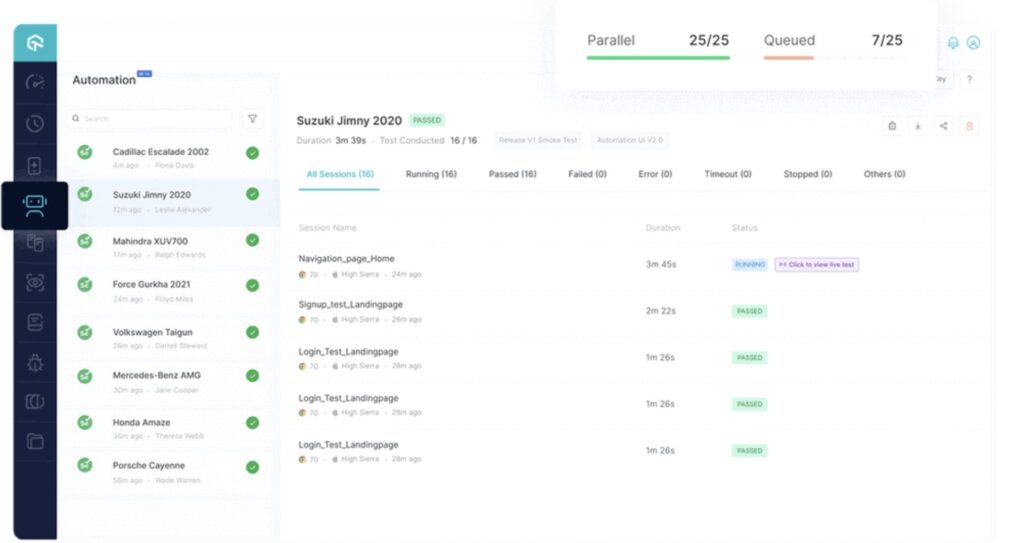
While using LambdaTest, the app developers have to follow the following steps to initiate and execute the automation test cases:
- For the new testers, the first step is to navigate to the official website of LambdaTest and create their account. It is a very simple process as it only involves following a few on-screen instructions. Then, the developers have to purchase the LambdaTest enterprise license which will grant access to the real device testing cloud.
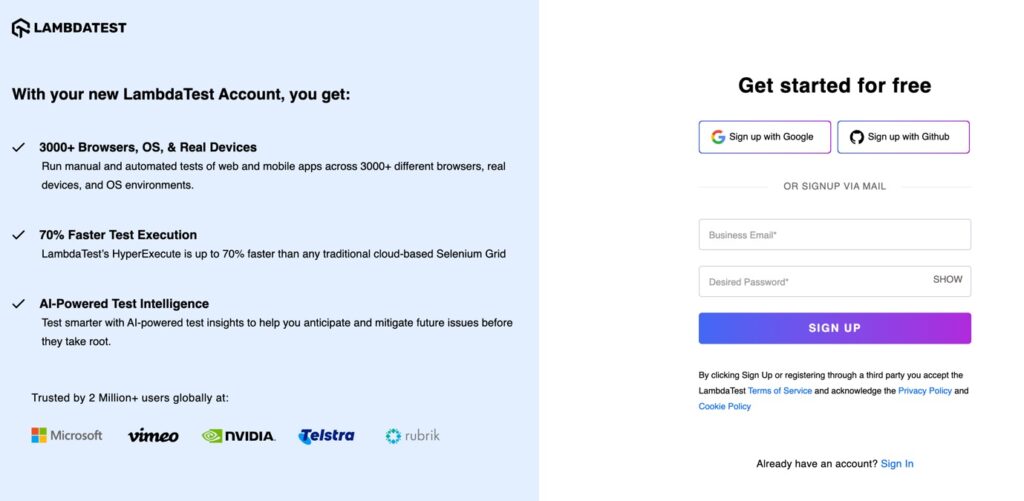
- Now the application developers have to select an automation testing framework and integrate it with LambdaTest.
- The next step is to create the automation test case using the preferred programming language. In this process, the developers must remember that their chosen language should not only be supported by the automation testing framework but also by LambdaTest. Some of the most popular options consist of JavaScript, Python, and Ruby. We would recommend the developers name the test cases according to the target elements to avoid any confusion while working with complex elements. To help the new automation testers we have mentioned a sample code of automation testing with LambdaTest:
import org.openqa.selenium.By;
import org.openqa.selenium.Platform;
import org.openqa.selenium.WebDriver;
import org.openqa.selenium.WebElement;
import org.openqa.selenium.remote.DesiredCapabilities;
import org.openqa.selenium.remote.RemoteWebDriver;
import java.net.MalformedURLException;
import java.net.URL;
public class LambdaTestExample {
public static final String USERNAME = “your_username”;
public static final String ACCESS_KEY = “your_access_key”;
public static final String URL = “@hub.lambdatest.com/wd/hub”;
public static void main(String[] args) throws MalformedURLException {
DesiredCapabilities caps = new DesiredCapabilities();
caps.setCapability(“build”, “LambdaTestSampleApp”);
caps.setCapability(“name”, “Sample Test”);
caps.setCapability(“platform”, “Windows 10”);
caps.setCapability(“browserName”, “Chrome”);
caps.setCapability(“version”, “latest”);
caps.setCapability(“resolution”, “1024×768”);
WebDriver driver = new RemoteWebDriver(new URL(“https://” + USERNAME + “:” + ACCESS_KEY + URL), caps);
driver.get(“https://www.example.com”);
WebElement element = driver.findElement(By.name(“q”));
element.sendKeys(“LambdaTest”);
element.submit();
System.out.println(driver.getTitle());
driver.quit();
}
}
- After this, the final step is the execution of the test cases using the run button on the terminal window. After executing the automation test case, LambdaTest will automatically generate a test report showing the errors in the app infrastructure, if any.
- The test report generated by LambdaTest is highly elaborate and comprehensive. This is because it not only consists of test activity logs but also visual dependencies including videos and screenshots. This is adequate information to allow the developers to navigate through the core interface and find the faulty elements. It also helps in simplifying the troubleshooting and debugging process.
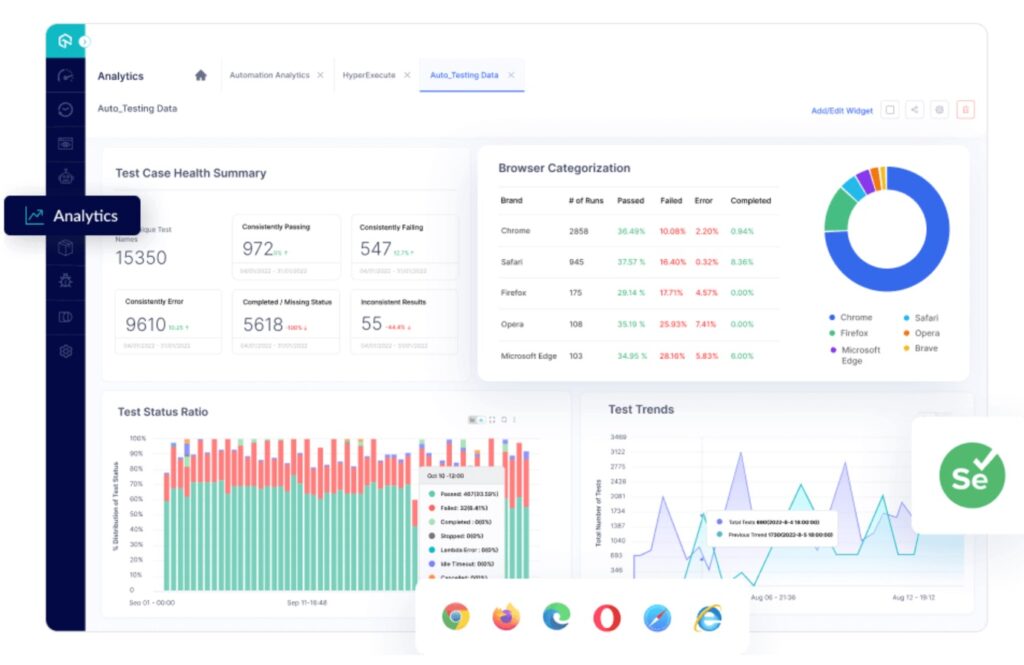
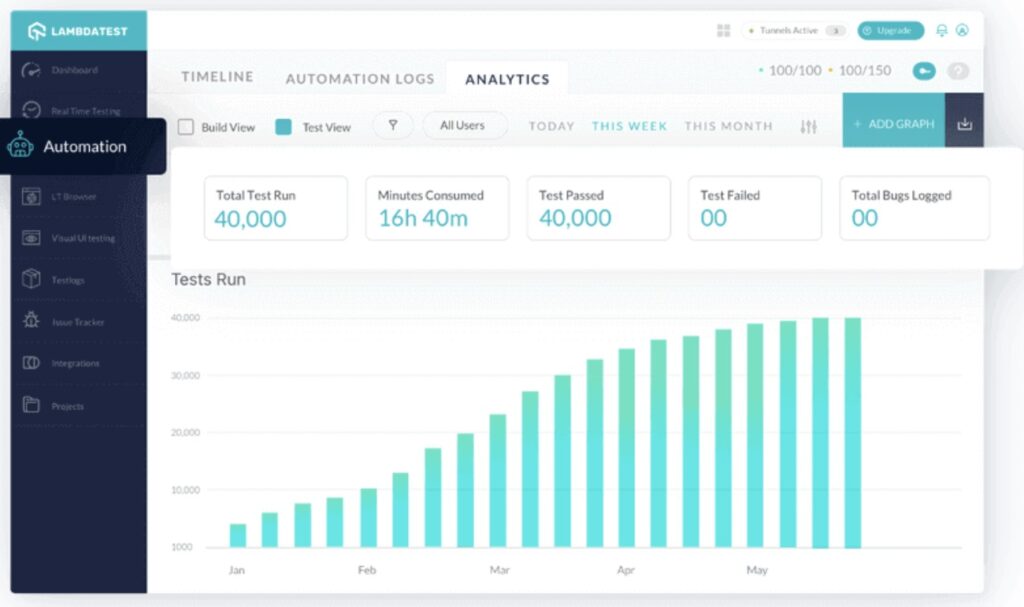
LambdaTest also has an elaborate documentation process on the official website explaining its features and tools. It also has the required information about some of the most common errors that can arise in automation testing along with its solutions. The official website explains all the information using simple language and sample test cases.
The testers can also use the LambdaTest support system consisting of live chat, over-the-call support, and email to gain adequate information about the tools and features. Finally, it also has a community where the testers and developers can discuss various issues.
The Conclusive Views
Based on our discussion we can easily conclude that on a large scale and with the future outlook, the developers should transition towards automation testing. This is because test automation will continue to dominate the future app-developing market. However, we would not recommend the complete elimination of manual testing as certain test cases completely rely on human developers. So the most efficient step is maintaining the proper balance between manual testing and automation testing. It is also important to constantly monitor the target audience to understand their requirements and adjust the application framework accordingly. While choosing the automation testing framework and automation testing tool, the developer should not only consider the project requirements but also their preferences.