In the present scenario, Mozilla Firefox is one of the most popular and widely used web browsers. Moreover, this is the most demanded web browsers among web designers and developers. The biggest benefit of Firefox is the sheer number of addons made available by the community. These Firefox Adddons enhance and extend the browser’s performance and capabilities.
As a professional, you can make use of any of them when required to enhance and increase the capacity and performance of your projects. Very handy and useful, these add-ons can really help the web professionals in there projects related to web design and development. Here are the best 15 highly recommended, top-notch Firefox add-ons for web designers and developers. Let us know what other Firefox add-ons you use in the comments.
You might be interested in some of our older articles:
- 10 Best and Useful WYSIWYG Editors
- 22 Top Firefox Add-ons for Designers, Bloggers and Developers – Part 1
- 15 Essential Google Chrome Extensions for Web Developers and Designers
1. Flagfox
Displays a country flag depicting the location of the current website’s server and provides a multitude of tools such as site safety checks, whois, translation, similar sites, validation, URL shortening, and more…
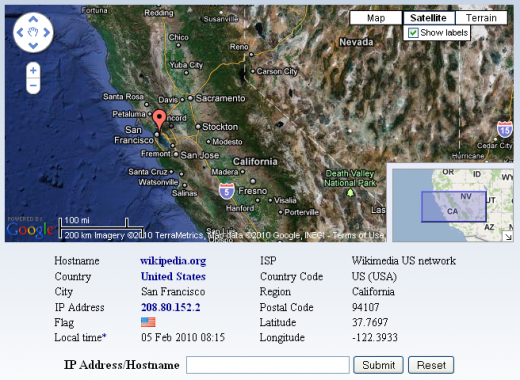
2. Pixlr Grabber
Grabbing screens and pulling images from the web just got a bit easier. With the Pixlr Grabber add-on, you can copy, save, share or even edit your final grabs – including any image or background – with just a right-click.

3. MeasureIt
Draw a ruler across any webpage to check the width, height, or alignment of page elements in pixels.

4. iMacros for Firefox
Automate Firefox. Record and replay repetitious work. If you love the Firefox web browser, but are tired of repetitive tasks like visiting the same sites every days, filling out forms, and remembering passwords, then iMacros for Firefox is the solution you’ve been dreaming of! Whatever you do with Firefox, iMacros can automate it.
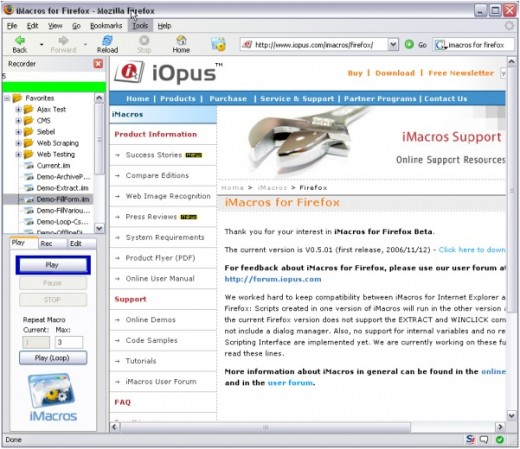
5. Html Validator
HTML Validator is a Mozilla extension that adds HTML validation inside Firefox and Mozilla. The number of errors of a HTML page is seen on the form of an icon.
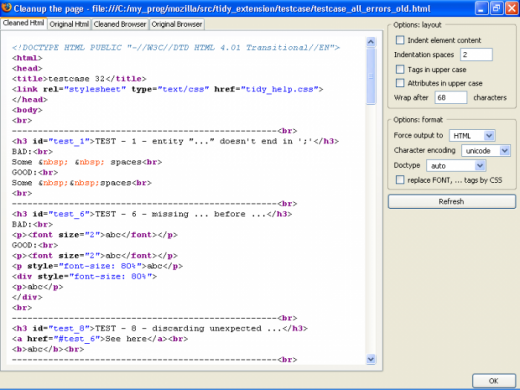
6. IE Tab V2
The updated, fully supported IE Tab. Embed IE in a Firefox tab. Be careful about the other IE Tab versions that include adware.
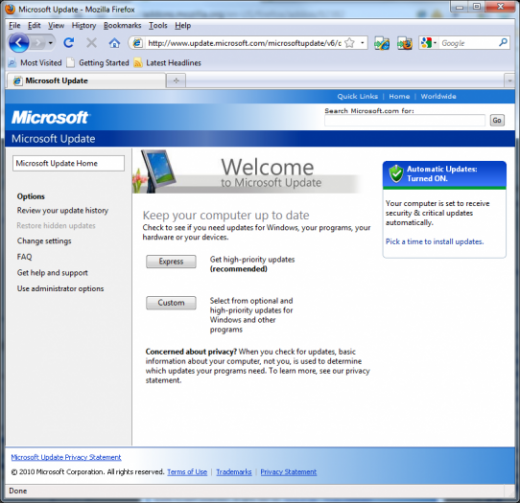
7. ImTranslator – Online Translator
ImTranslator provides the most convenient access to the online translation for over 50 languages. ImTranslator includes online translator, dictionary, text to speech, virtual keyboard, spell checker, Russian decoder, back translation, email service.
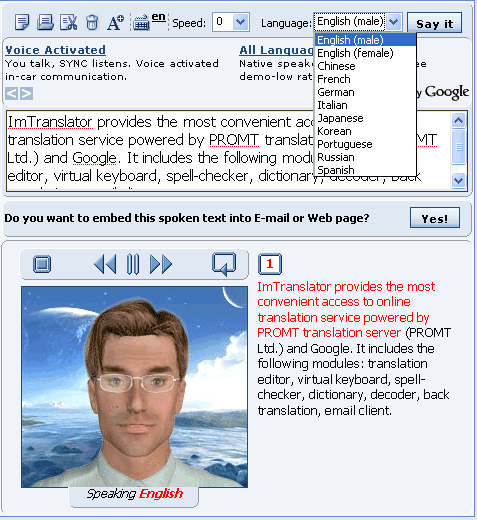
8. FoxyProxy Standard
FoxyProxy is an advanced proxy management tool that completely replaces Firefox’s limited proxying capabilities. It offers more features than SwitchProxy, ProxyButton, QuickProxy, xyzproxy, ProxyTex, TorButton, etc.
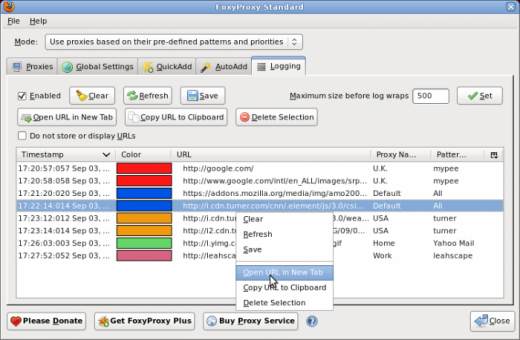
9. Firecookie
Firecookie is an extension for Firebug that makes possible to view and manage cookies in your browser.
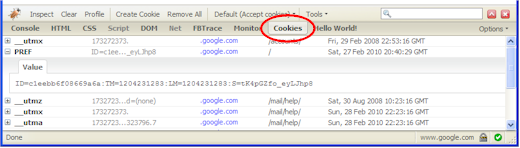
10. Session Manager
Session Manager saves and restores the state of all windows – either when you want it or automatically at startup and after crashes. It can also automatically save the state of open windows individually.
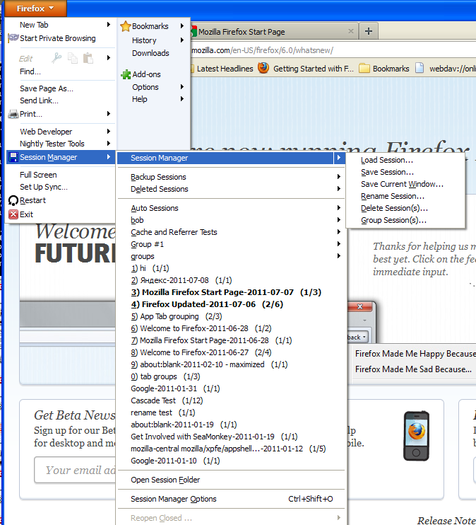
11. Adblock Plus
Annoyed by adverts? Troubled by tracking? Bothered by banners? Install Adblock Plus now to regain control of the internet and change the way that you view the web.
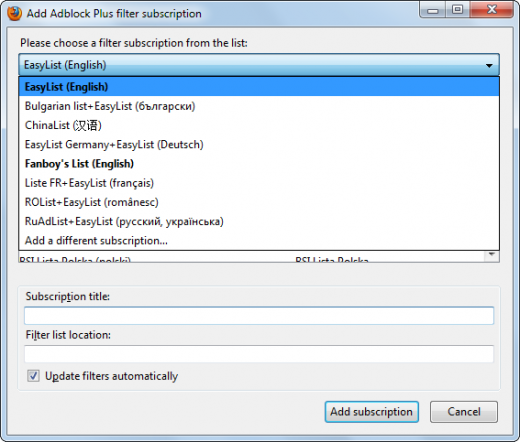
12. Tab Mix Plus
Tab Mix Plus enhances Firefox’s tab browsing capabilities. It includes such features as duplicating tabs, controlling tab focus, tab clicking options, undo closed tabs and windows, plus much more. It also includes a full-featured session manager.

13. Modify Headers
Add, modify and filter the HTTP request headers sent to web servers. This addon is particularly useful for Mobile web development, HTTP testing and privacy.
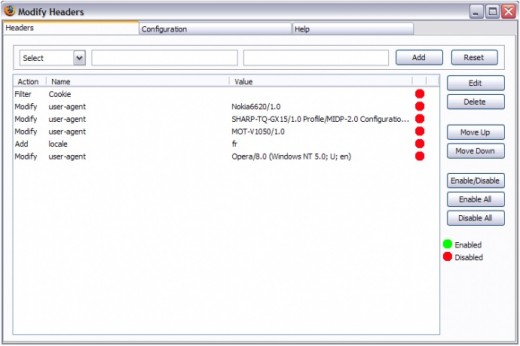
14. Console²
Console² (pronounced Console Squared or Console Two) replaces the JavaScript Console with what could be the next generation Error Console. From v0.5 includes the Console Filter extension previously available separately from the Console² website.
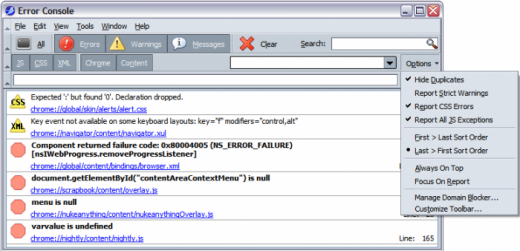
15. Xmarks Sync
Xmarks is the #1 bookmarking add-on. Keep your bookmarks, passwords and open tabs backed up and synchronized across computers and browsers.
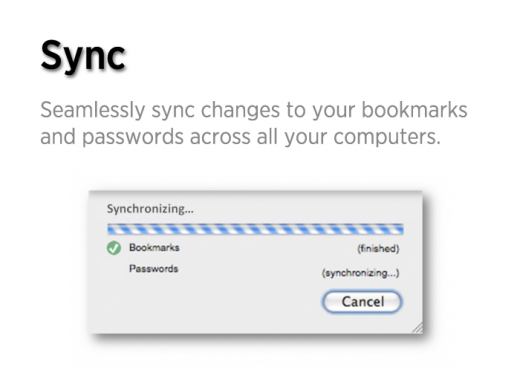
You can benefit from each of these and other plug-ins by integrating them into your Firefox browser. I hope you will definitely like this showcase. Remember to share your comments with us. Follow TutorialChip on Twitter or Subscribe to TutorialChip to Get the Latest Updates on Giveaways, Tutorials and More for Free.
great addons thanks for sharing!
I want to know if i can host imacros on a virtul private server so that when i am not online firefox and imacros can function form the vps