Autodesk 3ds Max, (formerly known as 3D Studio MAX) is a software that models, animates and renders any design to look more realistic. At present, more and more designers are into mastering this software to widen their skills and explore the design possibilities especially nowadays that almost everything is 3D.
To aid those designers who are aiming to master 3D designs, we bring you 25+ Autodesk 3ds Max Tutorials for Beginners and Advance . The list is composed of several techniques that you may need to use in creating 3D graphics with the help of other software like Photoshop, Zbrush and special plugin like V-ray to enhance the result.

2. Creating Realistic Rocks with V-Ray

3. Create a Photorealistic Car Render using 3DS Max and Vray

4. Create Sea Anemones using Hair and Fur

5. Tutorial: How to make the weaved Pattern

6. Making Leaf Materials with VRay


8. Creating Normandy SR in 3DS MAX

9. Create a Realistic Sails with 3DS Max and Reactor

10. Creating Realistic Grass with Vray Proxies

11. Camera Matching in Six Steps in 3ds Max

12. Realistically Light and Render Interior Scenes using 3ds Max and Vray

13. Architectural Visualization: Rendering in Mental Ray

14. Create a Beautiful Sunset Scene Using Dreamscape and 3ds Max
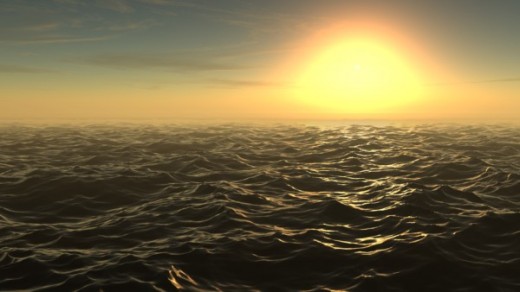
15. Creating a Next-Gen Video Game Hot Rod: the Complete Workflow
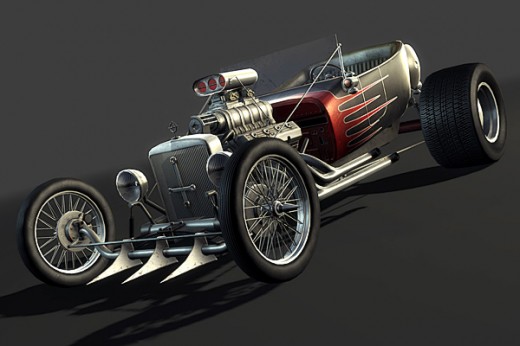
16. Advanced Multi-Channel Texturing

17. How to Create a Realistic 3D Diamond Ring with 3DS Max

18. Making Of Zombie In The Closet
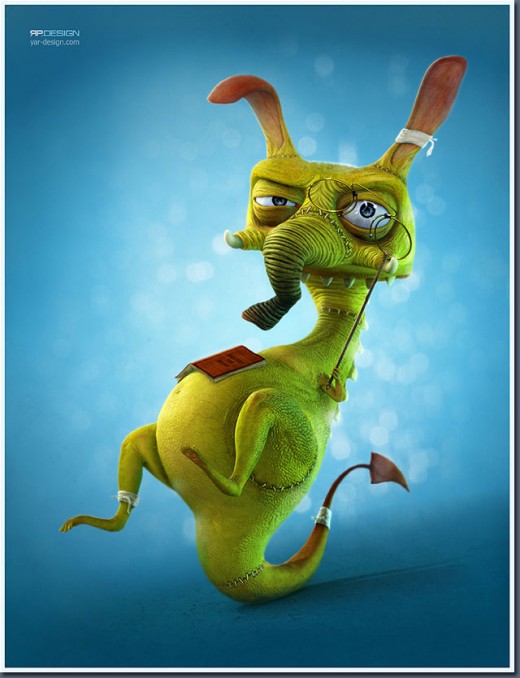

20. Studio Rendering with 3ds Max and Vray

21. Creating a Glass Object with Max and V-ray

22. Studio Lighting for Vehicle Rendering

23. Making of Annie

24. Illumination Tutorial for Industrial Product Furniture Design

25. Making of Alfa Romeo Competizione C8 Spyder Studio

26. How to Create a Realistic Candle Scene with 3ds Max and FumeFX

27. Making Of Bedroom White & Wood

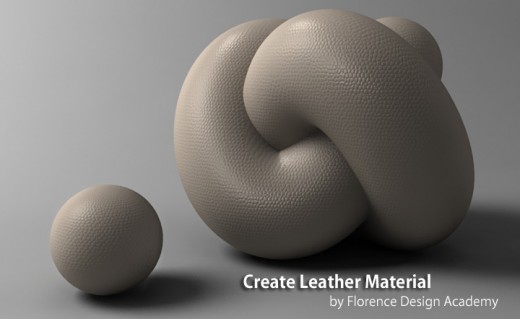
Hi there, just was alert to your weblog via Google, and found that it is truly informative. I?m going to be careful for brussels. I will appreciate in case you proceed this in future. Many other people will likely be benefited from your writing. Cheers!
Thank you for sharing these tutorials in one place. It really helped me, I greet
Its like you read my thoughts! You seem to understand so much about this, such as you wrote the e-book in it or something. I believe that you can do with a few p.c. to power the message house a bit, but instead of that, that is magnificent blog. A fantastic read. I’ll certainly be back.