Are you a photographer, online retailer or e-commerce business owner who needs a reliable background removal service?
Qualitative work with the background (removal, replacement, color correction) is one of the most important stages of your large or small business. When the background is improved, your photo becomes professional and suitable for sale or advertising.
However, it’s quite a difficult and long-term process that requires particular skills. That’s why we approached professional services.
I sent one picture of a female bag to 25 different popular companies that provide background removal services. Now I can share the list of the best ones that have a good price/quality ratio.
Top 12 Background Removal Services in 2022
Photo cutout service is necessary when you need to publish pictures on e-commerce websites and listings. You can use it everywhere, including the e-commerce sphere, when offering photographing services, in modeling, fashion, magazine and newspaper publishing, marketing & advertising, printing, websites and many more.
All these spheres require perfectly edited pictures, manipulated by removing unnecessary objects, replacing and changing the background.
1. FixThePhoto
The best photo background removal service for both professionals and beginners
Price: $2
Time: 24 hours
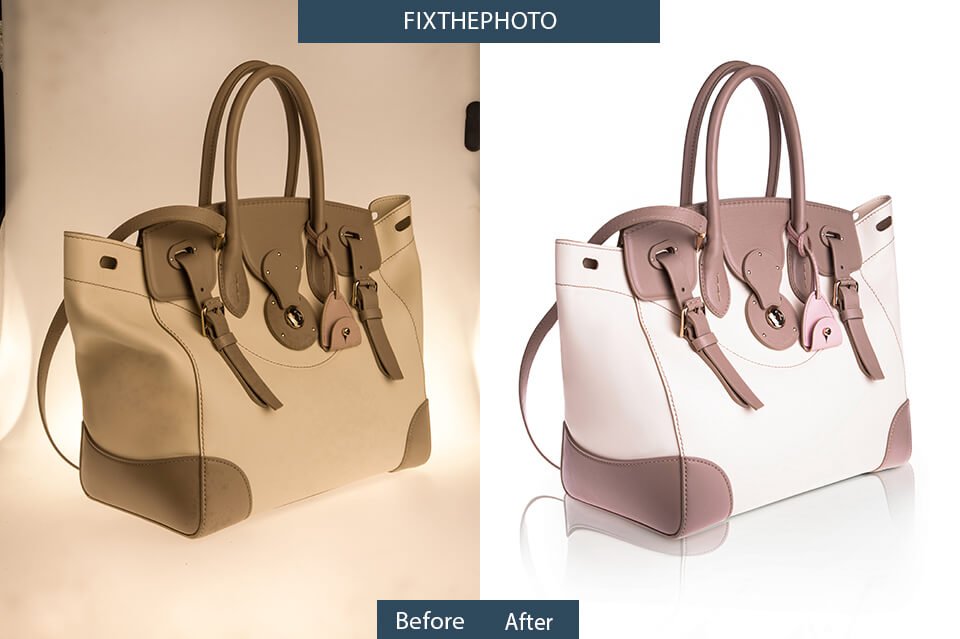
Pros:
- Excellent mirror reflection
- Smooth, soft and even cuts
- Advanced color correction
- All flares removed
- All dirty areas on the surface of the bag are cleared
Cons:
- On busy days, there might be delays of up to 24 hours
At the moment, FixThePhoto takes the first place for any requests related to photo retouching. I decided to test their work with the background and the result exceeded my expectations.
The cost of the edit was $2. I paid via PayPal and got the edited photo by email in about 13 hours.
If you look at the rest of the list of the best image background removal service types, you will understand that it’s really easy to distinguish professional work from cheap or basic/simple. The main difference is the approach to each detail of the image (in my case to each detail of the bag).
In the “before” photo, you can see flares/white glares over the entire area, a bit of dirt on the surface of the bag on the left side, wrong colors, complete absence of shadows and non-smoothed creases on the bag, which gives it a wrong shape.
When I got my edited picture, I immediately noticed the clarity of the frame. I don’t know how the retouchers achieved this but the shot is really impressive.
Also, take a look at the perfectly clean and white background, where the lines are smooth without breaks and sharp sections. The structure of the bag remained the same.
I like the mirrored shadow. It looks like there is a small mirror under the bag. In addition, all creases on the bag are smoothed, which makes it more appealing in the shot.
Pay attention to the color – the retouchers conveyed it perfectly, without an overdone effect.
Besides, I like the policy of this photo background removal service in communication with a client. You can contact managers directly, instead of artificial intelligence (that usually offers other services, with a maximum of 5 prepared answers).
Don’t be afraid to ask any questions, even such as “Should I do it?”.
2. WeeditPhotos
Great combination of a price and quality, for professionals
Price: $5
Time: 24 hours
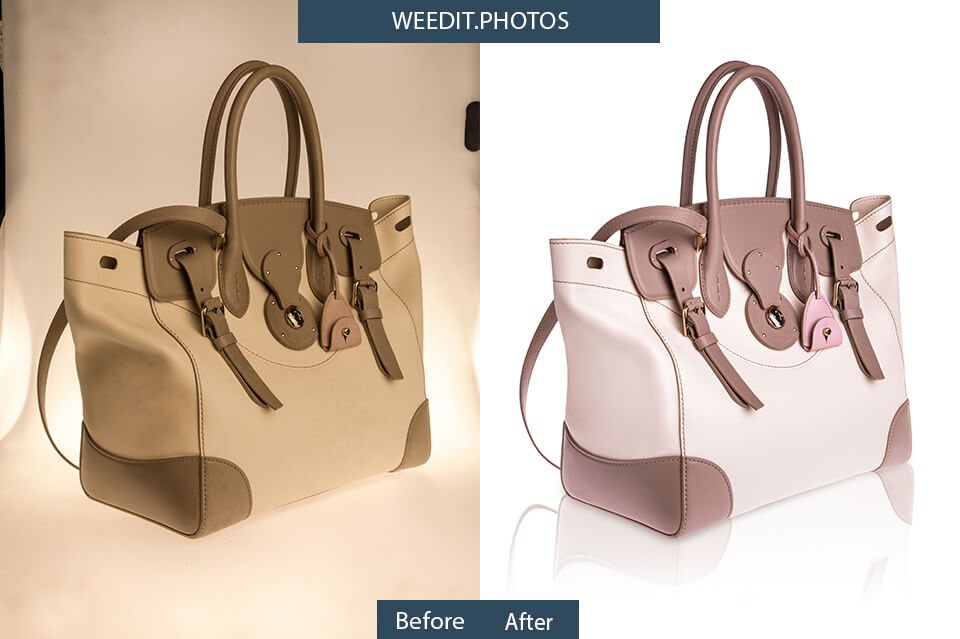
Pros:
- Mirror shadow
- The bag is cut out smoothly
- The color of the bag is conveyed almost perfectly
- The crease is smoothed
Cons:
- Mirror shadow looks not very realistic
Despite the fact that WeEditPhotos positions itself as an advanced service for wedding and studio portrait photography, it is a direct and the biggest competitor of FixThePhoto for any request in photo retouching.
However, I would like to note that the retouchers of this company charged me not $2 but $5 per one photo. In addition, it took longer to have my picture edited – 21 hours instead of 13.
Nevertheless, this professional photo background remover service often offers discounts to its clients. For example, I got a 25% discount on the total cost of my order for Halloween.
I received the result on the same day by my e-mail. Edited pictures are really similar with Fixthephoto’s result. I can see the same smooth cuts and properly corrected color, white clear background and cleaned areas on the surface of the bag. All this makes the picture suitable for publishing in a magazine.
Among the disadvantages, I will point out not quite correct and realistic mirror shadow. It’s more transparent than in the picture from FixThePhoto and the bag handles are thinner. It doesn’t look very realistic.
3. Wedding-Retouching
Advanced background removal but recommended for wedding photography genre
Price: $10
Time: from24 to 40 hours

Pros:
- All lines are smooth, without sharp cuts
- Good color correction
- All creases are smoothed and straightened
Cons:
- Complete absence of shadows
Wedding-Retouching is found in a lot of reviews of different picture editing services and it definitely deserves the third place.
The background is clean and white, the cut lines are even, the creases are straightened perfectly. Color correction is performed as well but it is slightly worse than at FixThePhoto.
The colors are less saturated, there are not enough shadows. Also, I like the fact that the retouchers cleared the surface of the bag. The services which are below on my list have problems with it.
It’s worth mentioning that this image background removal service as well as WeeditPhotos specialize in wedding photography. That’s why qualitative background editing will be available in the “Advanced editing” section and you will have to pay $10 per photo.
This is more expensive than at two previous services. However, if basic image editing is suitable for you, you can try it for $2. This service has a great portfolio, which, in fact, is frequently updated.
4. HighEndBeautyRetouching
Expensive but effective photo background removal service, for magazines and ads
Price: $20
Time: from24 to 28 hours
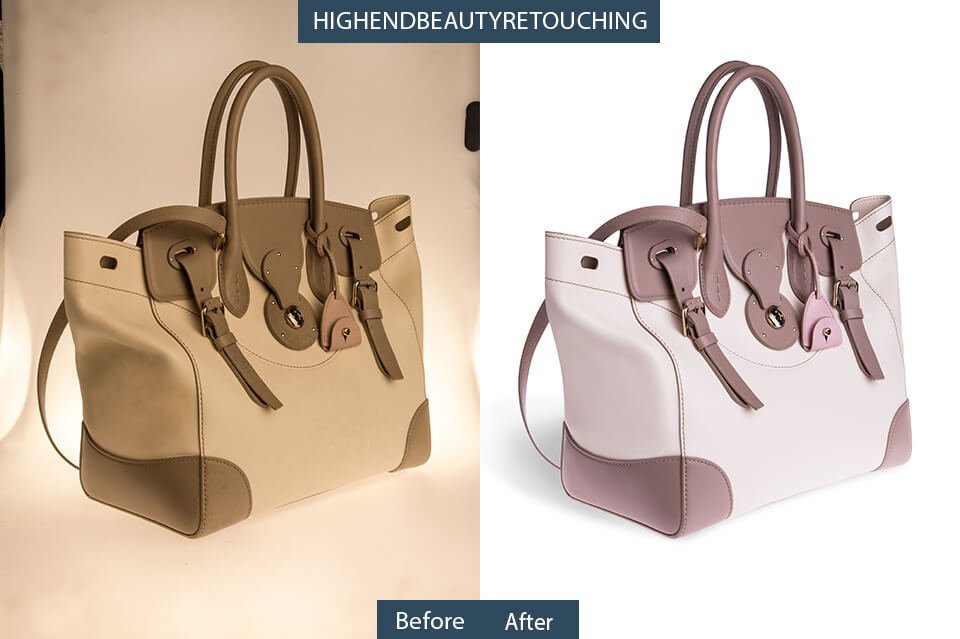
Pros:
- Straightened creases
- Smooth cutout
Cons:
- The highest price per photo
HighEndBeautyRetouching has been on the market for a very long time and is known as a qualitative but expensive photo background removal service. I decided to check it and the result was quite questionable and slightly worse than I expected.
From the moment I sent my photo, it took them 22 hours to edit it. During this time, the retouchers placed my bag on a white background, preserved soft and even transitions, lines, carried out slight color correction and straightened creases (however, it could have been done better).

The first three image background removal services performed their work perfectly, without any significant mistakes. But starting from the fourth service on my list, I will be showing glaring mistakes and imperfections.
Instead of the mirror effect that we saw in FixThePhoto and WeeditPhotos, the retouchers of this service drew the bag’s shadows incorrectly. It’s noticeable that they have used a regular brush and it looks like they have done just a few dirty strokes. Read more about how to remove shadows in Photoshop if you want to make it on your own.
Besides, I don’t quite like the performed color correction (it was included in the price). It is carried out not very accurately. The bag looks kind of worn out.
However, it’s not as terrifying as the price per photo. In my case (manipulations with the background), I had to pick the “Ultra High-End” service package with a price of $20 per photo! This is an unacceptable price even for a large business (given the fact that the leading positions on my list charge only $2-4 for their work).
5. NudeRetouching
Best choice for boudoir photographers
Price: $10
Time: from24 to 30 hours
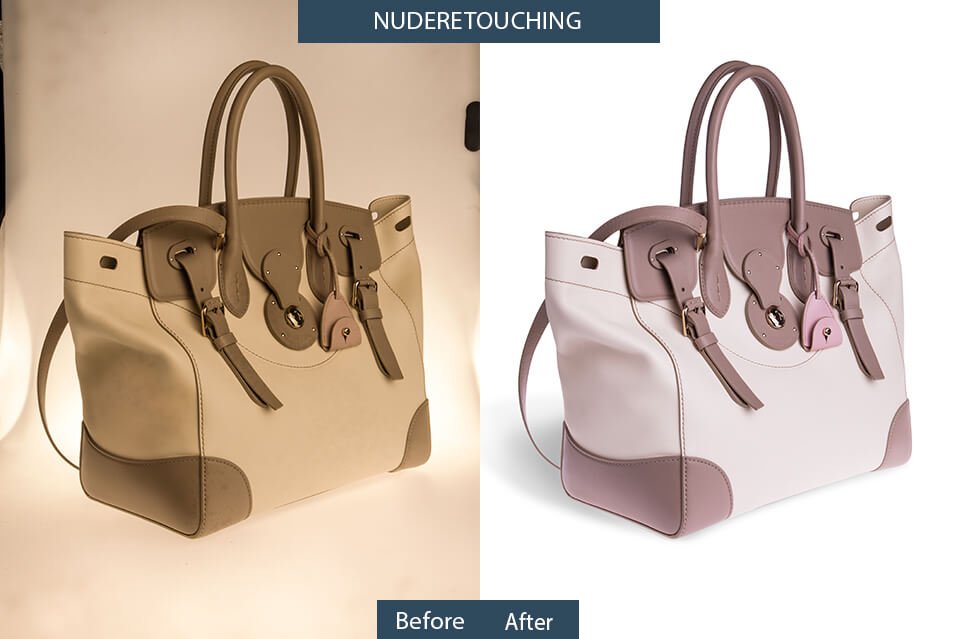
Pros:
- Even and smooth cutout
- Slight color correction
Cons:
- Poorly drawn shadows
- Creases are not smoothened
Judging by the name, you can understand that this remove image background service positions itself as an expert in nude photography. However, they also deal with commercial photos that require professional work with the background (removing, clearing or changing, adding shadows).
With the same request as it was given to FixThePhoto, the retouchers of this service didn’t fully cope with the work. The background is white and clear, the object is separated evenly, without rough cuts. Slight color correction was performed too.

Despite the fact that it took this background removal service a bit more than 24 hours to do the job, the retouchers made a couple of significant mistakes. One of them is incorrectly drawn shadows.
This reminded me of a photo from HighEndBeautyRetouching. But the shadow here is even more striking as you can see more intense work with the brush.
Besides, the creases at the top of the bag are not smoothed, which gives it a slightly distorted shape. By the way, WeeditPhotos and FixThePhoto did this part of the job perfectly. Also, I would like to mention that color correction here is not the best one.
Another significant disadvantage is $10 per photo. This is what you want to avoid, especially with a small business, when you don’t have much money and everything is spent on production.
6. ColorExpertsbd
Fast work, but the quality does not match the price, for beginners
Price: $4
Time: 24-32 hours
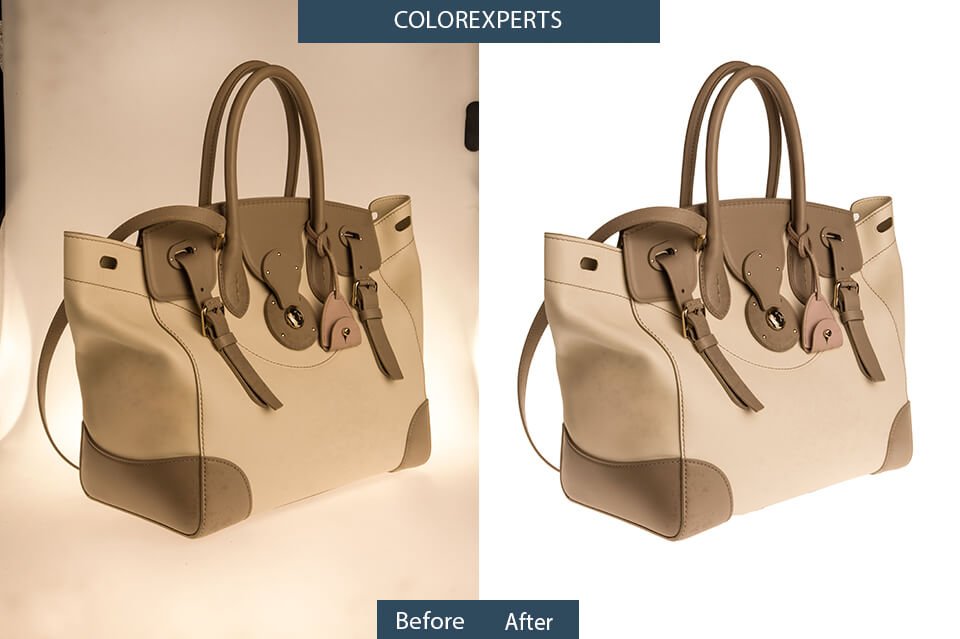
Pros:
- Fast work
- Light color correction
Cons:
- Confusing pricing policy
- Rough cut lines
- No shadows at all
ColorExpertsbd offers a lot of useless text and a laggy site that loads and freezes for a long time while scrolling. But this isn’t the thing that interested me. I wanted to order the retouch of a bag, and I managed to do it only after a thorough study of the price list.
I got the finished work after 18 hours, having paid $4 for it. The first thing that caught my eye was a light color correction and a clean white background. At first glance, the bag is cut out accurately with smooth lines, but zooming in, I noticed a problem.

On the left side of the bag, you can see small irregularities. Besides, there are no shadows in the picture.
However, when I contacted the technical support and explained the problem, retouchers from this background removal service apologized and corrected the photo for free.
Another confusion is related to their pricing policy, which is not clear to me. There are 4 separate fields in the “Remove Background from Image” section that you may need, with the prices indicated, “Clipping Path Service” ($0.49 – $6.90), “Ghost Mannequin Effects” ($1.49 – $1.75), “Photoshop Image Masking” ($ 1.50) and “Photoshop Shadow Services” ($0.25 – $0.49).
Calculating the cost of one photo is very difficult, it can vary from $2 to $10. The only thing that saves the situation is responsive customer support.
7. Pixelz
Average batch photo editing service
Price: $9/month
Time: 24-36 hours
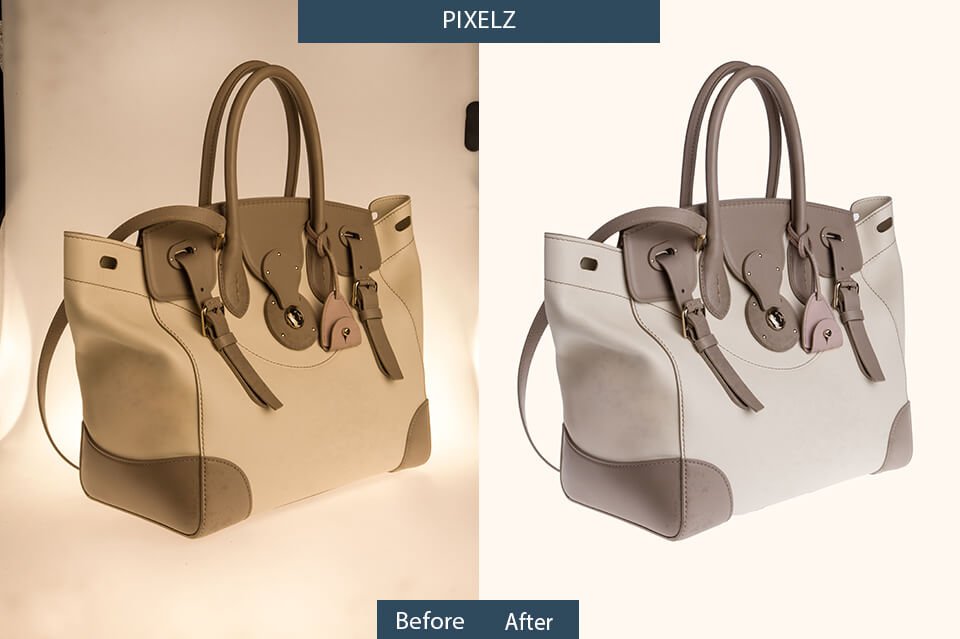
Pros:
- Well thought-over and convenient plans for batch photo processing
- The glares are removed
Cons:
- A bit pinkish background
- A piece of the background wasn’t touched
- The handle was cut inaccurately
- The color of the bag is distorted
Frankly speaking, this photo background removal service disappointed me. Among the advantages, I can name the affordable price, round-the-clock availability and ease of order. But since there is no real person, ready to answer your questions, the cooperation becomes a bit tiring.
My communication with artificial intelligence via email was quite long and tedious. I got the finished work in 28 hours, and it seems to me that the photo retouching was done in a hurry.

Pixelz retouchers have demonstrated a very careless job. On the right of the bag, you can see roughness; it seems that the brush moved a bit while the object was being selected, and they didn’t fix that.
Also, if you look to the left and a little higher, you can see the background area that wasn’t retouched at all. It is identical to the one in the original image.
In addition, take a look at the handles – there are curved sharp lines and it seems that the bag has been worn for more than one year and has lost its nice look over time. I also don’t like the slightly pinkish background.
Despite the disadvantages, I like the pricing policy of this background removal service. The guys offered me 3 separate plans: solo ($9/month), professional ($95/month) and enterprise ($1995/month).
The advantage of these plans is that by subscribing you can get photos processed for free, from 50 to 1000 images per day (depending on the chosen plan).
Each of these plans presupposes peculiar functions, for example, a professional plan covers all the standard photo editing necessary for e-commerce: image background removal, alignment and straightening, cropping, resizing, compression, file format, color profile, DPI, file size, metadata and watermarks.
8. ClippingUSA
The cheapest photo background removal service with low quality
Price: $1
Time: 24-36 hours
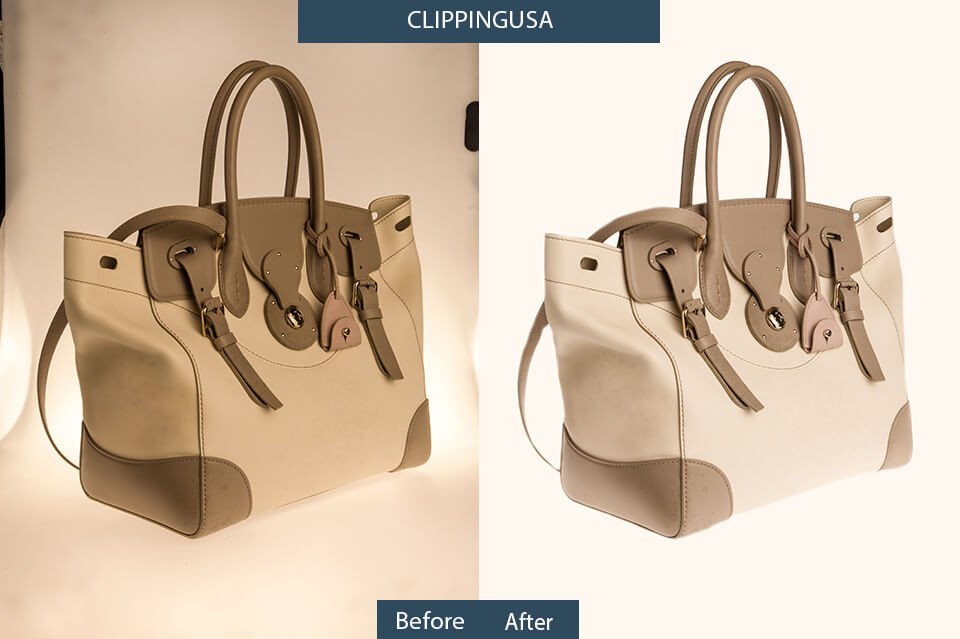
Pros:
- Affordable price
Cons:
- Very slow work
- Curved and uneven cutouts
- Pinkish background
If you have ever heard of the ClippingUSA service, you know that they claim to be the best in terms of the price-quality ratio. But the way they retouched the background in my image is far from what is promised, and shown in the examples.
When I tried to zoom them in, I realized that it was impossible. This is a sign that their retouchers have something to hide.
Having received the finished work, I wondered whether a dollar per photo is a good average price for the image background removal service? But in the case with ClippingUSA I wish I overpaid and ordered photo retouching at WeEditPhotos. The first issue is the speed of work, which was 36 hours!

In addition to the turnaround time, for each additional manipulation, for example, removing rubbish, painting shadows, correcting textures, modifying the background color and fixing the borders, you need to pay at least one dollar (while other background removal services have everything included in the cost).
Talking about key flaws, I can’t but mentioned a badly-cut handle of the bag. The work is very inaccurate. How can they offer such kind of services?
Besides, what have they done to the background that now it looks pinkish and merges with the bag’s color? That is really strange, since samples of their work are quite impressive.
9. Picsera
A complicated website with poor samples
Price: $3
Time: 24-40 hours
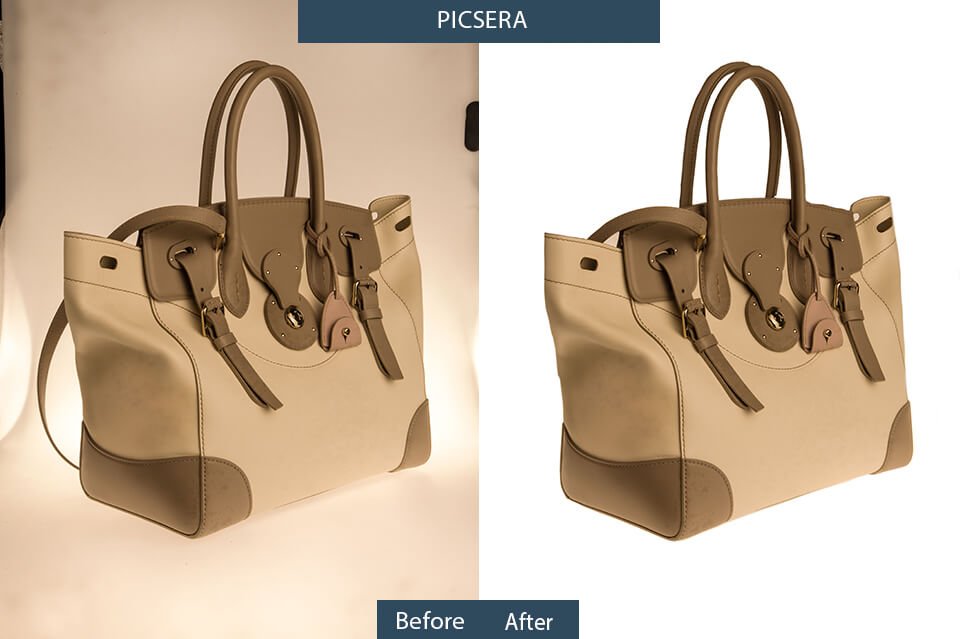
Pros:
- They got rid of glares
- Fast work
Cons:
- The handle of the bag has disappeared
- Some areas of the background aren’t retouched
- Removed all the shadows
- Very careless cutout lines
- No feedback from technical support
Quite an odd background removal service. The first thing that made me doubt their professionalism was the number of images included in the portfolio. Moreover, the quality of sample shots is far from perfect.
In most cases, I don’t cooperate with such services, but I decided to give Picsera a try. It turned out to be a huge mistake.

A very complex and incomprehensible site with lots of bugs in the form of a “404 error” on many pages. This is only part of what I went through before I placed and received an order from Picsera.
The price was not too high – $3 per photo, the speed of work was also nice and the edited image was delivered in less than a day. However, the result disappointed me completely.
First, where is the handle of the bag? How could it be removed and what did Picsera retouchers think about? This is an important part of the bag and such work is simply unacceptable. I addressed the technical support, but didn’t go the answer. But that was only the beginning.
Look at all the lines of the bag and find at least one straight. The entire bag is cut inaccurately, which is especially noticeable in the top right part near the handle. Also, look a bit higher.
The holes in the bag haven’t been retouched and there is still the original background seen in them. This quality of work resembles Pixelz photo background removal service.
Having looked at the photo several times, I didn’t even notice a hint of color correction. There are no shadows at all and wrinkled folds on the top of the bag caused a little irregular shape.
10. Pixc
There is hardly any background work visible
Price: $8
Time: 24-28 hours
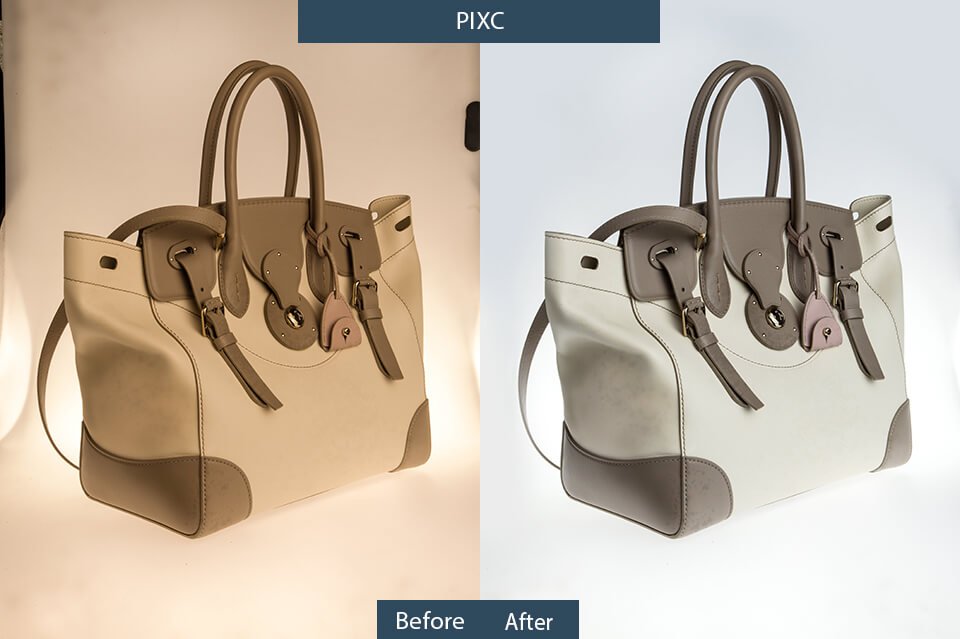
Pros:
- Active customer support
Cons:
- There are still some glares
- Dirt on the bag
- Faded colors
- Too expensive as compared to other services
- Inconvenient credit system
Pixc isn’t suitable for all photographers, since this company only deals with images for e-commerce. They offer their clients two options – place orders without becoming a member of Pixc, or subscribe to one of the available plans. Mind that Pixc offers a free trial enabling you to test their background removal service.
Having downloaded the photo, I got the finished work in 15 hours. They coped faster than most of the above-mentioned services did, but after looking at the retouched picture, I realized that a fast turnaround is the only strength of this service.

Since there are still some glares on the bag, it seems that Pixc retouchers did not take care to remove image background, but simply cleaned it with the Stamp/Lasso tool.
Also, pay attention to the dirt on different parts of the bag. This is the result of faded colors (use of inappropriate filters/Camera RAW tool).
In addition to the problems mentioned above, I was also astonished by the price, which is $8-$10 per photo. Why? Even a professional service, like FixThePhoto, didn’t charge so much.
Mind that the price for one photo is defined according to the credit system. 10 credits = $40 (1 photo with basic settings = 2 credits).
11. Icons8 Background Remover
It is an online tool that enables you to remove background from your images automatically with AI.
Price: free
Time: 24 hours
Pros:
- It removes background automatically without any effort
- There is simple and beginners-friendly interface
- It doesn’t reduce the quality of processed images
- It’s absolutely free tool
- The tool works online right from the web browser
Cons:
- You can’t edit the processed image
- You need a free account to remove image’s background for free
Icons8 Background Remover works almost instantly due to AI. It’s totally free, accurate, and extremely easy to use. Just tap on the «Upload» button on the homepage, select an image to remove the background, and the service will process your photo within seconds (great!).
Unfortunately, if the background remover missed a spot, you can’t edit the edges of the object by yourself. You can just download what the service already has for you. But you can evaluate the result with your thumb up or down, so the Icons8 team will improve the algorithms of the service.
This tool doesn’t reduce the quality of processed images, so you don’t need to stress about it. Plus, it has a very basic interface with only a few buttons to make your background removal process easier than ever. The main goal of the service is to ensure the users will get the best result with minimum efforts.
Icons8 Background Remover cares about data security, that is why it has the safest approach to image storage. So, you can view your history and download the images again without using expensive GPU power to perform the same task.
12. How to remove background
Price: $4.95
Time: 24 hours
Desygner is the new method to remove background images. You can easily convert a background image to a clean one. With Desygner’s intelligent background-removal technology, you can achieve stunning results that are silky smooth in just seconds. All unwanted elements from your photos can be removed quickly and easily.
Why Should You Remove the Background on Your Product Photos?
Most novice photographers, online sellers, or those having an e-commerce business, do not understand why background removal is so important. So, I decided to list several key reasons to use the background removal service.
Sell on Marketplaces Like Amazon
If you are going to use your images for commercial purposes, most online platforms accept photos with a pure white background. So, that’s the case, when to remove image background and substitute it with another one.
Create Consistent Imagery for Your Website
If you want all the images on your website look alike, make use of background removal services. The result is aesthetically pleasing to the viewers’ eyes.
Reduce File Size
When the initial photo background is replaced with a white one, the file’s byte size gets smaller. This makes the loading of your content quicker.
Remove Distractions
Your product should be the only attraction of the photo. When there is no catchy background, everything works as it should.
Replace It With Another Background
Typically, retouches use a white background. Though, sometimes there may be some creative approaches, like placing jewelry items on a stylish, black background.