WordPress is a popular content management system that dominates the world of website platforms. It is sophisticated and seamless. Creating and managing a WordPress website is easy. However, it is incomplete without relevant plugins. With the advent of the EU GDPR, the digital world has been careful about how it deals with people’s data. Every liable website that has traffic from the EU must look into the regulation and adhere to it.
In this post, we will look at some of the best WordPress plugins to make your website GDPR compliant.
What is GDPR?
The European Parliament introduces the General Data Protection Regulation (GDPR) to monitor and regulate the privacy and protection of data of EU residents. It came into force on May 25, 2018. Any organization that supplies goods or services to people within the EU must comply with it.
For websites of any country of origin that have visitors and clients from the EU, it must follow the GDPR standards. Non-compliance could lead to heavy financial penalties and other strict actions.
7 WordPress Plugins To Make Your Website GDPR Compliant
Let’s look at some of the best WordPress plugins to make your website GDPR compliant. These plugins deal with various aspects of a website and help you to make them GDPR-ready.
1. GDPR Cookie Consent (CCPA Ready)
Obtaining user consent before storing cookies on their device is mandatory per GDPR. Therefore, your website must deploy a cookie consent system to be compliant.
GDPR Cookie Consent is a powerful WordPress plugin from the team behind CookieYes and WebToffee for GDPR cookie compliance. It installs a cookie consent notice on your WordPress website that you can customize according to your site’s requirements.

With 900,000+ active installations to its credit, this popular plugin offers features like
- Full customization of the cookie consent banner (content, font, size, color, banner behavior based on user action)
- Add cookie scripts and details
- Cookie audit module to display the cookies list on privacy/cookie policy.
- Display “Do Not Sell My Personal Information” text on the cookie banner for CCPA compliance
- Caters to LGPD (Brazil regulation) requirements
- Supports translation of the banner content
Watch the video to know how to install the plugin on your WordPress website: https://youtu.be/ChjX6U5EPdE
2. WPForms
With over 4 million installations, WPForms dominates the WordPress plugins list for building website forms. You can quickly and easily create any type of form for your site that is GDPR compliant.
It has GDPR enhancement features enabling which will not collect or store the users’ information, such as IP address, device information, and also for deactivating tracking cookies.
You can add a ‘GDPR Agreement’ field which will add a consent checkbox to the form to ask the user’s consent to store the submitted information.
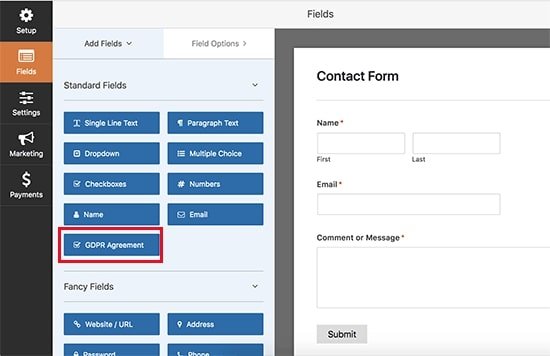
Watch the video for an overview of the plugin: https://youtu.be/eiQ3viAGung
3. MonsterInsights
This Google Analytics plugin by MonsterInsights makes installing and managing Google Analytics easy for WordPress websites. No code required! They generate customized reports for your analysis.
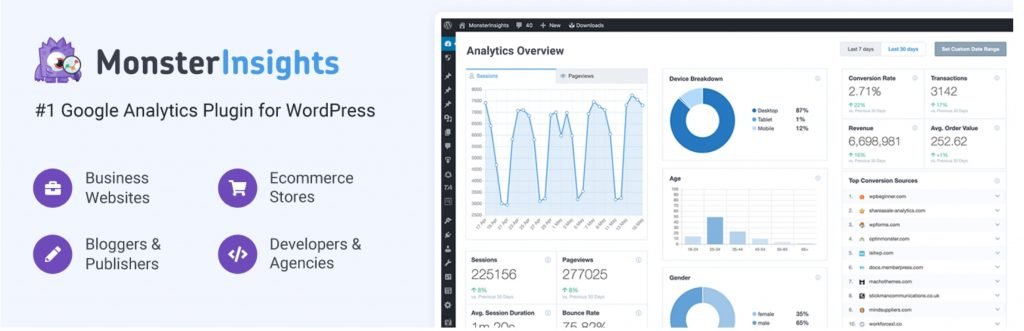
Its GDPR addons will let you anonymize IP addresses and disables demographic reports for advertising. It disables user ID and author name tracking.
The plugin will block Google Analytics scripts before you obtain user consent. It is compatible with Analytics’ built-in cookie opt-out system and Chrome browser opt-out extension. It has 2 + million active installations to date.
Learn more about the plugin features here: https://youtu.be/IbdKpSygp2U
4. WP GDPR Compliance
WP GDPR Compliance is a plugin developed for WordPress websites to comply with the EU GDPR. It offers many features that will take care of many aspects related to the GDPR.

You can add consent options for certain scripts, and it offers a checklist to see if you collect and store private data. According to your response, it will give you compliance tips suitable for your website.
The plugin facilitates the ‘right to access’ by enabling encrypted logs and double opt-in emails. It also lets the users exercise their ‘right to be forgotten’ by anonymizing the data.
It is crucial to note here that using the plugin alone will not make your website 100% GDPR compliant.
5. WP AutoTerms
According to the GDPR requirements, pages like Privacy Policy, Terms and Conditions, and Cookie Policy are important parts of a website. They help the website to be transparent about its data processing methods. WP AutoTerms lets you effortlessly create these legal pages for your WordPress website.
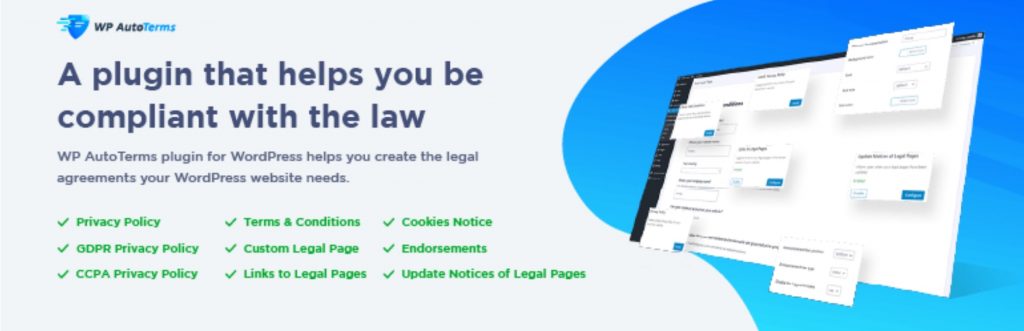
It also lets you create and manage your own legal pages required for your website. You can also add a disclaimer for affiliate links.
The plugin is compatible with CCPA standards. It currently has 100,000+ active installations.
6. Delete Me
Delete Me is a WordPress plugin that lets users easily delete their account from your website.
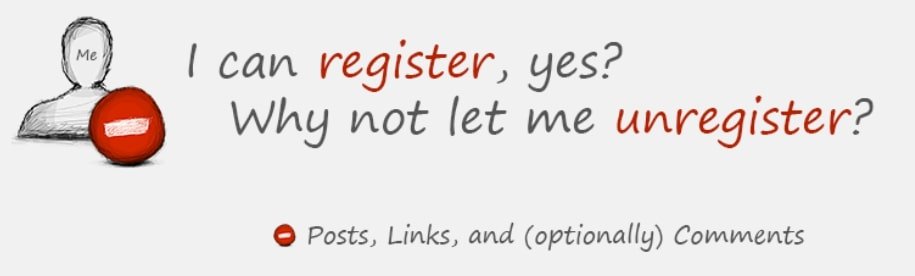
The users can delete their posts, links, and comments. For multisite, they can delete themselves from the current site or the entire network. You will get an email notification when the users delete themselves.
7. BackWPup
There is nothing more daunting than losing all your website data (including user information) and unable to get it back. It also raises GDPR alarms of a possible data breach.
BackWPup is a WordPress backup plugin that lets you back up your complete installation to services like Dropbox and FTP.

With BackWPup, you can safely back up the data in an encrypted format and fastly restore it. The plugin creates a log of the backup for easy documentation if necessary. If there are any problems with the backup, it will notify you immediately.
It boasts of 700,000+ active installations. Get to know more about the plugin: https://www.youtube.com/watch?v=pECMkLE27QQ&list=PLtaXuX0nEZk9_54BOxcBYXMI3gx3ZxICQ&index=1
Wrapping Up
I hope you find this list of WordPress plugins useful. Please be aware that installing and using them alone will not make your website 100% compliant with the GDPR. You need to make sure you do not miss any aspect and always seek expert assistance, if necessary. I would appreciate your thoughts on this in the comments.