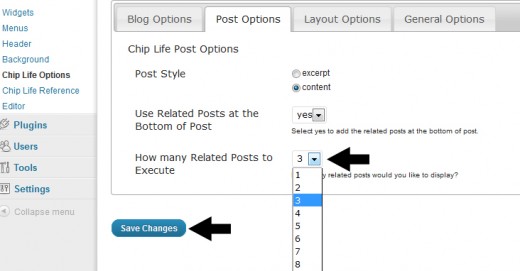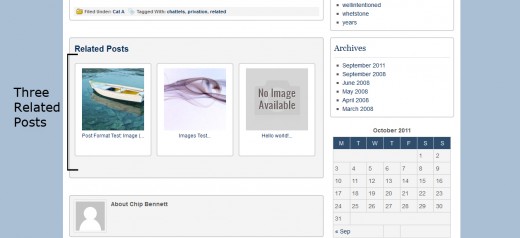Post options are the very important option of any theme. Similarly Chip Life theme is provide many post options. So today, I am going to share with you that how to set the post options in Chip Life theme. I hope you will like this useful tutorial, feel free to share your questions about Chip Life theme with us.
Now we start our tutorial, please understand these steps that how to manage the post options.
Related Articles:
- How to Customize the General Options in Chip Life Theme
- How to Set the Date and Time Format in Chip Life Theme
- How to Customize Category and Tag in Chip Life Theme
- How to Customize Primary Menu in Chip Life Theme
Step 1
First of all login in your WordPress admin panel and go to Appearance tab in sidebar options.
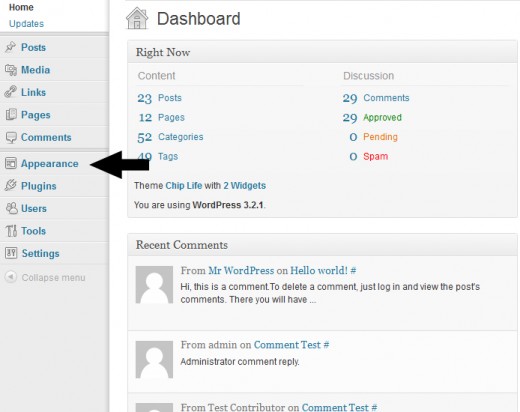
Step 2
When you click on Appearance tab then you will see many other options in appearance menu. Now you click on Chip Life Options.
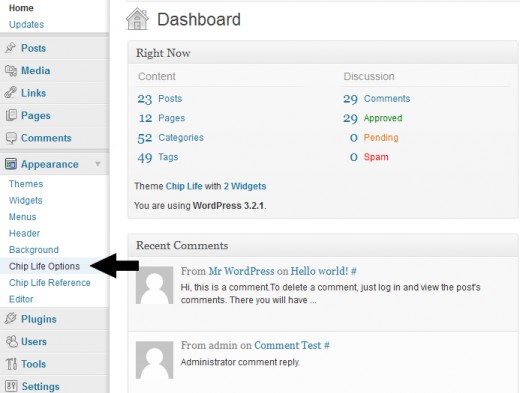
When you opened the Chip Life options you will see the Chip Life Theme Settings page. Now click on the Post Options.
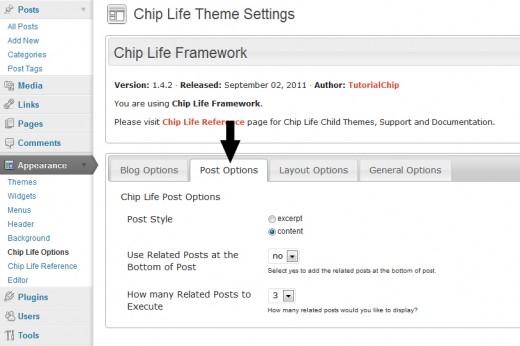
In this option you will find three options.
- Post Style
- Use Related Posts at the Bottom of Post
- How many Related Posts to Execute
Post Style
Post style option has other two sub options.
- Excerpt
- Content
Excerpt: If you want that your posts are show on home page with Magazine style. Then you can easily check the excerpt option. After check the excerpt option, click on Save Changes button.
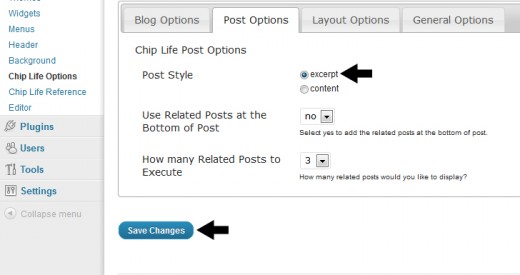
Now, we look the magazine style posts on home page.
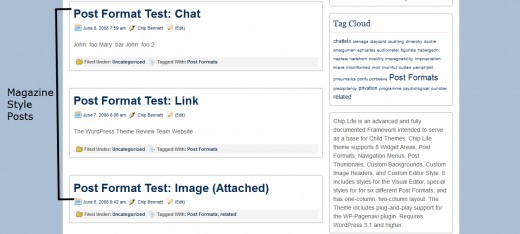
Content: If you want that your posts are show on home page with Content style. Then you can easily check the content option. After check the content option, click on Save Changes button.
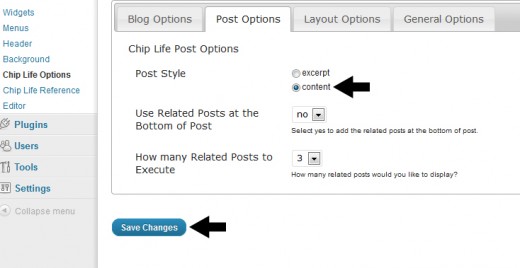

Use Related Posts at the Bottom of Post
If you want related posts are show in bottom of the post then you will simply change the related posts option into Yes. Now click on Save Changes button.
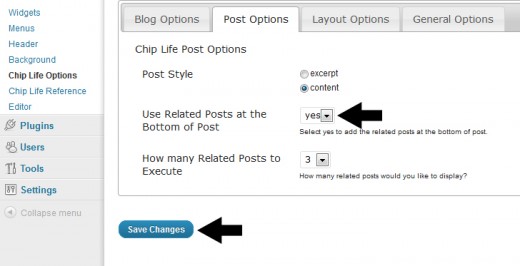
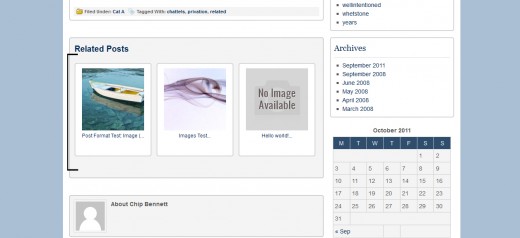
How Many Related Posts to Execute
This option is very useful and powerful. With this option you can easily increase the related posts numbers.
For example if you want just three related posts display in the post. Then you can just change the numbers into 3. Now click on Save Changes button.